禁用 CAPTCHA 解决
默认情况下,作为我们完整的代理解封解决方案的一部分,Web Unlocker API 会自动解决在返回代理请求时遇到的 CAPTCHA。 禁用 CAPTCHA 解决后,我们的智能算法仍会处理整个不断变化的解封流程,包括选择最佳代理网络、定制 headers、指纹伪装等,但不会自动处理 CAPTCHA,从而为你提供一种轻量级、精简的方案,同时拓宽你的抓取使用场景。 最适合:- 需要抓取网站数据且不希望被封锁的团队
- 需要模拟真实用户浏览行为的场景
- 没有自建解封基础设施但不希望自动解决 CAPTCHA 的团队
如何开始?
如何开始?
要禁用 CAPTCHA,只需打开相关 zone,进入“configuration”标签并展开高级设置。在这里你会看到 “Automatic Captcha Solving” 控制项。将其关闭即可禁用 CAPTCHA 解决。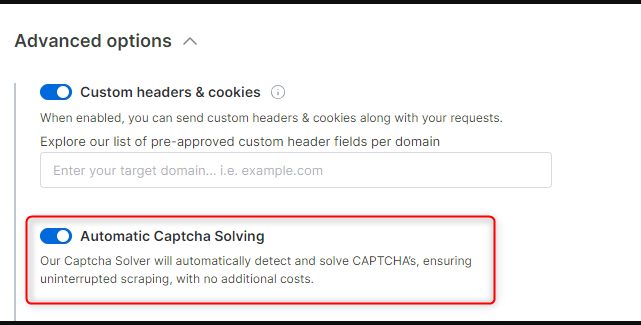
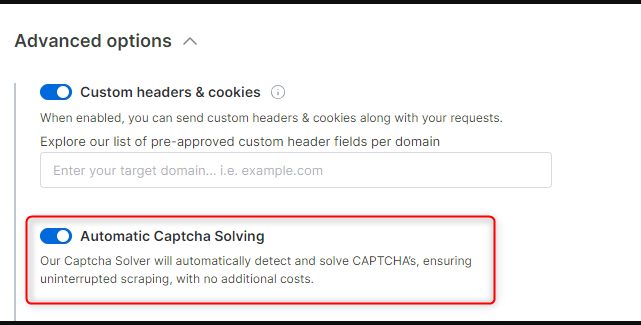
Web Unlocker API Premium Domains
Premium domains 是 Bright Data 网站分级系统的一部分。这些网站比普通网站更难解封,需要额外的 Web Unlocker API 资源。 在本章节中,我们将展示当前的 Premium domains 列表、如何访问它们,以及相关的定价说明。Premium domains 列表每季度根据我们的分类逻辑更新。如果你的 Premium domains 有变化,我们会提前 30 天通过电子邮件通知你。你也可以随时在 Web Unlocker API zone 中查看最新列表。
当前 Premium Domains 列表
展开查看当前 premium domains
展开查看当前 premium domains
启用 Premium Domains
创建 Web Unlocker API zone 时,在 “Special features” 下勾选 Premium Domains 即可启用。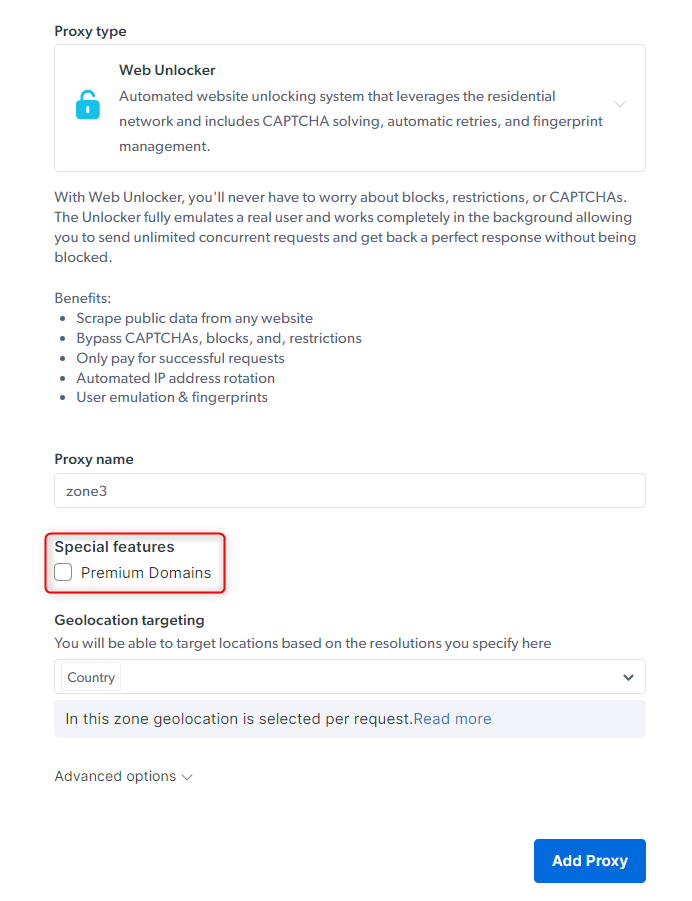
定价
启用后,Premium 定价会显示在 “Estimated cost” 区域。你可以查看 pricing page 获取具体价格。但请注意,显示的通常是 “Pay as you go” 方案的价格。如果你改为套餐或与销售沟通,可以享受较大折扣。即使启用 Premium Domains,只有访问这些 Premium 域名的请求才会按 Premium 价格计费。其他域名仍按默认较低价格计费。
地理位置定向 -country-country_code
若你想从特定国家进行 Web Unlocker API 请求,请参考 geolocation targeting。
移动端 User-Agent 定向 -ua-mobile
默认情况下,Web Unlocker API 使用桌面端的 User-Agent。如果你希望使用移动端 UA,只需在请求中添加 -ua-mobile 即可。
以 Markdown 格式抓取页面
Web Unlocker 能够将网页从 HTML 实时转换为 Markdown。这特别适合用作 LLM 训练数据。 启用方式:- 原生代理接口:添加
x-unblock-data-format: markdown - API 接口:设置
data_format: 'markdown'
返回截图
Web Unlocker 可以对你要抓取的页面进行截图,这可用于调试或监控页面视觉变化。 启用方式:- 原生代理接口:添加
x-unblock-data-format: screenshot - API 接口:设置
data_format: screenshot
.png
自定义 Web Unlocker API
通过更灵活的选项,你可以手动调整请求行为,以获得更高的控制力和优化的抓取流程。 默认情况下,Web Unlocker API 会自动处理所有请求 headers、cookies、expect 元素等,以确保最佳解封结果。附加的 headers/cookies 会被忽略。 启用自定义 Web Unlocker API 后,你可以覆盖自动参数,并根据你的需求发送自定义值。可用自定义功能:
如何启用
进入控制面板 → 选择你的 Web Unlocker API zone → Configuration → Advanced Settings,启用你需要的自定义功能。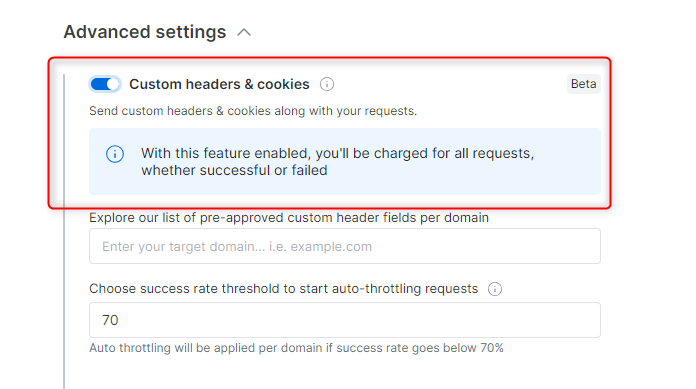
计费规则
不同于普通 Web Unlocker API 仅为成功请求计费,启用任何自定义功能后,所有请求(成功 + 失败)都会计费。 原因是你现在控制部分参数,Bright Data 无法对解封流程与效果提供完整保障。手动 headers & cookies
你可以覆盖自动生成的 headers/cookies,并发送自定义值,以针对网站的特定版本。启用 Custom Headers & Cookies 会带来以下变化:
访问预批准的 headers/cookies 列表
访问预批准的 headers/cookies 列表
申请新的 headers/cookies
申请新的 headers/cookies
所有请求将计费
所有请求将计费
启用此功能后,所有请求(成功与失败)都会计费,因为 Bright Data 无法完全控制解封流程。
手动 expect 元素
如果你收到部分渲染或加载不完整的页面,可以使用x-unblock-expect header 让 Unlocker API 等待特定元素(如 CSS selector)、文本或页面内容加载完成后再返回结果。
你可以在请求中使用 x-unblock-expect 进行配置。
添加 header
Amazon 专用地理位置头
Unlocker API 允许您传递自定义头,以模拟用户选择的 Amazon 城市和邮政编码,从而访问区域特定的内容、价格和配送选项。x-unblock-city- 模拟选择城市。x-unblock-zipcode- 模拟在 Amazon 上选择邮政编码。
监控 Web Unlocker API 使用情况
要查看您当前的 Web Unlocker API CPM,请导航到 我的代理 页面,并查看 Traffic 列。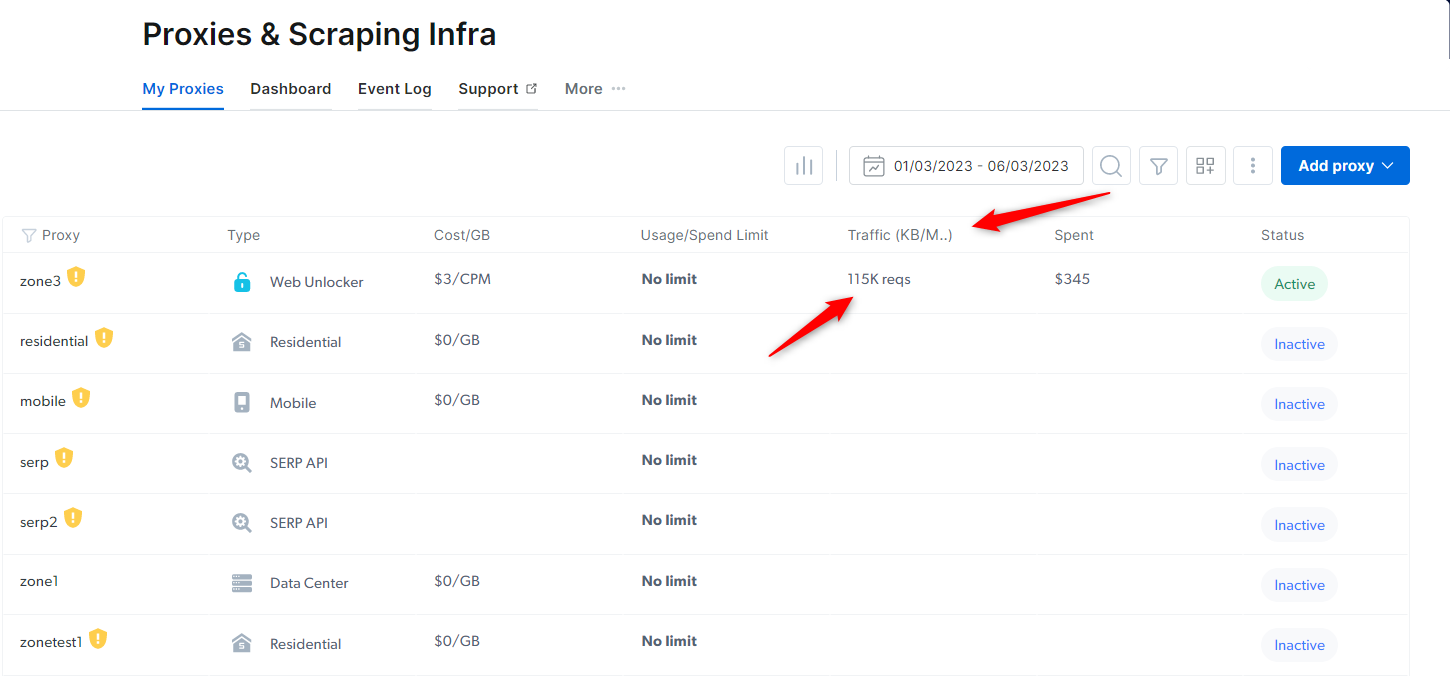
使用情况说明
上图流量列中显示的数字是 成功请求 的数量。在上例中,115k 请求等于 115 CPM,因此您将根据该计费周期的 10 CPM 费率进行计费。使用量如何计算?
您的 Web Unlocker API 使用量按 CPM 计量。CPM 是 1000 个 成功请求 的成本,这意味着只有成功的 Web Unlocker API 请求才会计入计费。 更多信息,请参阅我们的 计费与价格 页面。调试 Web Unlocker API
有时提取请求的调试信息有助于更详细地了解请求内部发生的情况。 我们提供了x-brd-debug 头用于此目的。
要激活该头,请在代理用户名中添加 -debug-full。
此功能仅适用于 Unlocker API,不适用于我们的代理产品。
在请求中启用调试头
x-brd-debug 头的格式如下:
| 字段 | 描述 |
|---|---|
| req_id | 您请求在系统中的内部 ID。提供此信息在提交 Bug 报告时很有用,有助于查看特定请求发生的详细情况。 |
| bytes_up | 系统在处理此请求时记录的上传流量 |
| bytes_down | 系统在处理此请求时记录的下载流量 |
| billed | 系统是否将此请求视为可计费请求 |
| destination_ip | 用于获取数据的远程服务器 IP 地址 |
| used_req_headers | 最终请求中使用的请求头(如有)。这主要适用于使用自定义 Web Unlocker API 时 |
| peer_ip | 用于发起请求的 IP 地址的唯一标识符。这主要用于验证 IP 轮换是否按预期工作 |
| peer_country | 用于请求的对等方的国家 |
| render | 显示返回的页面是浏览器渲染后的结果,还是单个 HTTP 请求的响应正文 |
常见错误代码
在某些情况下,您可能会因为多种原因在 Web Unlocker API 请求中收到意外的错误代码。 以下列表将帮助您更深入地理解问题可能的来源。| 错误 | 描述 |
|---|---|
404 | 页面未找到。URL 无效,可能表示该 URL 已损坏或不存在。 |
| 403 | 您尝试访问的 URL 是有效的,但禁止访问该 URL。 |
| 502 | 错误代码 502 是 Web Unlocker API 用户最常遇到的错误,描述部分在 x-luminati-error-code 中。 |
407 | 此错误代码表示您的某个账户凭据不正确(密码或 zone 名称)。 |
429 | 此错误代码表示请求受到速率限制(较少发生)。在这种情况下,如果响应如下,Bright Data 对请求进行了自动节流,您应提交工单或发送邮件至 [email protected] 寻求帮助。 |
401 411 444 | 错误请求,通常发生在 API 请求中,当请求头或 cookies 缺失时。 |
503 | HTTP 错误代码 503 表示 “服务不可用”。浏览器检查失败或浏览器检查未完成。 |
联系支持获取进一步帮助
联系支持获取进一步帮助
如果您在使用 Web Unlocker API 时遇到问题,在向我们报告之前,请先按照以下说明和提示进行测试:
- 打开控制面板中的 ‘API & 示例’
- 选择
curl和您的 Web Unlocker API zone - 在 ‘URL’ 框中粘贴目标 URL
- 使用右侧按钮复制
- 在命令中添加
-v -o test(将开启详细日志,并生成名为 ‘test’ 的输出文件,以便与支持人员共享) - 运行命令并检查输出(确保也检查静态 HTML 源码以获取数据)
- 您用于生成结果的
curl请求 - 运行命令的完整详细输出
- 返回的响应(即 ‘test’ 文件)
- 您是否使用浏览器自动化工具(Web Unlocker API 不支持此类工具或任何第三方集成,仅支持您自己的代码)。
获取每个域名的成功率统计
以下 API 端点将提供过去 7 天 Web Unlocker API 的成功率统计。 统计数据可以针对单个域名,如example.com,也可以针对通配符域名,如 example.*,以获取所有顶级域的统计数据。
注意:调用此 API 端点需要使用您的
API 密钥
如何获取单个域名的统计数据?