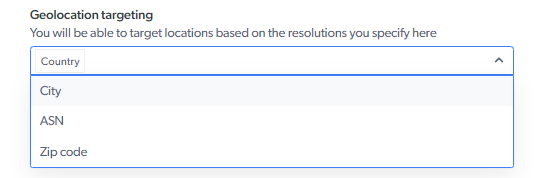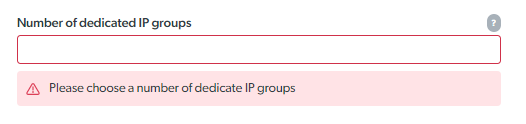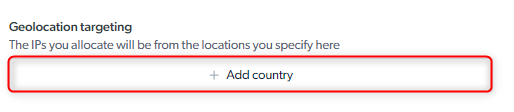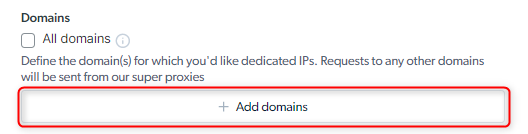什么是 zone(区域),zone 名称有多重要?
什么是 zone(区域),zone 名称有多重要?
brd-customer-<customer_id>-zone-<zone_name>-country-us如前所述,zone 名称在保存后不能再修改——如果你想更换名称,只需创建一个新的 zone。与第三方工具的集成
与第三方工具的集成
- BrowserScan
- XLogin
- GeeLark
- Puppeteer
- Playwright
- Selenium
- AdsPower
- Dolphin Anty
- Incogniton
- Marketerbrowser
- SMLOGIN
- Hidemyacc
- OpenBullet
- Switchyomega
- PhantomBuster
- BitBrowser
- Maskfog
- Ghost Browser
- Postman
- NGINX
- StablerSOLO
- VMLogin
- GoLogin
- Windows
- Scrapy
- AEZAKMI
- Beautifulsoup
- WebHarvy
- Ubuntu
- Lalicat
- Multilogin
- Undetectable
- Apify
- iPhone
- MuLogin
- Changedetection
- Morelogin
- Proxifier
- Texau
- Android
- Kameleo
- Screaming Frog
- Foxy
- SessionBox
- Insomniac
- Helium Scraper
- SaleFreaks
- Postern
- Antik
- Easync
- ParseHub
- Sphere Browser
- Octoparse
- ixBrowser
- Shadowrocket
- Firefox
- Chrome
- MacOS
- ClonBrowser
- Octo Browser
- Genlogin
- Web Scraper
住宅代理与移动代理的 IP 类型有哪些?
住宅代理与移动代理的 IP 类型有哪些?
什么是 super-proxy(超级代理)?
什么是 super-proxy(超级代理)?
-route_err-block 参数:数据中心(Datacenter)的代理(IP)类型有哪些?
数据中心(Datacenter)的代理(IP)类型有哪些?
- 共享(按使用量付费):访问一个包含约 40,000 个轮换代理的共享池
- 共享无限:访问一组特定的代理,与其他用户共享,使用量无限。
- 专用无限:访问一组特定的代理,为您独享,使用量无限
ISP 的 IP 类型有哪些?
ISP 的 IP 类型有哪些?
- 共享(按使用量付费)
- 共享无限(按代理付费)
- 专用无限(按代理付费)
-country 参数来选择代理的地理位置。共享按使用量付费
来自一个包含 10,000 个代理(IP 地址)池的轮换代理。代理与其他用户共享,并根据您的使用量计费:即您通过它们传输的 GB 数量。共享无限
一组代理,与其他用户共享,按代理付费。您购买得越多,每个代理的费用就越低。请参阅我们针对无限区域的公平使用政策。专用无限
一组代理,为您独享,按代理付费。您购买得越多,每个代理的费用就越低。请参阅我们针对无限区域的公平使用政策。如何查找并轮换我的已分配 IP?
如何查找并轮换我的已分配 IP?
- 区域概览页面:在代码示例下方有“下载”和“查看”按钮。
- 主区域表格:在“已分配 IP”列下方有“下载”和“查看”图标。
- “查看”按钮将允许您查看、刷新和从池中移除 IP。
- “下载”按钮将下载一个 CSV 文件,其中包含
host:port:username:password格式的完整列表。
-ip 或 -gip 选项。在此处阅读更多相关信息:控制您的代理。对于高级代理轮换控制,您需要安装并使用 Bright Data 代理管理器来路由您的请求。如何将新代理集成到您的代码中?
如何将新代理集成到您的代码中?
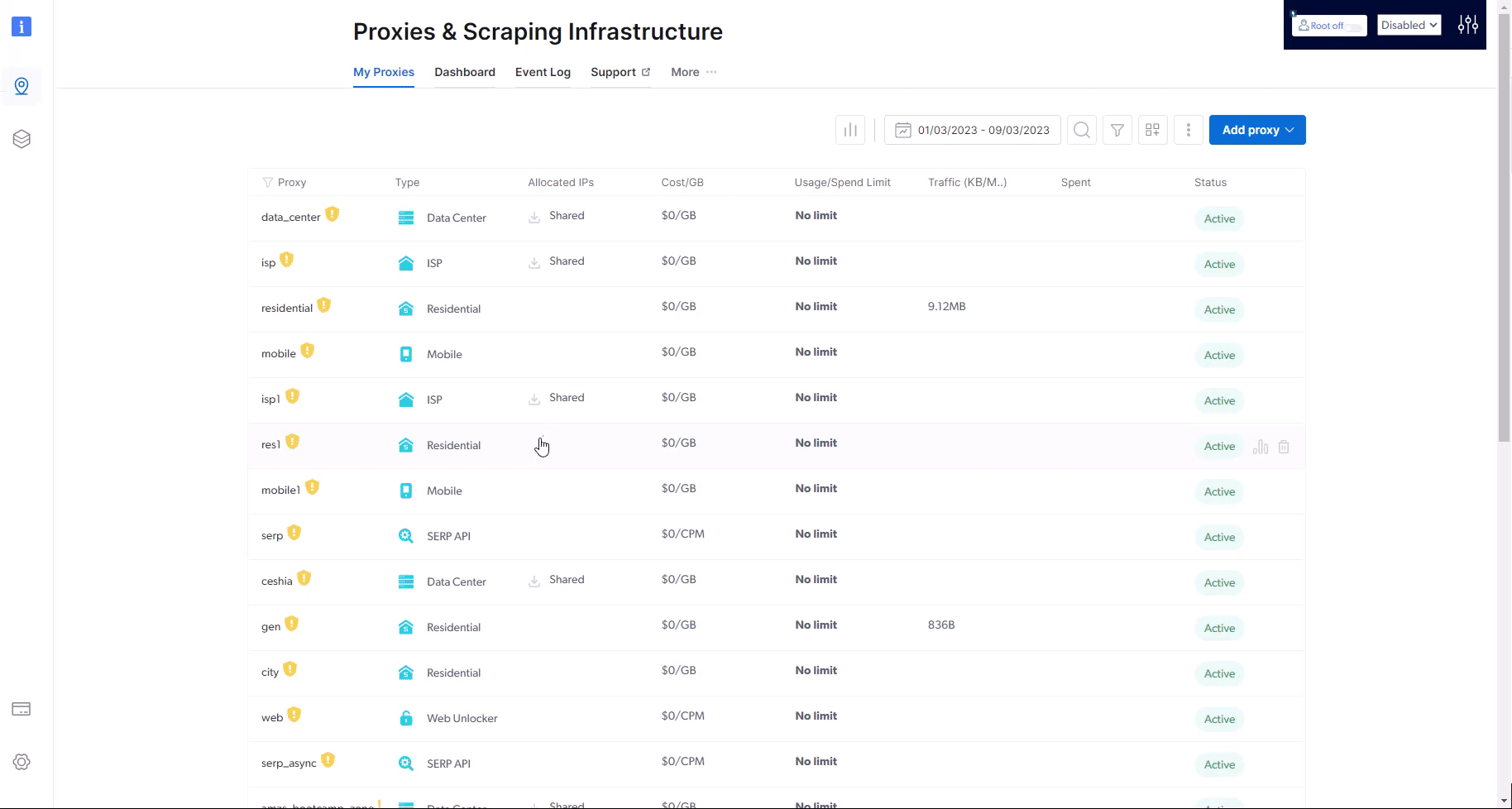
如何测试我的代理是否工作?
如何测试我的代理是否工作?
如何将代理集成到第三方软件中?
如何将代理集成到第三方软件中?
如何配置特定国家或地区的代理?
如何配置特定国家或地区的代理?
-country 标志,然后加上该国家/地区的 2 个字母的 ISO 代码,使您的代理看起来位于特定国家/地区。如果您使用第三方工具或应用程序,只需使用配置中包含 country-xx 的用户名。换句话说,在需要输入代理用户名的框中,输入完整的字符串,包括国家/地区参数,例如:brd-customer-<customer_id>-zone-<zone_name>-country-us - 不要忘记使用您可以在“概览”选项卡中找到的自己的凭据。如果您使用自己的代码,请参阅以下示例:我们在请求中添加了 -country-us,因此我们将发送一个源自美国(“us”)的请求。如何为具有固定 IP 池的区域设置默认国家/地区?
如何为具有固定 IP 池的区域设置默认国家/地区?
-country-xx 标志来定位其他国家/地区,并覆盖默认的国家/地区选择。为什么我在列表中找不到某个国家/地区?
为什么我在列表中找不到某个国家/地区?
如何定位欧盟地区
如何定位欧盟地区
-country-eu使用 -country-eu 发送的请求将使用来自以下国家/地区中随机选择的单个国家/地区的 IP,这些国家/地区自动包含在“eu”中:成员国包括:奥地利、比利时、保加利亚、克罗地亚、塞浦路斯共和国、捷克共和国、丹麦、爱沙尼亚、芬兰、法国、德国、希腊、匈牙利、爱尔兰、意大利、拉脱维亚、立陶宛、卢森堡、马耳他、荷兰、波兰、葡萄牙、罗马尼亚、斯洛伐克、斯洛文尼亚、西班牙、瑞典如何定位除中国以外的所有国家/地区?
如何定位除中国以外的所有国家/地区?
All except CN),这允许您分配来自世界各地但排除中国 IP 的代理。请注意,此选项仅适用于以下区域类型:- 数据中心/ISP - 共享 - 按代理付费
- 数据中心/ISP - 专用
如何定位特定城市?
如何定位特定城市?
Bright Data 在哪些地方提供代理?
Bright Data 在哪些地方提供代理?
- 伊朗
- 伊拉克
- 叙利亚
- 黎巴嫩
- 巴勒斯坦
- 朝鲜
- 古巴
- 苏丹
如何查看代理事件日志?
如何查看代理事件日志?
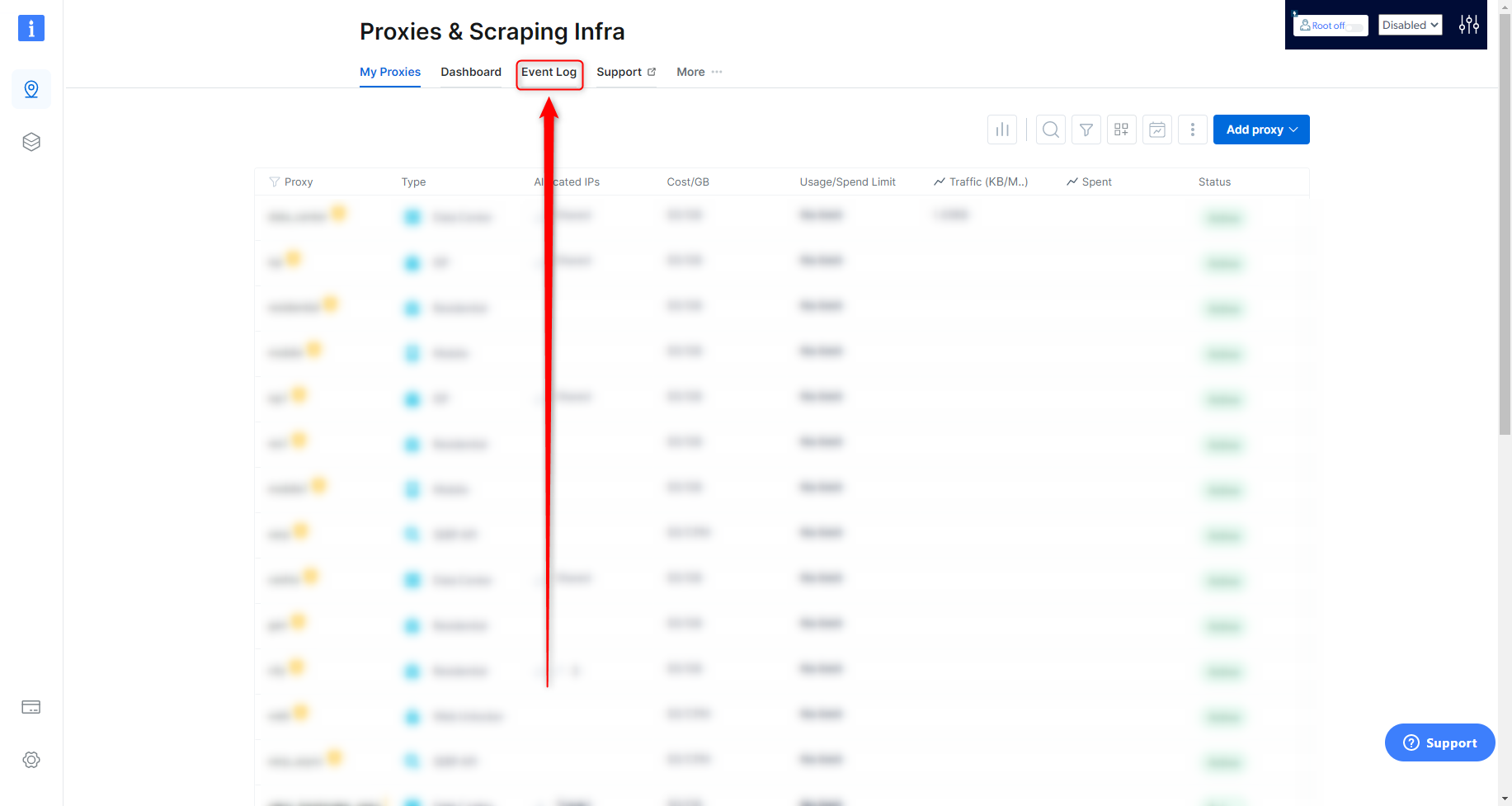
- Date: 请求的时间和日期
- Zone: 用于请求的区域
- Source IP: 发出请求的 IP
- URL: 请求的目标网站
-
Result: 请求的成功或失败
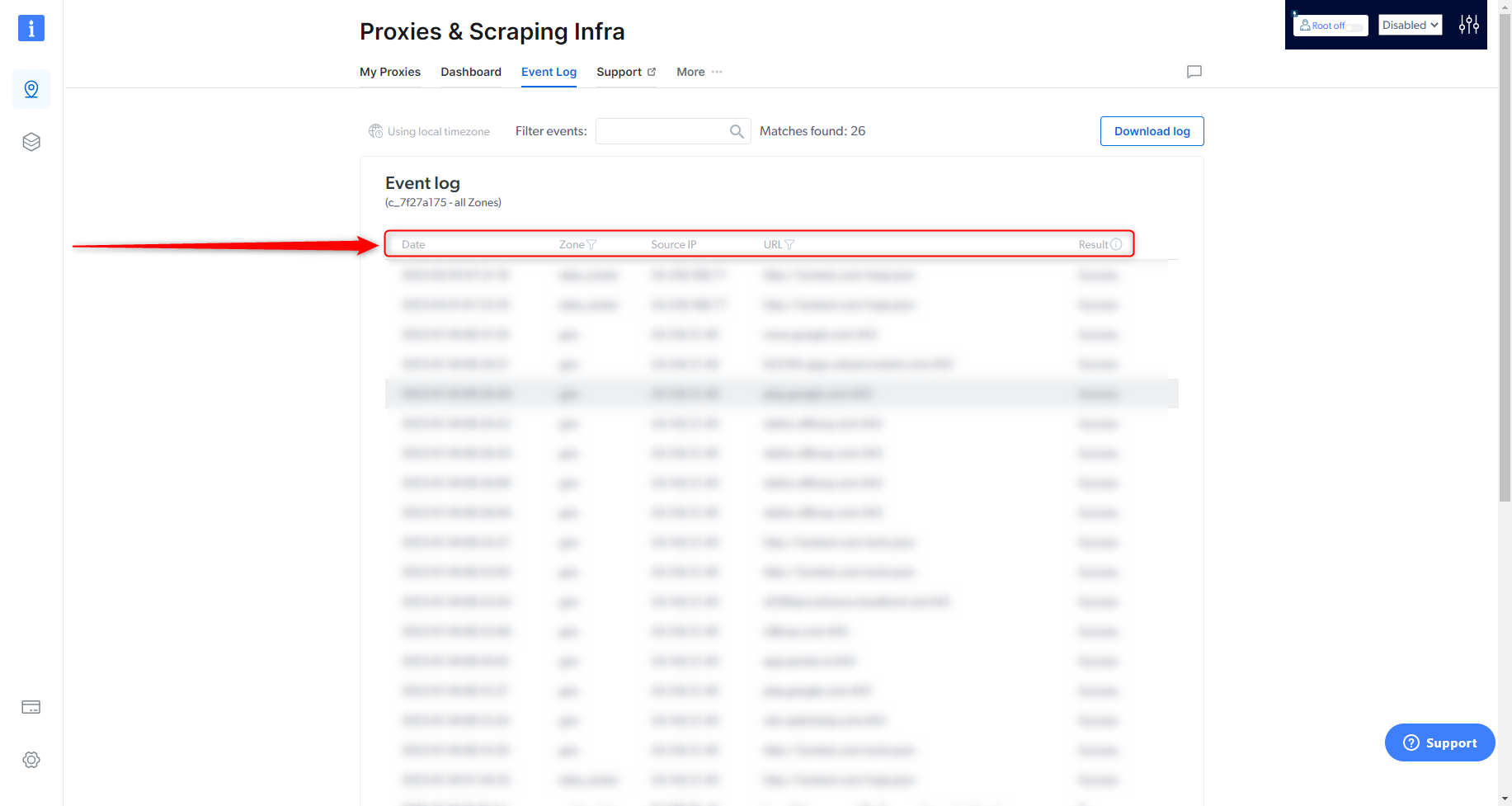
如何启用自动 IP 故障转移?(以前称为 100% 正常运行时间)
如何启用自动 IP 故障转移?(以前称为 100% 正常运行时间)
- 如果您的请求中定位了特定的 IP,我们将不会为其分配故障转移 IP
- 自动故障转移不会中断实时连接。如果需要故障转移,它将在下一次连接建立时生效
如何为代理启用自动故障转移?
如何为代理启用自动故障转移?
如何在多个请求中保持使用相同的 IP?
如何在多个请求中保持使用相同的 IP?
- 这可以通过向代理用户名添加会话标志来实现:
- 会话 ID 可以是任何随机字符串/计数器:具有相同会话字符串的请求将使用相同的代理节点(尽可能长);具有不同会话字符串的请求将被分配不同的代理节点。
- 要强制更改 IP,只需修改会话 ID
- 如果分配的代理节点(出口节点 IP)变得不可用,超级代理将在第一个请求返回错误“502 - 无可用节点(No peers available)”,然后在第二个请求中,即使您不更改会话 ID,超级代理也会分配一个新的节点。
- 会话 IP 最多可保持 7 分钟的空闲时间。7 分钟内没有请求后,IP 将被释放回池中。
为了更长时间地保持此会话/IP,请发送一个不超过 7 分钟的微小保持活动请求,以防止此会话空闲超过 7 分钟。
此请求可以是任何小的东西,例如
/favicon.ico,甚至是返回 404 的请求(只要网络服务器不因该请求而断开套接字)。 - 如果您有多个客户端并希望忽略您的客户端源 IP(与您的会话 ID 一起用于创建会话),那么您想使用全局会话,然后将
glob_作为前缀添加到您的会话中:
我在哪里可以找到我的代理地址和端口?
我在哪里可以找到我的代理地址和端口?
如何设置 IP 和域名的允许列表/拒绝列表?
如何设置 IP 和域名的允许列表/拒绝列表?
-
通过控制面板:
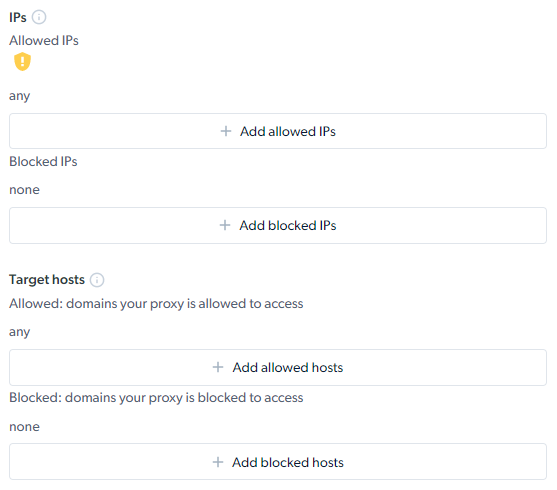
- 转到您的任何区域设置,然后单击“配置(Configuration)”选项卡。
- 向下滚动到“安全设置(Security settings)”部分,它们分别负责 IP 和域名的允许/拒绝列表:
- 通过 API 端点:
关于允许列表的重要提示:
-
添加域名的示例:
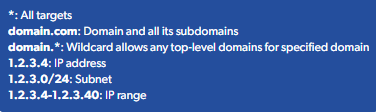
-
添加 IP 的示例:
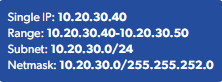
- 应该列入允许列表的 IP 是您将用于发送请求的机器的 IP,而不是您区域中的代理 IP。
- 我们强烈建议在可能的情况下将您的 IP 列入允许列表,因为当允许列表为空时,如果我们的自动安全阻止系统检测到任何异常活动,您的未列入允许列表的 IP 可能会被暂时阻止,从而带来风险。请参阅此视频了解更多信息。
- 您可以添加到允许列表的 IP/域名数量没有限制,我们也支持 IP 范围。
如何查看支持的端口和协议?
如何查看支持的端口和协议?
HTTP 和 HTTPS 协议
协议HTTP 和 HTTPS 默认支持。SOCKS5 协议
Bright Data 支持SOCKS5 协议,默认分配端口 22228 用于 SOCKS5 通信。SOCKS5 支持所有 Bright Data 的代理网络:数据中心、ISP、住宅和移动。有关 完整的 SOCKS5 配置说明,请参阅此处。目标端口
我们区分两种端口:Bright Data 代理和抓取服务端口,以及在定位主机(网站)时使用的特定端口。此常见问题解答指的是目标端口;即代理节点应与目标网站通信所使用的端口。在所有区域中,端口 80 和 443 默认可用,用于 HTTP 和 HTTPS 协议。在数据中心或 ISP 类型的代理区域中,所有高于 1024 的端口默认支持。在住宅或移动类型的代理区域中,以下端口将默认可用:8080、8443、5678、1962、2000、4443、4433、4430、4444 和 1969。Bright Data 可以应请求支持额外的端口。每个要求支持新端口的请求都将伴随与 Bright Data 合规团队的专门额外合规流程。 需要 Bright Data 合规审核才能激活的端口示例:要发起将端口权限添加到您的区域的请求:- 转到您的区域设置(默认情况下将打开“配置”选项卡,如果不是,请单击它)
- 向下滚动到“高级选项(advanced options)”并单击它
- 启用“端口(ports)”
- 输入您希望获得批准的端口号
-
填写表格并等待我们的合规团队与您联系并批准请求
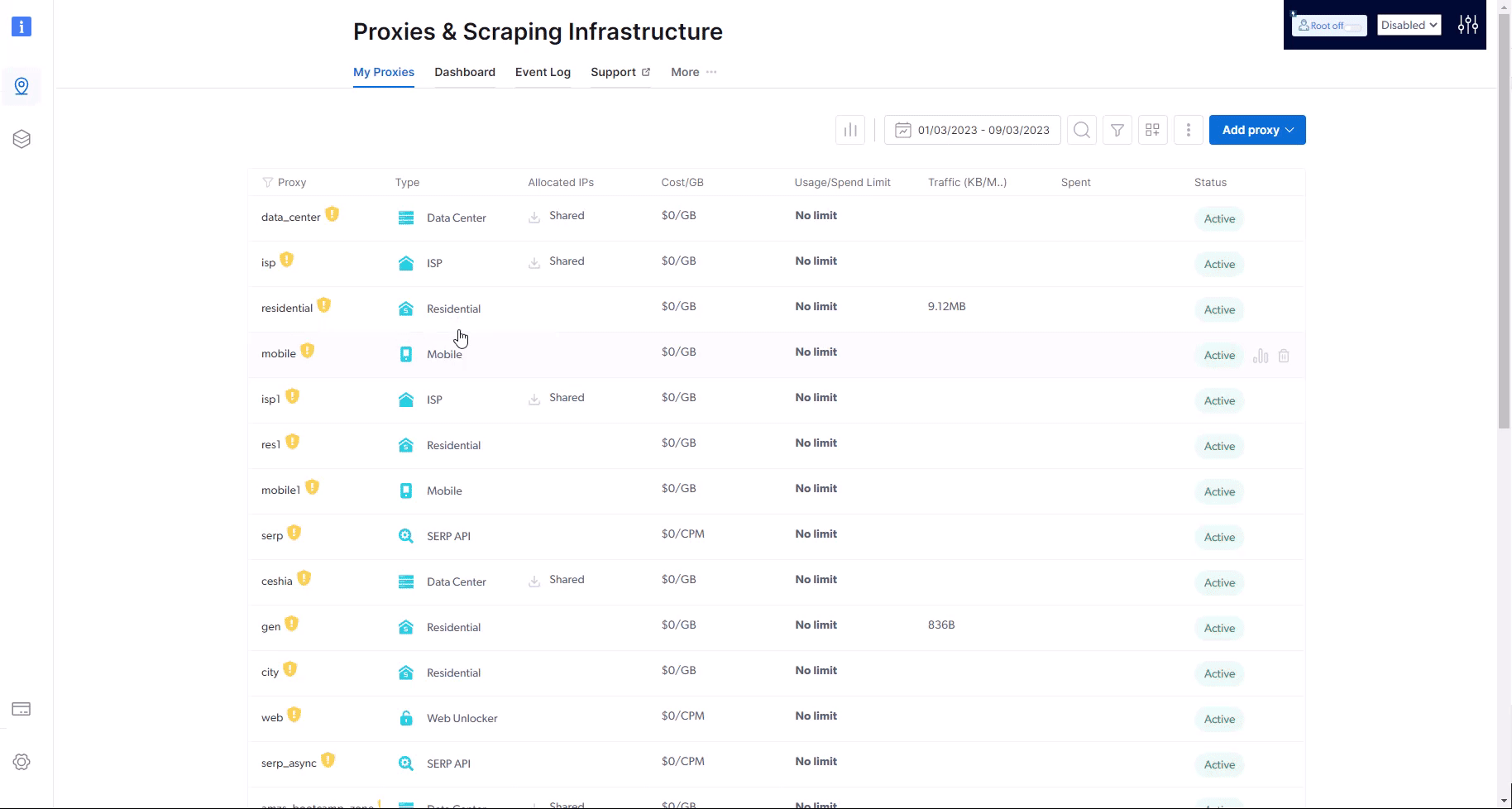
如何定位特定操作系统?
如何定位特定操作系统?
如何刷新分配给您的区域的 IP?
如何刷新分配给您的区域的 IP?
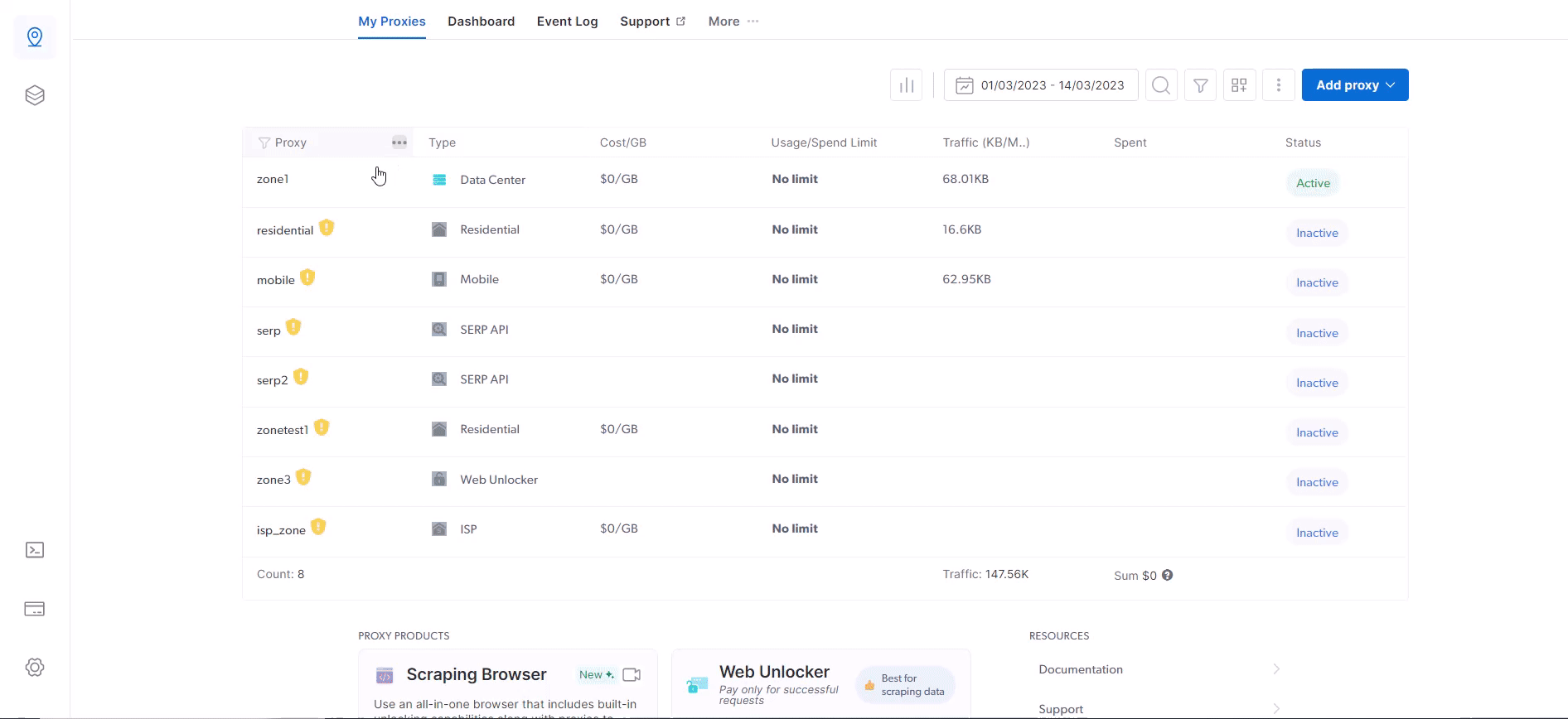
如何使用特定的 IP?
如何使用特定的 IP?
- 发送一个测试请求,并添加
--verbose或-v选项(这将开启详细日志记录)
-
找到
x-brd-ip响应标头并复制其值
-
在您的区域名称之后,在请求中添加
-ip-标志,并使用上一步中复制的哈希 IP 值 - 发送一个测试请求,并查看响应
https://lumtest.com/myip.json 作为测试的目标域名,并查看您的 IP 凭据。如何定位特定 ASN 的 IP?
如何定位特定 ASN 的 IP?
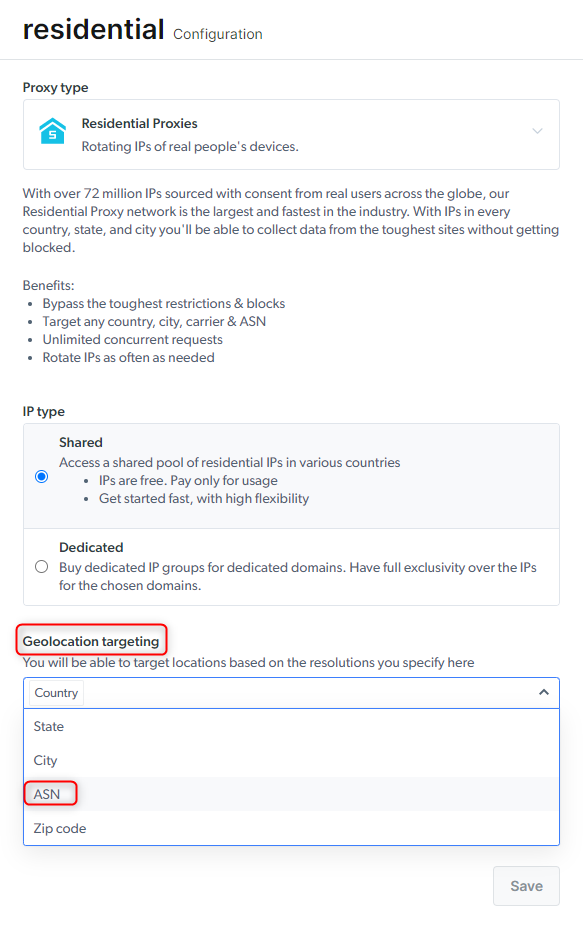
如何定位住宅 IP 组 (gIP)?
如何定位住宅 IP 组 (gIP)?
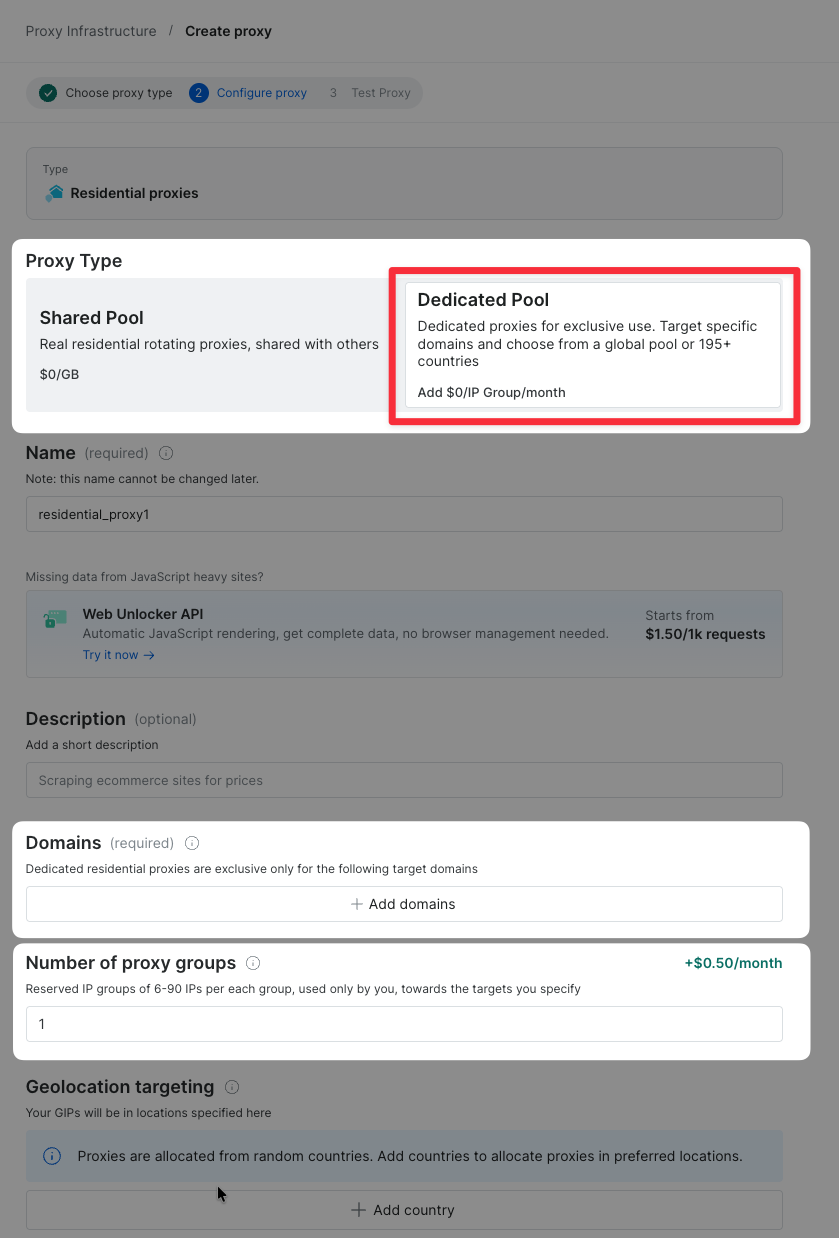
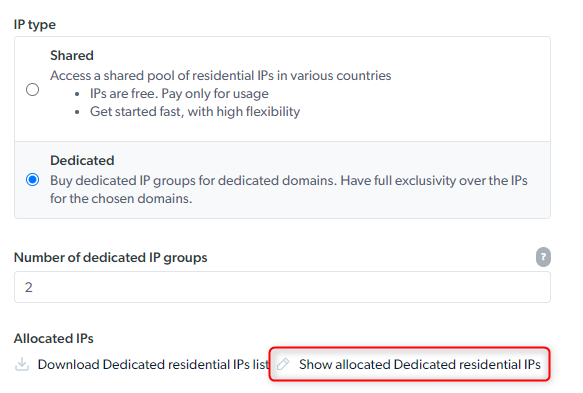
如何在控制面板中查看代理产品的使用统计信息
如何在控制面板中查看代理产品的使用统计信息
代理仪表板
在此处访问主代理仪表板:https://brightdata.com/cp/zones/dashboard- 按网络划分的数据使用量:显示所选时间范围内每个代理产品的总带宽和请求数量。
- 使用概览:显示一个图表,您可以在其中选择时间范围、数据点(带宽、请求、每个请求的平均带宽),并按区域、产品或目标域进行筛选。您还可以使用“比较到(Compare to)”选项比较不同时间范围内的使用情况。
区域概览页面
- 在区域“概览(Overview)”部分,您可以查看特定区域的统计信息,并可选择比较时间范围、选择数据点(带宽、请求、每个请求的带宽),并在图表下方的表格中查看其他指标。
如何使用中国住宅 IP 浏览中文网站
如何使用中国住宅 IP 浏览中文网站
特定运营商的代理节点 IP
特定运营商的代理节点 IP
- 您可以选择使用此列表中的特定运营商:
- 例如
关于地理定位数据库,以及如何检查代理 IP 信息?
关于地理定位数据库,以及如何检查代理 IP 信息?
哪种 Bright Data 产品最适合抓取搜索引擎(SERP)?
哪种 Bright Data 产品最适合抓取搜索引擎(SERP)?
我可以通过住宅、数据中心或 ISP 代理网络定位 Google SERP 吗?
我可以通过住宅、数据中心或 ISP 代理网络定位 Google SERP 吗?
住宅和移动网络
住宅和移动网络
我可以向 IP 而非域名发送请求吗?
我可以向 IP 而非域名发送请求吗?
1.1.1.1:443 等 URL 格式的请求将使用超级代理服务器执行,而不是代理节点 IP。使用超级代理的请求示例:
我可以使用端口 25 或任何其他 SMTP 端口,或使用代理 IP 发送电子邮件吗?
我可以使用端口 25 或任何其他 SMTP 端口,或使用代理 IP 发送电子邮件吗?
Bright Data 是否支持 Socks5 协议
Bright Data 是否支持 Socks5 协议
SOCKS5 协议,默认分配端口 22228 用于 SOCKS5 通信。有关 完整的 SOCKS5 配置说明,请参阅此处或访问 SOCKS5 代理页面。我如何控制请求从哪里执行?
我如何控制请求从哪里执行?
- 您可以选择直接从超级代理执行请求而不是从节点 IP 执行。在这种情况下,请求的 IP 将是超级代理的 IP。您需要在请求授权字符串中添加 ‘-direct’。
brd-customer-<customer_id>-zone-<zone_name>-direct
如何刷新会话(IP)?
如何刷新会话(IP)?
如何使用中国住宅 IP 浏览中文网站?
如何使用中国住宅 IP 浏览中文网站?
country-cn 标志如何长时间使用相同的 IP 以及我可以保持多久? (长会话)
如何长时间使用相同的 IP 以及我可以保持多久? (长会话)
- 使用
-ip标志定位特定的 IP:在您的区域 IP 池中查看您的代理列表(可以在控制面板的区域“概览”选项卡中找到),选择一个 IP 并使用-ip标志定位它。这将把您的所有请求路由到同一个 IP。只要该 IP 分配给您的区域,您就可以一直使用它。 - 保持相同的会话 IP:通过使用
-session-<SESSION_ID>标志,您的请求将被路由到相同的 IP。为了确保相同的 IP 保持绑定到您的会话 ID,您需要确保会话空闲时间不超过 7 分钟。您可以同时拥有多个并行会话 - 每个会话分配一个不同的 IP。
错误代码 502 是什么?
错误代码 502 是什么?
错误代码 403 是什么?
错误代码 403 是什么?
为什么我会收到 SSL 错误? (ERR_CERT_AUTHORITY_INVALID)
为什么我会收到 SSL 错误? (ERR_CERT_AUTHORITY_INVALID)
如何将 `curl` 输出重定向到文件?
如何将 `curl` 输出重定向到文件?
curl 输出时,您可能希望将输出重定向到文件。为此,请在您的 curl 命令选项中添加 --output [filename]。如何允许/阻止我的区域定位特定域名?
如何允许/阻止我的区域定位特定域名?
- 访问区域页面 前往您仪表板中的区域页面。
- 选择您想要的区域 选择您希望配置域名访问的区域。
- 导航到“配置”选项卡 进入您选择的区域后,找到“配置(Configuration)”选项卡,然后向下滚动到“安全选项(Security Options)”。
- 允许或阻止域名
- 要允许特定域名,请将它们添加到“允许的目标主机(Allowed Target Hosts)”中。
- 要阻止特定域名,请将它们添加到“阻止的目标主机(Blocked Target Hosts)”中。
- 域名通配符选项
- 根域名包含:添加根域名(例如:
example.com)将自动包含其所有子域名(例如:sub.example.com)。 - 通配符使用:利用
*通配符来覆盖所有子域名和后缀变体。例如,添加example.*将包括sub.example.*和各种域名后缀,如example.com、example.co.uk等。
- 根域名包含:添加根域名(例如:
如何定位政府网站?
如何定位政府网站?
为什么我收到关于 robots.txt 的错误?
为什么我收到关于 robots.txt 的错误?
robots.txt 是网站所有者用于定义自动化系统可以访问其网站哪些区域的文件。在住宅即时访问模式下,Bright Data 遵守这些规则以确保道德合规。对被阻止区域的请求将返回 502 Residential Failed (bad_endpoint) 错误。要解决这些错误,您可以选择以下解决方案之一:- 完成客户身份验证(KYC)流程,之后您将拥有对我们住宅网络的完全无限制访问权限,这将解决所有
robots.txt错误。要开始此流程,请参阅以下链接:https://brightdata.com/cp/kyc - 使用我们的其他不需要 KYC 验证的产品,例如 ISP 和数据中心代理。
- 避免导航到网站在
robots.txt文件中阻止的网络路径。
你们提供 IPv6 代理吗?我如何获得 IPv6 代理?
你们提供 IPv6 代理吗?我如何获得 IPv6 代理?
如何理解我收到某个特定错误的原因?
如何理解我收到某个特定错误的原因?
-v 或 -verbose 标志(对于 cURL),这将确保您收到包含有关错误来源的重要信息的响应标头,并将指导您找到解决方案。如果响应标头包含 x-brd-,则错误源于 Bright Data,您应该查看Bright Data 错误目录以获取进一步建议。否则,则不是我们方面的问题 - 您应该查看有关网站阻止的文章。错误也可能源于您的集成问题,您应该检查您是否正确集成了,有关集成的帮助 - 请参阅我们的集成部分。Bright Data 是否有任何请求限制?
Bright Data 是否有任何请求限制?
为什么我无法使用代理访问(被阻止的)google, bing.com, youtube.com?
为什么我无法使用代理访问(被阻止的)google, bing.com, youtube.com?
为什么我在检查代理 IP 时获得错误的地理定位?
为什么我在检查代理 IP 时获得错误的地理定位?
- 地理定位数据库:地理定位数据库(GeoDB)被互联网网站用于查询用户使用的 IP 地址信息。Bright Data 监控和维护 MaxMind GeoDB 的正确记录。还有许多其他较小的 GeoDB,其中大多数使用过时记录或有缺陷的测试方法,因此它们提供的信息不准确,或者旨在引诱其观看者购买他们的 VPN 或代理产品。
- 超级代理绕过:对于第三方 IP 检查器,我们可能会执行超级代理绕过而不是完全阻止请求,这样做是为了保持我们 IP 的声誉。当发生这种情况时,您可能会看到我们超级代理的位置,而不是您的代理节点的位置。不用担心 - 对于其他常规网站,将使用您的真实代理节点。什么是超级代理绕过?
如何在 IP:PORT 格式中使用 Bright Data 代理?
如何在 IP:PORT 格式中使用 Bright Data 代理?
IP/HOST:PORT:USERNAME:PASSWORD。如果您的集成方法不支持此格式,并且只需要 IP:PORT,您可以使用 Bright Data 代理管理器(Proxy Manager)—一个免费的开源工具,允许您使用 IP:PORT 格式路由请求到我们的代理。有关配置代理管理器以进行此设置的更多详细信息,请参阅我们的指南:端口定位配置为什么我的 IP 地址被添加到区域拒绝列表?
为什么我的 IP 地址被添加到区域拒绝列表?
处理您账户上的 IP 限制
如果我们的系统检测到源自您某个区域的特定 IP 地址的异常或可疑活动,我们的自动化安全措施将拒绝列出该 IP 以保护您的账户。虽然此系统有效地阻止了大多数恶意活动,但它偶尔可能会阻止合法的用户,导致ip_forbidden 错误消息。如何解决此问题
如果您遇到此错误,可以通过以下方式快速解决:- 转到仪表板中的“代理和抓取(Proxy & Scraping)”选项卡
- 导航到列表中受影响的区域
- 在配置面板中选择“安全设置(Security Settings)”
- 找到“IP 允许列表(IP allowlist)”选项
- 将您当前机器的 IP 地址添加到允许列表
如何获取您的 Bright Data 连接信息?
如何获取您的 Bright Data 连接信息?
您的代理访问信息
Bright Data 代理分组在“代理区域(Proxy zones)”中。每个区域都包含其所持有的代理的配置。要获取对代理区域的访问权限:- 登录 Bright Data 控制面板
- 选择代理区域或设置一个新的区域
- 单击新区域名称,然后选择**概览(Overview)**选项卡。
- 在“概览”选项卡中,在**访问详细信息(Access details)**下,您可以找到代理访问详细信息,并在单击时将其复制到剪贴板。
- 您将需要:代理主机(Proxy Host)、代理端口(Proxy Port)、代理区域用户名(Proxy Zone username)和代理区域密码(Proxy Zone password)。
- 单击复制图标以将文本复制到剪贴板,并粘贴到您的工具的代理配置中。
访问详细信息部分示例
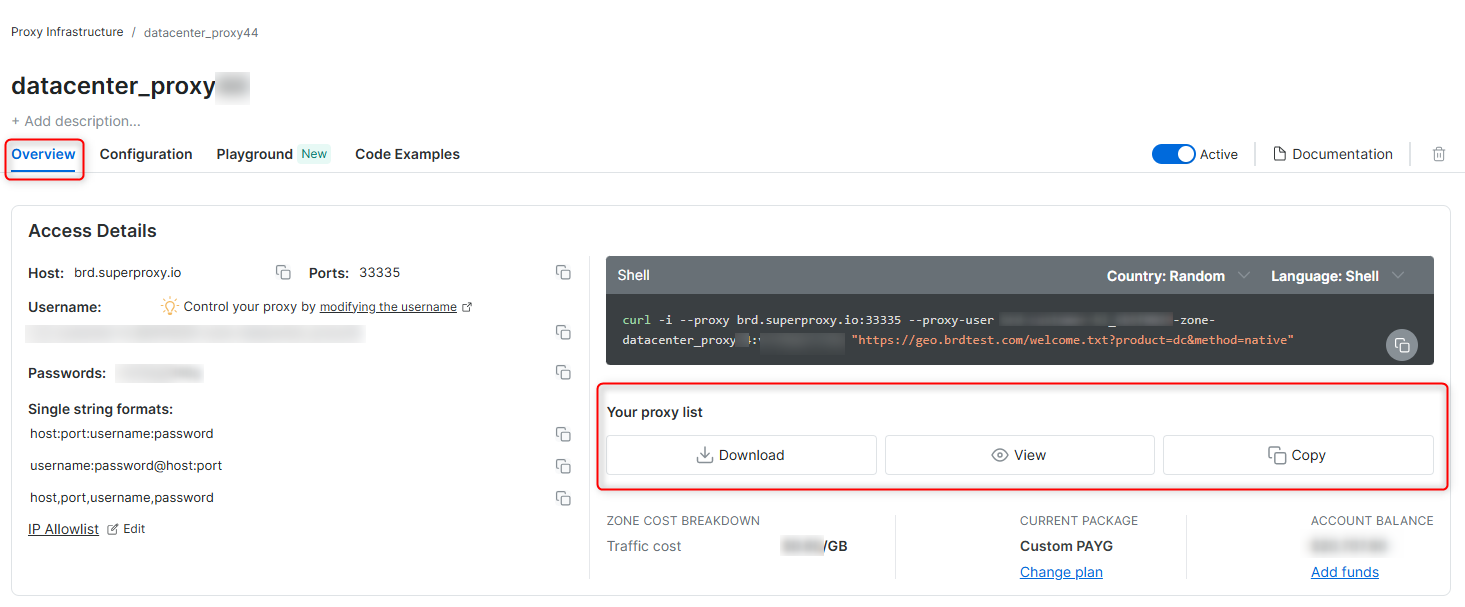
住宅代理访问
要访问 Bright Data 的住宅代理(Residential Proxies),您需要通过我们的合规团队验证,或安装证书。阅读更多…定位搜索引擎?
如果您定位像 Google、Bing 或 Yandex 这样的搜索引擎,您需要一个特殊的搜索引擎结果页面(SERP)代理 API。使用 Bright Data SERP API 来定位搜索引擎。点击此处阅读有关 Bright Data SERP 代理 API 的更多信息。避免在您的工具中出现 PROXY ERROR
有些工具使用搜索引擎作为代理的测试目标:如果您的代理测试失败,这可能是原因。确保您的测试域名不是搜索引擎(这在工具配置中完成,不受 Bright Data 控制)。Bright Data 代理是否支持 HTTP3?
Bright Data 代理是否支持 HTTP3?
使用 Bright Data 代理网络使用 HTTP3 我需要了解什么?
使用 Bright Data 代理网络使用 HTTP3 我需要了解什么?
我如何知道我的目标域是否支持 HTTP3?
您可以通过发送curl 请求并检查响应标头中是否存在 alt-svc 标头来判断您的目标域是否在宣传 HTTP3。如果响应中存在此标头,则表示该域提供通过 HTTP3 的访问。我可以使用我安装的 curl 通过 HTTP3 查询吗?
是的 - 但您需要一个专门构建的、支持 HTTP3 的 curl 实用程序。大多数流行的 curl 版本不支持 HTTP3。为什么我应该使用 HTTP3?
一些网站期望 HTTP3 流量;因此,通过使用目标预期的协议访问,您可能会体验到更顺畅、不被阻止的访问。对于某些用例,HTTP3 访问速度比 HTTP2 快,因此您的吞吐量可能会更高。我是否需要在我的代理上执行特殊设置?
否。Bright Data 提供的所有代理都可以中继 HTTP3 流量,无需特殊设置或修改。我是否需要修改我的操作或访问以使用 HTTP3?
请咨询您的 IT、网络和安全管理员,以在您的网络上启用 HTTP3。可能需要一些网络或防火墙设置来允许此流量从/流向您的组织的网络。我如何查看我的 Chrome 浏览器是否正在利用 HTTP3 进行流量传输?
以开发模式打开您的 Chrome 浏览器,并打开“网络(network)”选项卡。在protocol 列中,如果您看到 h3,则表示请求正在通过 HTTP3 发送和接收。我如何加入 Bright Data 的 HTTP3 Beta 试用?
要获得对我们 HTTP3 Beta 的访问权限,请联系您在 Bright Data 的客户经理。我们目前仅授权选定的企业加入我们的 HTTP3 Beta 试用。我可以导出我的日志吗?
我可以导出我的日志吗?