Where is my proxy username and password?
Where is my proxy username and password?
Which proxy service port shall I use: 22225 or 33335?
Which proxy service port shall I use: 22225 or 33335?
Proxy port
When working with Bright Data proxies in Native mode, you need to provide a proxy port. This setting is redundant when working with proxy APIs - see more here of the differences between API vs. native Access.Proxy port transition
Bright data now serving requests over native proxy port 33335. In the past, we served requests over port 22225 which is now phasing out. Bright data has updated its current SSL certificate which will expire in September, 2026 to a new certificate which will expire in September 2034.For proxy zones of types Residential, Mobile, Unlocker API and SERP API which require either KYC or SSL Certificate it is essential to install the correct certificate which complies with port used.If you are already using the old SSL certificate in your code or installed on your machine, we strongly rcommend plan the transition to new port33335 at your earliest convenience.Supported settings
| Port | Certificate | Expiration |
|---|---|---|
22225 | Old certificate | September 2026 |
33335 | New certificate | September 2034 |
Working in Tandem
As two certificates operate in tandem and differ by port, you can gracefully migrate your proxy and scraping tools to the new port and certificate. As long as you use the correct certificate towards the correct port (new ->33335 and old -> 22225) it should work.Transition steps
To transition from port 22225 to 33335 you should:- Inform your network administrator or security administrator to open the domain
brd.superproxy.ioon port33335for outgoing communication. - If you are using certificate: install the new certificate. See instructions on certificate installtion here: SSL Certificate
How do I set up a password for my account?
How do I set up a password for my account?
- Access authentication settings: Click on “Settings” and go to the ‘Passwords & authentication’ tab
- Create your password: Follow the instructions to create a password for your account. We recommend a least a 10-digit password with numbers and symbols.
How to review IPs Allocated to Your Zone?
How to review IPs Allocated to Your Zone?
-session flag instead.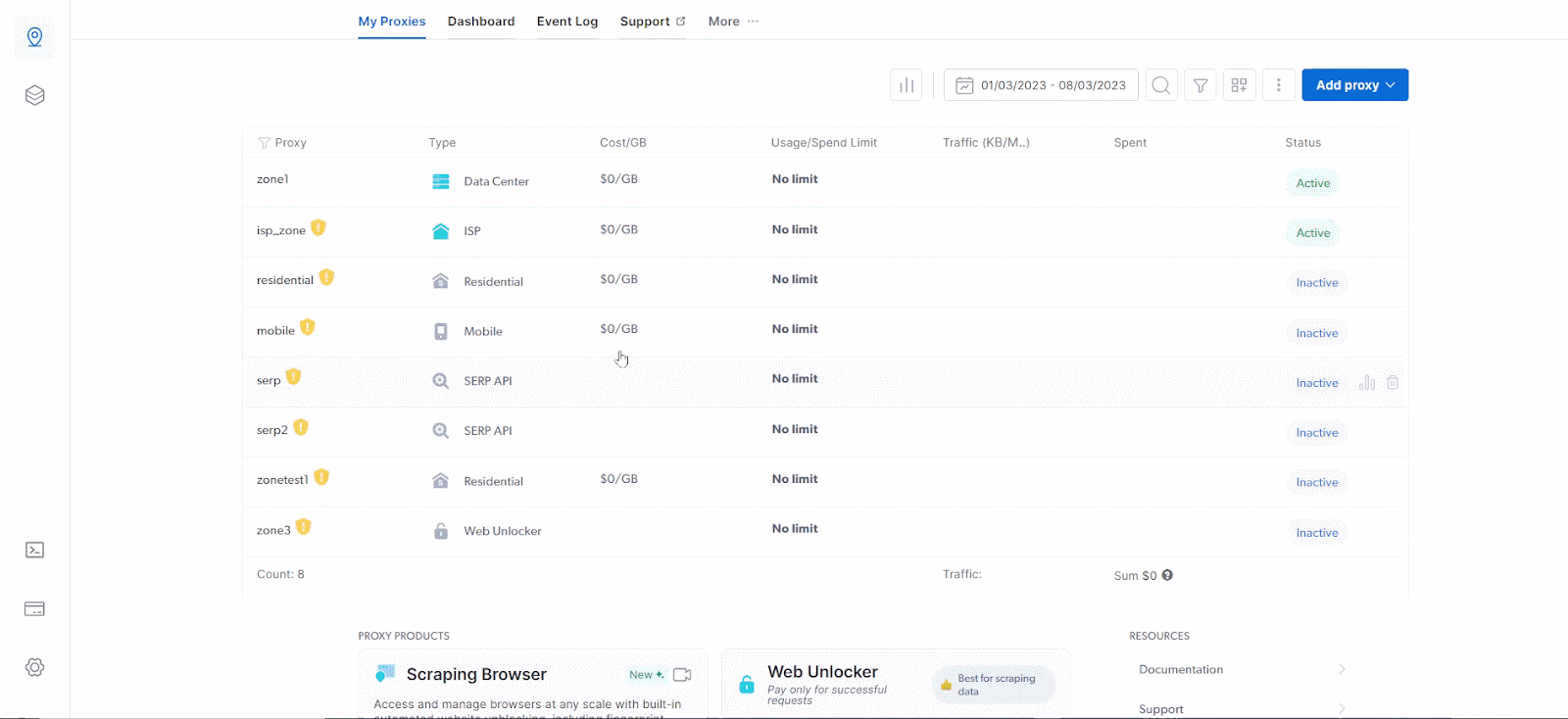
How to view your zone's statistics?
How to view your zone's statistics?
- via Control Panel
- via The API
-
To see stats across all your zones, go to your dashboard:
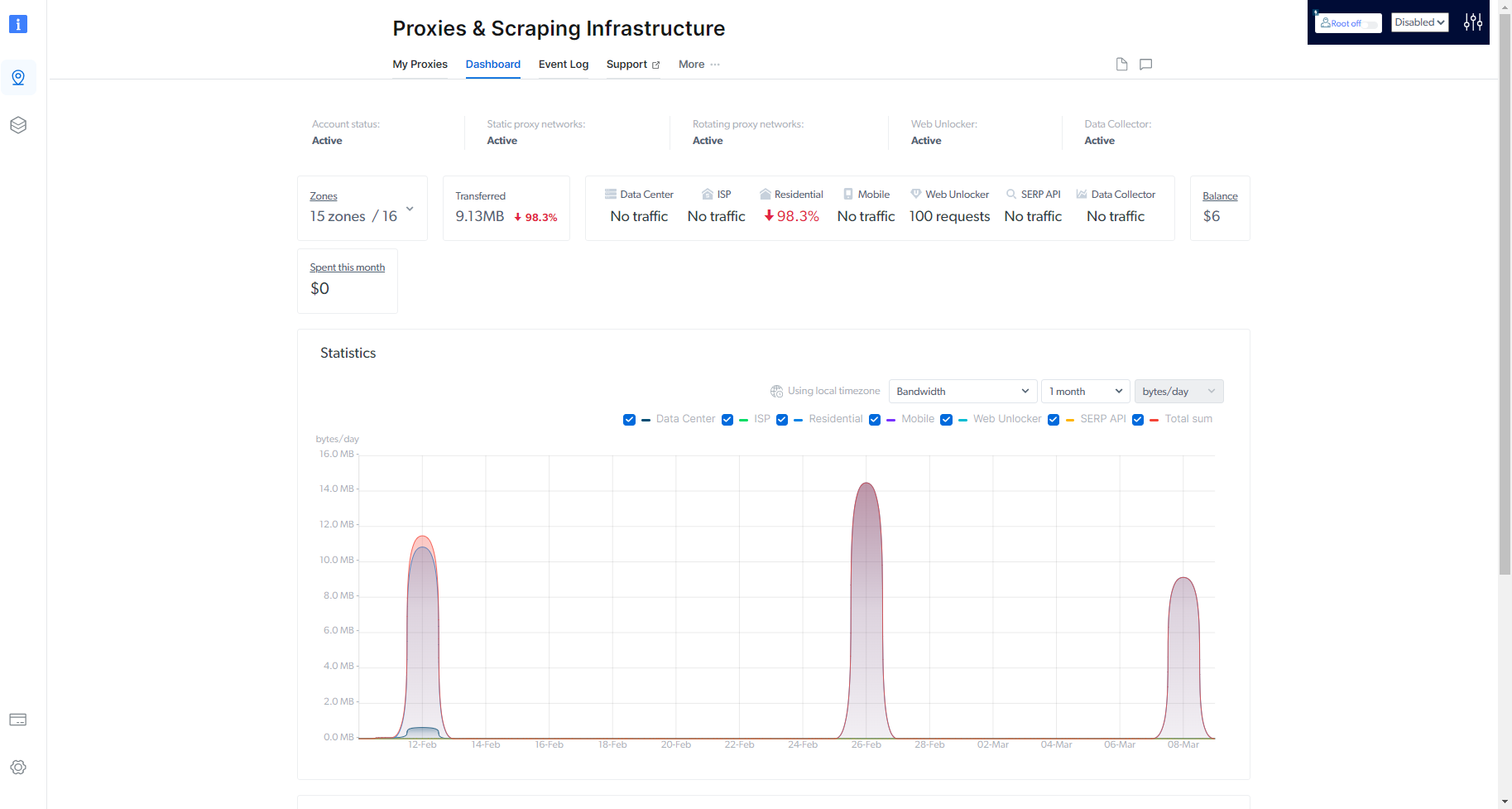
-
To see stats for a specific zone, click on “Proxies and Scraping” on the left navigation bar and go to the zone’s settings and click the “statistics” tab:
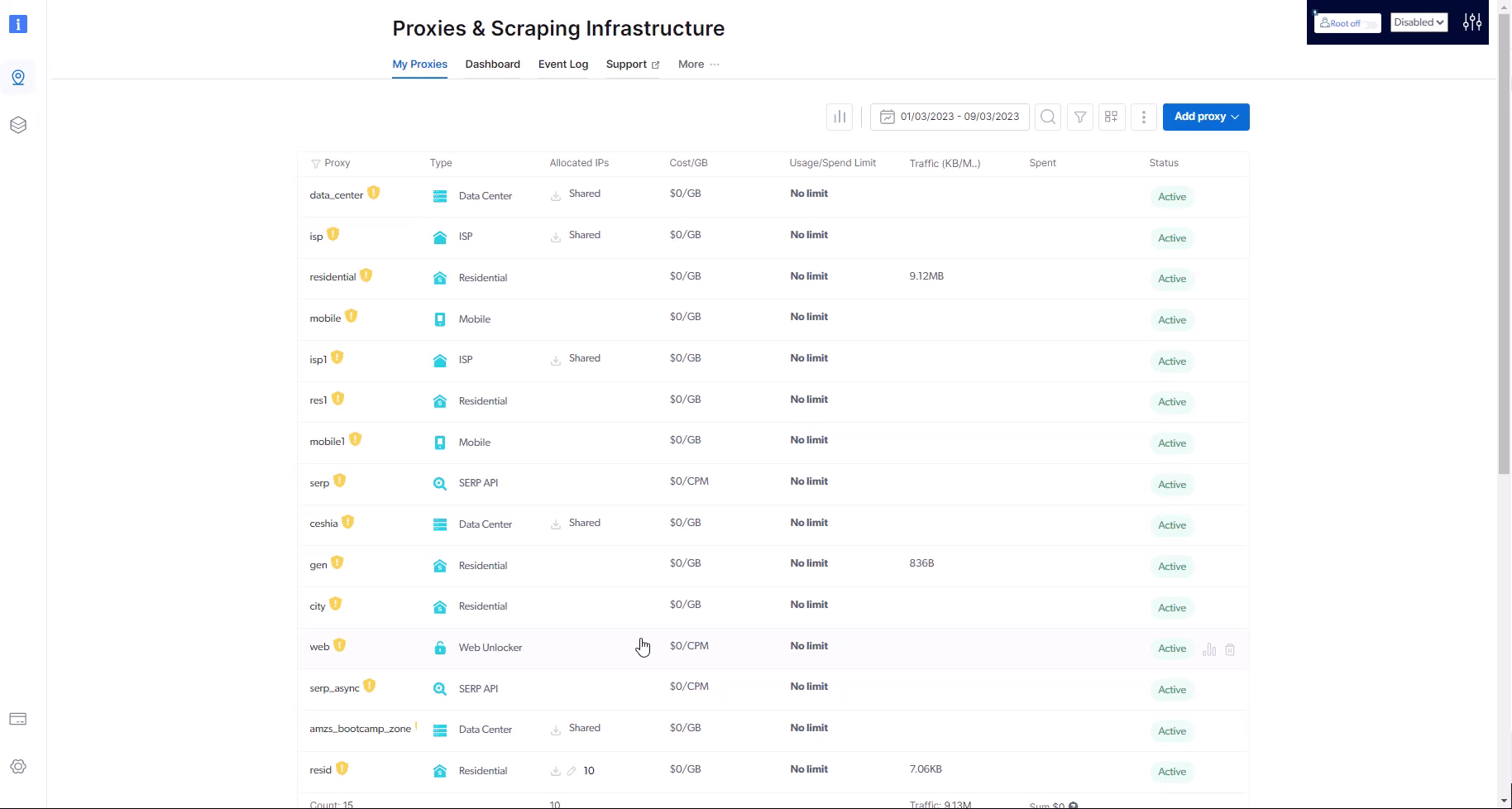
How to set limits to bandwidth usage?
How to set limits to bandwidth usage?
- $/day
- $/month
- bytes/day
- bytes/month
Go to any of your zone's settings by clicking on that zone.
Go to the "Access parameters" tab.
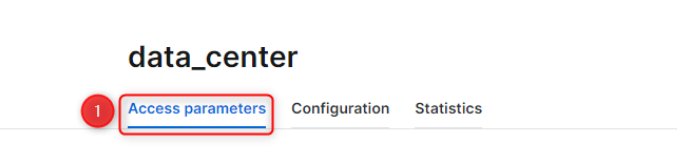
Scroll down to "Limit", the default value is "unlimited"
Click the "edit" button
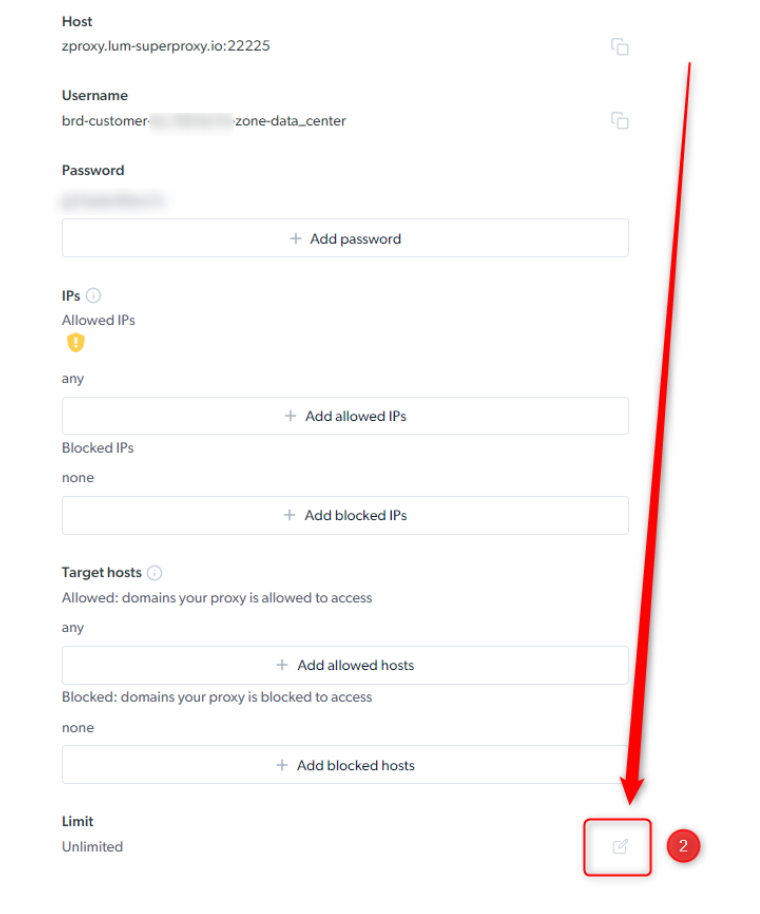
Enable the "spend limit" option.
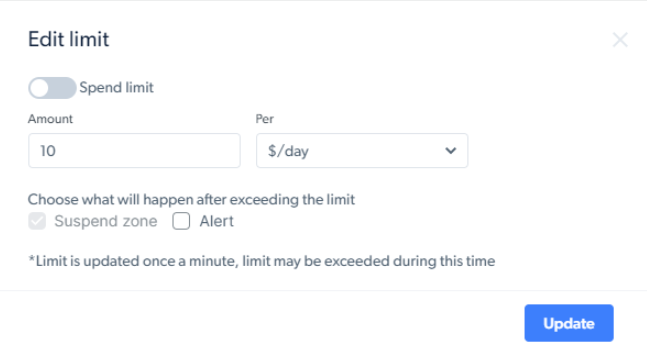
Set the parameters you wish to work with and click "update"
You'll see the change back in the Limit section and the proxies page, in the Usage/Spend Limit column.
How do I calculate the Cost effectiveness of residential IPs?
How do I calculate the Cost effectiveness of residential IPs?
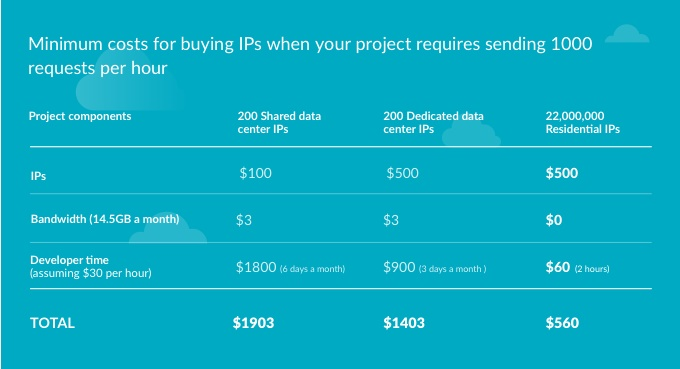
You don’t want to share IPs, so you buy 200 dedicated data-center IPs. You code the integration of the scraper with the new data-center proxies for 2 hours and then run the new program. This time, it takes 3 days for your target website to detect your scraper. Once your proxies are detected, you’ll have to purchase new proxies and repeat this process again, checking each day to make sure the proxies haven’t been detected. Cost per month (all numbers are from real customers):
- 200 dedicated IPs: $500
- Bandwidth: (1000 request X 20KB per request X 24 hours X 30 days = 14.5GB): $3 per month
- Developer (2 hours integration X 10 + 1 hour every 3 days for managing the proxies): ~3 days of work a month or ~$900
What is the yellow warning icon next to my zone name?
What is the yellow warning icon next to my zone name?
This is a reminder to setup your allowlist accessTo restrict your proxy zone access from access from anauthorized servers, we recommend you setup an IP allowlist. This will ensure only IPs you recognize will be allowed to access your proxy zone, for higher security and control.Consult your IT or networking specialist to make sure your outgoing IP is fixed and does not change, otherwise you may block yourself or other authorized users from your company to access the proxy zone.
How to restrict access using Token-based Authentication
How to restrict access using Token-based Authentication
Is there a way to know if my publicly-available data was collected by Bright Data's collection platform?
Is there a way to know if my publicly-available data was collected by Bright Data's collection platform?
YesYou can check if your public data was collected here: https://brightdata.com/check_your_data.
Do you only collect public data or do you also collect private data?
Do you only collect public data or do you also collect private data?
What is Playground mode?
What is Playground mode?
What is Limited Trial mode?
What is Limited Trial mode?
How do I verify my account to start the “Limited Trial” and receive a $5 credit?
Account verification is simple and free. Just add a valid payment method to your account to start Limited Trial mode and receive your $5 credit. You will not be charged.What happens after the 30-day trial?
At the end of the 30-day trial period, your free credits will expire (if not already used) and you will need to add funds to your account to continue using our platform.Can I use the free credit on any of your proxy products?
Yes, the $5 trial credit can be used on any of our proxy products during the duration of the trial, allowing you to test the products that best fit your needs.Why can't I connect to brightdata.com site or dashboard?
Why can't I connect to brightdata.com site or dashboard?
Where can I see the list of country codes?
Where can I see the list of country codes?
| Country Name | Country code |
|---|---|
| Åland Islands | ax |
| Zimbabwe | zw |
| Zambia | zm |
| Yemen | ye |
| Western Sahara | eh |
| Wallis and Futuna | wf |
| Virgin Islands (U.S.) | vi |
| Virgin Islands (British) | vg |
| Viet Nam | vn |
| Venezuela (Bolivarian Republic of) | ve |
| Vanuatu | vu |
| Uzbekistan | uz |
| Uruguay | uy |
| United States of America (the) | us |
| United States Minor Outlying Islands (the) | um |
| United Kingdom of Great Britain and Northern Ireland (the) | gb |
| United Arab Emirates (the) | ae |
| Ukraine | ua |
| Uganda | ug |
| Tuvalu | tv |
| Turks and Caicos Islands (the) | tc |
| Turkmenistan | tm |
| Turkey | tr |
| Tunisia | tn |
| Trinidad and Tobago | tt |
| Tonga | to |
| Tokelau | tk |
| Togo | tg |
| Timor-Leste | tl |
| Thailand | th |
| Tanzania, United Republic of | tz |
| Tajikistan | tj |
| Taiwan (Province of China) | tw |
| Syrian Arab Republic | sy |
| Switzerland | ch |
| Sweden | se |
| Svalbard and Jan Mayen | sj |
| Suriname | sr |
| Sudan (the) | sd |
| Sri Lanka | lk |
| Spain | es |
| South Sudan | ss |
| South Georgia and the South Sandwich Islands | gs |
| South Africa | za |
| Somalia | so |
| Solomon Islands | sb |
| Slovenia | si |
| Slovakia | sk |
| Sint Maarten (Dutch part) | sx |
| Singapore | sg |
| Sierra Leone | sl |
| Seychelles | sc |
| Serbia | rs |
| Senegal | sn |
| Saudi Arabia | sa |
| Sao Tome and Principe | st |
| San Marino | sm |
| Samoa | ws |
| Saint Vincent and the Grenadines | vc |
| Saint Pierre and Miquelon | pm |
| Saint Martin (French part) | mf |
| Saint Lucia | lc |
| Saint Kitts and Nevis | kn |
| Saint Helena, Ascension and Tristan da Cunha | sh |
| Saint Barthélemy | bl |
| Réunion | re |
| Rwanda | rw |
| Russian Federation (the) | ru |
| Romania | ro |
| Republic of North Macedonia | mk |
| Qatar | qa |
| Puerto Rico | pr |
| Portugal | pt |
| Poland | pl |
| Pitcairn | pn |
| Philippines (the) | ph |
| Peru | pe |
| Paraguay | py |
| Papua New Guinea | pg |
| Panama | pa |
| Palestine, State of | ps |
| Palau | pw |
| Pakistan | pk |
| Oman | om |
| Norway | no |
| Northern Mariana Islands (the) | mp |
| Norfolk Island | nf |
| Niue | nu |
| Nigeria | ng |
| Niger (the) | ne |
| Nicaragua | ni |
| New Zealand | nz |
| New Caledonia | nc |
| Netherlands (the) | nl |
| Nepal | np |
| Nauru | nr |
| Namibia | na |
| Myanmar | mm |
| Mozambique | mz |
| Morocco | ma |
| Montserrat | ms |
| Montenegro | me |
| Mongolia | mn |
| Monaco | mc |
| Moldova (the Republic of) | md |
| Micronesia (Federated States of) | fm |
| Mexico | mx |
| Mayotte | yt |
| Mauritius | mu |
| Mauritania | mr |
| Martinique | mq |
| Marshall Islands (the) | mh |
| Malta | mt |
| Mali | ml |
| Maldives | mv |
| Malaysia | my |
| Malawi | mw |
| Madagascar | mg |
| Macao | mo |
| Luxembourg | lu |
| Lithuania | lt |
| Liechtenstein | li |
| Libya | ly |
| Liberia | lr |
| Lesotho | ls |
| Lebanon | lb |
| Latvia | lv |
| Lao People’s Democratic Republic (the) | la |
| Kyrgyzstan | kg |
| Kuwait | kw |
| Korea (the Republic of) | kr |
| Korea (the Democratic People’s Republic of) | kp |
| Kiribati | ki |
| Kenya | ke |
| Kazakhstan | kz |
| Jordan | jo |
| Jersey | je |
| Japan | jp |
| Jamaica | jm |
| Italy | it |
| Israel | il |
| Isle of Man | im |
| Ireland | ie |
| Iraq | iq |
| Iran (Islamic Republic of) | ir |
| Indonesia | id |
| India | in |
| Iceland | is |
| Hungary | hu |
| Hong Kong | hk |
| Honduras | hn |
| Holy See (the) | va |
| Heard Island and McDonald Islands | hm |
| Haiti | ht |
| Guyana | gy |
| Guinea-Bissau | gw |
| Guinea | gn |
| Guernsey | gg |
| Guatemala | gt |
| Guam | gu |
| Guadeloupe | gp |
| Grenada | gd |
| Greenland | gl |
| Greece | gr |
| Gibraltar | gi |
| Ghana | gh |
| Germany | de |
| Georgia | ge |
| Gambia (the) | gm |
| Gabon | ga |
| French Southern Territories (the) | tf |
| French Polynesia | pf |
| French Guiana | gf |
| France | fr |
| Finland | fi |
| Fiji | fj |
| Faroe Islands (the) | fo |
| Falkland Islands (the) [Malvinas] | fk |
| Ethiopia | et |
| Eswatini | sz |
| Estonia | ee |
| Eritrea | er |
| Equatorial Guinea | gq |
| El Salvador | sv |
| Egypt | eg |
| Ecuador | ec |
| Dominican Republic (the) | do |
| Dominica | dm |
| Djibouti | dj |
| Denmark | dk |
| Côte d’Ivoire | ci |
| Czechia | cz |
| Cyprus | cy |
| Curaçao | cw |
| Cuba | cu |
| Croatia | hr |
| Costa Rica | cr |
| Cook Islands (the) | ck |
| Congo (the) | cg |
| Congo (the Democratic Republic of the) | cd |
| Comoros (the) | km |
| Colombia | co |
| Cocos (Keeling) Islands (the) | cc |
| Christmas Island | cx |
| China | cn |
| Chile | cl |
| Chad | td |
| Central African Republic (the) | cf |
| Cayman Islands (the) | ky |
| Canada | ca |
| Cameroon | cm |
| Cambodia | kh |
| Cabo Verde | cv |
| Burundi | bi |
| Burkina Faso | bf |
| Bulgaria | bg |
| Brunei Darussalam | bn |
| British Indian Ocean Territory (the) | io |
| Brazil | br |
| Bouvet Island | bv |
| Botswana | bw |
| Bosnia and Herzegovina | ba |
| Bonaire, Sint Eustatius and Saba | bq |
| Bolivia (Plurinational State of) | bo |
| Bhutan | bt |
| Bermuda | bm |
| Benin | bj |
| Belize | bz |
| Belgium | be |
| Belarus | by |
| Barbados | bb |
| Bangladesh | bd |
| Bahrain | bh |
| Bahamas (the) | bs |
| Azerbaijan | az |
| Austria | at |
| Australia | au |
| Aruba | aw |
| Armenia | am |
| Argentina | ar |
| Antigua and Barbuda | ag |
| Antarctica | aq |
| Anguilla | ai |
| Angola | ao |
| Andorra | ad |
| American Samoa | as |
| Algeria | dz |
| Albania | al |
| Afghanistan | af |
Can I use Bright Data as a VPN for my PC?
Can I use Bright Data as a VPN for my PC?
Can I use direct BrightData API to manage my account?
Can I use direct BrightData API to manage my account?
How can I add my company details to the invoice?
How can I add my company details to the invoice?
How can I change/update the email adress on my account?
How can I change/update the email adress on my account?
How to access proxies with IP allowlist only? (IP:PORT method)
How to access proxies with IP allowlist only? (IP:PORT method)
How much time does it take to get a KYC decision and how can I see my account verification status?
How much time does it take to get a KYC decision and how can I see my account verification status?
not submitted , in progress , approved or denied.Click this link to view the status: https://brightdata.com/cp/setting/customer_detailsCan I use personal email for KYC?
Can I use personal email for KYC?
Where can I see the legal restrictions and policies of BrightData?
Where can I see the legal restrictions and policies of BrightData?
How can I contact Bright Data Support/Account Manager/Sales/Compliance?
How can I contact Bright Data Support/Account Manager/Sales/Compliance?
What is zproxy.lum-superproxy.io?
What is zproxy.lum-superproxy.io?
brd.superproxy.ioWhen should i use scrapers and when should i use datasets?
When should i use scrapers and when should i use datasets?
- Use Scrapers: When you need fresh or real-time data (e.g., prices, news, or live updates) or if the data isn’t available in existing datasets. Scrapers are ideal for tracking changes over time or gathering niche, specific information directly from websites.
- Use Datasets: When you need historical data or pre-collected, and structured information. Datasets save time and effort, especially for machine learning, analytics, or research, but may not always be up-to-date.
I want to DELETE my account
I want to DELETE my account
- Go to Settings -> Account Settings -> Profile.
- Click on Delete account
- This action cannot be undone.
- All your data and settings will be lost
- All users will be logged out and lose access to the platform
How do I find my Bright Data account ID?
How do I find my Bright Data account ID?
What do I need to do to submit KYC?
What do I need to do to submit KYC?
***@google.com or ***@yahoo.com com are not eligible to submit a KYC. Requests from free email providers are not allowed and rejected on the spot.During the process, you wll be required to provide proof of identity, business identity and ownership/role as well as your business use cases.