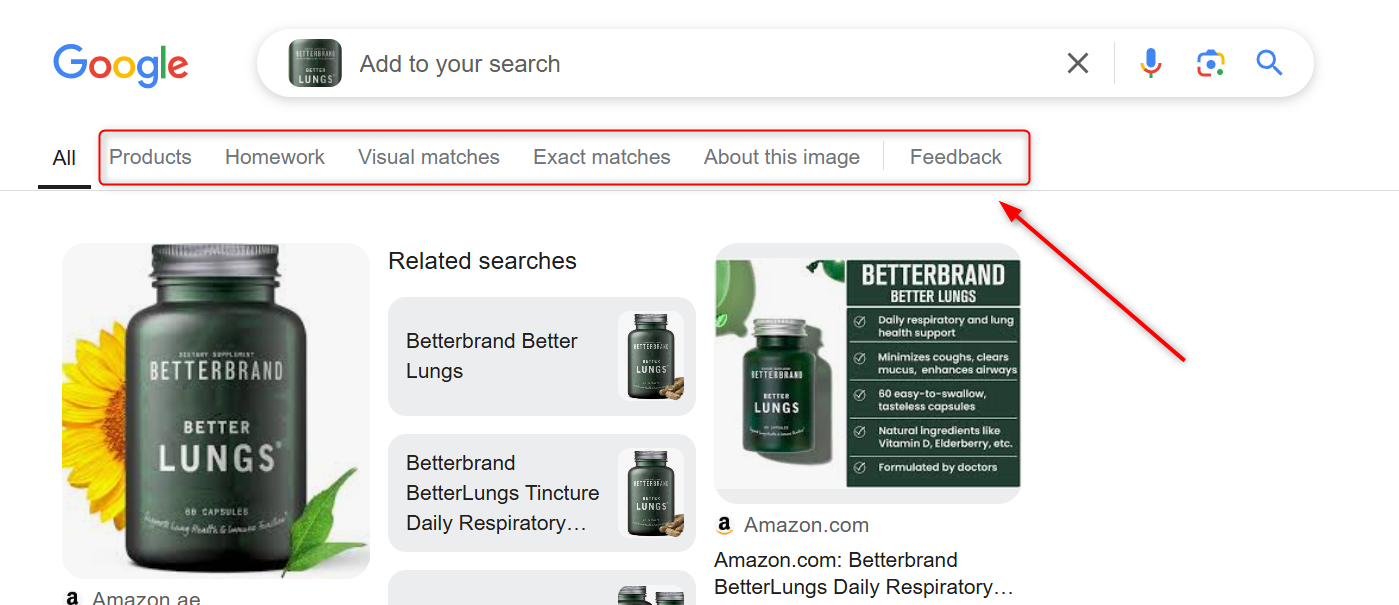The Search URL Bright Data uses advanced parsing and access logic to provide you reliable response of search results, as fast as possible. We require that your search prefix will not carry any arguments in the URL before the q= argument. Relaying arguments before the q argument may result in delays in response and lower success rate.
Example for correct URL witgl argument appended for search results in the US:
https://www.google.com/search?q=pizza&&gl=ux
Example for **incorrect **URL, with gl argument preceding q argument.
https://www.google.com/search?gl=us&&q=pizza
Search
Google now serves all search results exclusively through google.com and as such, any SERP API request sent to a different Google TLD (e.g., google.co.uk, google.ca) will automatically be routed through google.com. Localization is no longer determined by the TLD and should instead be configured solely using the gl (country) and hl (language) query parameters below:
Two-letter country code used to define the country of search curl --proxy brd.superproxy.io:33335 --proxy-user brd-customer- < customer-i d > -zone- < zone-nam e > : < zone-passwor d > "https://www.google.com/maps/search/hotels+new+york/?gl=us"
Two-letter language code used to define the page languages curl --proxy brd.superproxy.io:33335 --proxy-user brd-customer- < customer-i d > -zone- < zone-nam e > : < zone-passwor d > "https://www.google.com/maps/search/hotels+new+york/?hl=en"
tbmDefine search type. For regular search there is no need to use the tbm parameter while other types have a unique tbm value.
Example: tbm=isch - images tbm=shop - shopping tbm=nws - news tbm=vid - videos curl --proxy brd.superproxy.io:33335 --proxy-user brd-customer- < customer-i d > -zone- < zone-nam e > : < zone-passwor d > "https://www.google.com/search?q=pizza&tbm=shop"
udm=39 Short videosFor searching short videos, use udm=39 to get results.
Example: curl --proxy brd.superproxy.io:33335 --proxy-user brd-customer- < customer-i d > -zone- < zone-nam e > : < zone-passwor d > "https://www.google.com/search?q=pizza&udm=39"
ibpUse the ibp parameter for Jobs search type.
Example: ibp=htl;jobs - Jobs curl --proxy brd.superproxy.io:33335 --proxy-user brd-customer- < customer-i d > -zone- < zone-nam e > : < zone-passwor d > "https://www.google.com/search?q=pizza&ibp=htl%3Bjobs"
uuleStands for the encoded location you want to use for your search and will be used to change geo-location. A CSV with all available uule values can be downloaded here . The value of column “Canonical Name” from the CSV can be used as a raw string to the API
Example: &uule=New+York,New+York,United+States curl --proxy brd.superproxy.io:33335 --proxy-user brd-customer- < customer-i d > -zone- < zone-nam e > : < zone-passwor d > "https://www.google.com/search?q=pizza&uule=w+CAIQICINVW5pdGVkK1N0YXRlcw"
brd_mobileDefine what device type to be represented in user-agent. brd_mobile=0 will provide random desktop user-agent while brd_mobile=1 will provide random mobile user-agent.
For specific mobile platform provide one of the following values: brd_mobile=ios - iPhone user-agent (alias brd_mobile=iphone) brd_mobile=ipad - iPad user-agent (alias brd_mobile=ios_tablet) brd_mobile=android - Android phone brd_mobile=android_tablet - Android tablet curl --proxy brd.superproxy.io:33335 --proxy-user brd-customer- < customer-i d > -zone- < zone-nam e > : < zone-passwor d > "https://www.google.com/search?q=pizza&brd_mobile=1"
brd_browserDefine what browser to be represented in user-agent. brd_mobile to get according mobile browser.
For specific browser provide one of the following values: brd_browser=chrome - Google Chrome brd_browser=safari - Safari brd_browser=firefox - Mozilla Firefox (not compatible with brd_mobile=1) curl --proxy brd.superproxy.io:33335 --proxy-user brd-customer- < customer-i d > -zone- < zone-nam e > : < zone-passwor d > "https://www.google.com/search?q=pizza&brd_browser=chrome"
hotel_occupancyNumber of guests to book a room for (up to 4). See brd_occupancy parameter of Hotels which provides more flexibility.
Examples: hotel_occupancy=1 - for 1 guest hotel_occupancy=2 (default) - for 2 guests curl --proxy brd.superproxy.io:33335 --proxy-user brd-customer- < customer-i d > -zone- < zone-nam e > : < zone-passwor d > "https://www.google.com/search?q=pizza&hotel_occupancy=4"
hotel_datesCheck-in date and check-out date, separated by comma.YYYY-MM-DD,YYYY-MM-DD
Examples: hotel_dates=2022-05-01,2022-05-03 - find rooms available from 1st until 3rd of May, 2022 curl --proxy brd.superproxy.io:33335 --proxy-user brd-customer- < customer-i d > -zone- < zone-nam e > : < zone-passwor d > "https://www.google.com/search?q=pizza&hotel_dates=2023-05-01%2C2023-05-03"
Multiple requests (Deprecated)
This parameter will is deprecated since 7-December-2025 and no longer supported. Requests with multi parameter will be returned with only one response back (the first)
multiMake parallel requests through our API server using POST request.
multi=[{"query":{"q":"pizza","num":20}},{"query":{"q":"pizza","num":100}}] - the same keyword with different num param multi=[{"query":{"q":"pizza"}},{"query":{"q":"burger"}}] - different keywords To initiate a request, perform: RESPONSE_ID = $( curl -i --silent --compressed "https://api.brightdata.com/serp/req?customer=<customer-id>&zone=<zone-name>" -H "Content-Type: application/json" -H "Authorization: Bearer API_KEY" -d $'{"country":"us","multi":[{"query":{"q":"pizza","num":20}},{"query":{"q":"pizza","num":100}}]}' | sed -En 's/^x-response-id: (.*)/\1/p' | tr -d '\r' )
x-response-id header will contain the id of the request so you can use it in the next request to fetch the resultcurl -v --compressed "https://api.brightdata.com/serp/get_result?customer=<customer-id>&zone=<zone-name>&response_id=${ RESPONSE_ID }" -H "Authorization: Bearer API_KEY"
brd_ai_overviewSetting brd_ai_overview=2 will increase the likelihood of receiving Google’s Generative AI Overviews in your SERP responses, typically appearing in ~15-20%+ of results.
Expect an extra ~5-10 seconds of latency in SERP API’s response time with this query paramater, as it launches a browser to capture the entire AI Overview content.
To better trigger an AI Overview, your SERP keywords must be relevant to topics that Google considers suitable for generative responses.
curl --proxy brd.superproxy.io:33335 --proxy-user brd-customer- < customer-i d > -zone- < zone-nam e > : < zone-passwor d > "https://www.google.com/search?q=what+makes+the+best+pizza&brd_ai_overview=2"
Parsed AI Overviews Example Request: Parsed AIO
Response: AIO exists
Response: AIO Doesn't exist
curl --proxy brd.superproxy.io:33335 --proxy-user brd-customer- < customer-i d > -zone- < zone-nam e > : < zone-passwor d > "https://www.google.com/search?q=does+honey+ever+expire&brd_json=1&brd_ai_overview=2"
Maps
Two-letter country code used to define the country of search curl --proxy brd.superproxy.io:33335 --proxy-user brd-customer- < customer-i d > -zone- < zone-nam e > : < zone-passwor d > "https://www.google.com/maps/search/hotels+new+york/?gl=us"
Two-letter language code used to define the page languages curl --proxy brd.superproxy.io:33335 --proxy-user brd-customer- < customer-i d > -zone- < zone-nam e > : < zone-passwor d > "https://www.google.com/maps/search/hotels+new+york/?hl=en"
geo paramsParameters defining GPS coordinates of a search location. It should be constucted the following way: @ + latitude + , + longitude + , + zoom.
Example: @47.30227,1.67458,14.00z The zoom parameter is optional but recommended for higher precision. It ranges from 3z, map completely zoomed out - to 21z, map completely zoomed in
curl --proxy brd.superproxy.io:33335 --proxy-user brd-customer- < customer-i d > -zone- < zone-nam e > : < zone-passwor d > "https://www.google.com/maps/search/service%20de%20transport/@47.30227,1.67458,14.00z"
fidGet the results of a Google Maps Place by fid. Use GET request on http://www.google.com/maps/place/data=!3m1!4b1!4m2!3m1!1s with the fid value at the end. curl --proxy brd.superproxy.io:33335 --proxy-user brd-customer- < customer-i d > -zone- < zone-nam e > : < zone-passwor d > "http://www.google.com/maps/place/data=!3m1!4b1!4m2!3m1!1s0x89e37742d0f37093:0xbc048b8a744ff75a"
brd_accomodation_typeAccomodation type: Hotels or Vacation Rentals.
Examples: brd_accomodation_type=hotels (default) - search for Hotels brd_accomodation_type=vacation_rentals - search for Vacation Rentals curl --proxy brd.superproxy.io:33335 --proxy-user brd-customer- < customer-i d > -zone- < zone-nam e > : < zone-passwor d > "https://www.google.com/maps/search/hotels+new+york/?brd_accomodation_type=vacation_rentals"
Trends Required Parameters brd_json=1: Returns parsed JSON results (Trends supports parsed results only).brd_trends=timeseries,geo_map: Retrieves widget data with best success rates.We support only the “Trending now” tab within Google Trends. Other tabs (e.g. “Explore”, “Home”) are not supported as they require login access for full functionality.
geoLocation of interest, two-letter country code curl --proxy brd.superproxy.io:33335 --proxy-user brd-customer- < customer-i d > -zone- < zone-nam e > : < zone-passwor d > -k "https://trends.google.com/trends/explore?q=pizza&geo=us&brd_trends=timeseries,geo_map&brd_json=1"
Preferred language, two-letter language code curl --proxy brd.superproxy.io:33335 --proxy-user brd-customer- < customer-i d > -zone- < zone-nam e > : < zone-passwor d > -k "https://trends.google.com/trends/explore?q=pizza&hl=de&brd_trends=timeseries,geo_map&brd_json=1"
dateTime range to search.
Available values are: now 1-H - Past hournow 4-H - Past 4 hoursnow 1-d - Past daynow 7-d - Past 7 daystoday 1-m - Past 30 daystoday 3-m - Past 90 daystoday 12-m (default) - Past 12 monthstoday 5-y - Past 5 years2020-07-01 2020-12-31 - custom date range curl --proxy brd.superproxy.io:33335 --proxy-user brd-customer- < customer-i d > -zone- < zone-nam e > : < zone-passwor d > -k "https://trends.google.com/trends/explore?q=pizza&date=now+1-d&brd_trends=timeseries,geo_map&brd_json=1"
catCategory to search within. By default, search within all categories.here . curl --proxy brd.superproxy.io:33335 --proxy-user brd-customer- < customer-i d > -zone- < zone-nam e > : < zone-passwor d > -k "https://trends.google.com/trends/explore?q=pizza&cat=3&brd_trends=timeseries,geo_map&brd_json=1"
gpropGoogle property to filter on. Defaults to web search.images, news, froogle (for Google Shopping), youtube curl --proxy brd.superproxy.io:33335 --proxy-user brd-customer- < customer-i d > -zone- < zone-nam e > : < zone-passwor d > -k "https://trends.google.com/trends/explore?q=pizza&gprop=images&brd_trends=timeseries,geo_map&brd_json=1"
Reviews
fidFeature id what you want to fetch reviews to. fid parameter can be found in knowledge.fid field of google search response.
For example: https://www.google.com/search?q=hilton%20new%20york%20midtown curl --proxy brd.superproxy.io:33335 --proxy-user brd-customer- < customer-i d > -zone- < zone-nam e > : < zone-passwor d > "https://www.google.com/reviews?fid=0x808fba02425dad8f%3A0x6c296c66619367e0"
Preferred language, two-letter language code curl --proxy brd.superproxy.io:33335 --proxy-user brd-customer- < customer-i d > -zone- < zone-nam e > : < zone-passwor d > "https://www.google.com/reviews?fid=0x808fba02425dad8f%3A0x6c296c66619367e0&hl=de"
sortThe way reviews are sorted.
Possible values are: sort=qualityScore (default) - most relevant firstsort=newestFirst - newest firstsort=ratingHigh - highest rating firstsort=ratingLow - lowest rating first curl --proxy brd.superproxy.io:33335 --proxy-user brd-customer- < customer-i d > -zone- < zone-nam e > : < zone-passwor d > "https://www.google.com/reviews?fid=0x808fba02425dad8f%3A0x6c296c66619367e0&sort=newestFirst"
filterFilter keyword. Will respond with reviews that contain specified keyword only.
For Example: filter=awesome - search for reviews containing ‘awesome’ word curl --proxy brd.superproxy.io:33335 --proxy-user brd-customer- < customer-i d > -zone- < zone-nam e > : < zone-passwor d > "https://www.google.com/reviews?fid=0x808fba02425dad8f%3A0x6c296c66619367e0&filter=awesome"
Lens
urlURL of image you want to search curl --proxy brd.superproxy.io:33335 --proxy-user brd-customer- < customer-i d > -zone- < zone-nam e > : < zone-passwor d > "https://lens.google.com/uploadbyurl?url=https%3A%2F%2Fwww.youtube.com%2Fimg%2Fdesktop%2Fyt_1200.png"
Preferred language, two-letter language code curl --proxy brd.superproxy.io:33335 --proxy-user brd-customer- < customer-i d > -zone- < zone-nam e > : < zone-passwor d > "https://lens.google.com/uploadbyurl?url=https%3A%2F%2Fwww.youtube.com%2Fimg%2Fdesktop%2Fyt_1200.png&hl=de"
uploadUpload an image named cat.jpg located in a current directory (not supported on async zones) curl -F "[email protected] " --proxy brd.superproxy.io:33335 --proxy-user brd-customer- < customer-i d > -zone- < zone-nam e > : < zone-passwor d > "https://lens.google.com/v3/upload"
brd_lensThe brd_lens parameter in your request fetches specific Google Lens tab results by specifying a tab value (e.g. products, homework, visual_matches, exact_matches). curl --proxy brd.superproxy.io:33335 --proxy-user brd-customer- < customer-i d > -zone- < zone-nam e > : < zone-passwor d > "https://lens.google.com/uploadbyurl?url=https%3A//cdn.shopify.com/s/files/1/0243/303[…]6-05d7-4eb6-bf06-8e0c143f4f00.png%3Fv%3D1693159120&brd_json=1&brd_lens=visual_matches"
Hotels
Two-letter country code used to define the country of search curl --proxy brd.superproxy.io:33335 --proxy-user brd-customer- < customer-i d > -zone- < zone-nam e > : < zone-passwor d > "https://www.google.com/travel/hotels/four%20seasons%20hotel%20new%20york%20downtown/entity/CgoIovWq7d7c9psTEAE/prices?g2lb=2502548,2503771,2503781,4258168,4270442,4284970,4291517,4306835,4401769,4429192,4518326,4597339,4640247,4647135,4649665,4680677,4718357,4721475,4722435,4722900,4723331,4726607,4733969,4734960,4736008,4738608,4741664,4743499&ssta=1&q=four+seasons+hotel+new+york+downtown&grf=EmQKLAgOEigSJnIkKiIKBwjmDxADGB4SBwjmDxAEGAcYAjAeQMoCSgcI5g8QAxgcCjQIDBIwEi6yASsSKQonCiUweDg5YzI1YTE4ZTM1NTNmOGI6MHgxMzM3ZGFlNWVkYWFiYWEy&rp=EKL1qu3e3PabExCi9art3tz2mxM4AkAASAHAAQI&ictx=1&gl=us"
Two-letter language code used to define the page language curl --proxy brd.superproxy.io:33335 --proxy-user brd-customer- < customer-i d > -zone- < zone-nam e > : < zone-passwor d > "https://www.google.com/travel/hotels/four%20seasons%20hotel%20new%20york%20downtown/entity/CgoIovWq7d7c9psTEAE/prices?g2lb=2502548,2503771,2503781,4258168,4270442,4284970,4291517,4306835,4401769,4429192,4518326,4597339,4640247,4647135,4649665,4680677,4718357,4721475,4722435,4722900,4723331,4726607,4733969,4734960,4736008,4738608,4741664,4743499&ssta=1&q=four+seasons+hotel+new+york+downtown&grf=EmQKLAgOEigSJnIkKiIKBwjmDxADGB4SBwjmDxAEGAcYAjAeQMoCSgcI5g8QAxgcCjQIDBIwEi6yASsSKQonCiUweDg5YzI1YTE4ZTM1NTNmOGI6MHgxMzM3ZGFlNWVkYWFiYWEy&rp=EKL1qu3e3PabExCi9art3tz2mxM4AkAASAHAAQI&ictx=1&hl=en"
Booking dates and options
brd_datesCheck-in date and check-out date, separated by comma.
YYYY-MM-DD,YYYY-MM-DDExample: 2022-01-20,2022-02-05 curl --proxy brd.superproxy.io:33335 --proxy-user brd-customer- < customer-i d > -zone- < zone-nam e > : < zone-passwor d > "https://www.google.com/travel/hotels/four%20seasons%20hotel%20new%20york%20downtown/entity/CgoIovWq7d7c9psTEAE/prices?g2lb=2502548,2503771,2503781,4258168,4270442,4284970,4291517,4306835,4401769,4429192,4518326,4597339,4640247,4647135,4649665,4680677,4718357,4721475,4722435,4722900,4723331,4726607,4733969,4734960,4736008,4738608,4741664,4743499&ssta=1&q=four+seasons+hotel+new+york+downtown&grf=EmQKLAgOEigSJnIkKiIKBwjmDxADGB4SBwjmDxAEGAcYAjAeQMoCSgcI5g8QAxgcCjQIDBIwEi6yASsSKQonCiUweDg5YzI1YTE4ZTM1NTNmOGI6MHgxMzM3ZGFlNWVkYWFiYWEy&rp=EKL1qu3e3PabExCi9art3tz2mxM4AkAASAHAAQI&ictx=1&brd_dates=2022-04-03%2C2022-04-10"
brd_occupancyNumber of guests to book a room for (maximum 6 guests).
Examples: brd_occupancy=1 - look for a room for 1 person brd_occupancy=2 (default) - for 2 persons brd_occupancy=3 - for 3 persons, etc. Also supports a comma-separated list of integers where:
first value is a number of adult guests
subsequent values are ages of children
brd_occupancy=<number of adults>,<child 1 age>,<child 2 age>,...,<child N age>Examples: brd_occupancy=1,5,7,12 - for 1 adult and 3 children (5, 7 and 12 years old) brd_occupancy=2,1,3 - for 2 adults and 2 children (1 and 3 years old) curl --proxy brd.superproxy.io:33335 --proxy-user brd-customer- < customer-i d > -zone- < zone-nam e > : < zone-passwor d > "https://www.google.com/travel/hotels/four%20seasons%20hotel%20new%20york%20downtown/entity/CgoIovWq7d7c9psTEAE/prices?g2lb=2502548,2503771,2503781,4258168,4270442,4284970,4291517,4306835,4401769,4429192,4518326,4597339,4640247,4647135,4649665,4680677,4718357,4721475,4722435,4722900,4723331,4726607,4733969,4734960,4736008,4738608,4741664,4743499&ssta=1&q=four+seasons+hotel+new+york+downtown&grf=EmQKLAgOEigSJnIkKiIKBwjmDxADGB4SBwjmDxAEGAcYAjAeQMoCSgcI5g8QAxgcCjQIDBIwEi6yASsSKQonCiUweDg5YzI1YTE4ZTM1NTNmOGI6MHgxMzM3ZGFlNWVkYWFiYWEy&rp=EKL1qu3e3PabExCi9art3tz2mxM4AkAASAHAAQI&ictx=1&brd_occupancy=4"
brd_free_cancellationShow only offers with free cancellation.
Examples: brd_free_cancellation=true - with free cancellation brd_free_cancellation=false (default) - show any offers curl --proxy brd.superproxy.io:33335 --proxy-user brd-customer- < customer-i d > -zone- < zone-nam e > : < zone-passwor d > "https://www.google.com/travel/hotels/four%20seasons%20hotel%20new%20york%20downtown/entity/CgoIovWq7d7c9psTEAE/prices?g2lb=2502548,2503771,2503781,4258168,4270442,4284970,4291517,4306835,4401769,4429192,4518326,4597339,4640247,4647135,4649665,4680677,4718357,4721475,4722435,4722900,4723331,4726607,4733969,4734960,4736008,4738608,4741664,4743499&ssta=1&q=four+seasons+hotel+new+york+downtown&grf=EmQKLAgOEigSJnIkKiIKBwjmDxADGB4SBwjmDxAEGAcYAjAeQMoCSgcI5g8QAxgcCjQIDBIwEi6yASsSKQonCiUweDg5YzI1YTE4ZTM1NTNmOGI6MHgxMzM3ZGFlNWVkYWFiYWEy&rp=EKL1qu3e3PabExCi9art3tz2mxM4AkAASAHAAQI&ictx=1&brd_free_cancellation=true"
brd_accomodation_typeAccomodation type: Hotels or Vacation Rentals.
Examples: brd_accomodation_type=hotels (default) - search for Hotels brd_accomodation_type=vacation_rentals - search for Vacation Rentals curl --proxy brd.superproxy.io:33335 --proxy-user brd-customer- < customer-i d > -zone- < zone-nam e > : < zone-passwor d > "https://www.google.com/travel/hotels/four%20seasons%20hotel%20new%20york%20downtown/entity/CgoIovWq7d7c9psTEAE/prices?g2lb=2502548,2503771,2503781,4258168,4270442,4284970,4291517,4306835,4401769,4429192,4518326,4597339,4640247,4647135,4649665,4680677,4718357,4721475,4722435,4722900,4723331,4726607,4733969,4734960,4736008,4738608,4741664,4743499&ssta=1&q=four+seasons+hotel+new+york+downtown&grf=EmQKLAgOEigSJnIkKiIKBwjmDxADGB4SBwjmDxAEGAcYAjAeQMoCSgcI5g8QAxgcCjQIDBIwEi6yASsSKQonCiUweDg5YzI1YTE4ZTM1NTNmOGI6MHgxMzM3ZGFlNWVkYWFiYWEy&rp=EKL1qu3e3PabExCi9art3tz2mxM4AkAASAHAAQI&ictx=1&brd_accomodation_type=vacation_rentals"
brd_currencyCurrency to show prices at (3-letter code).
Examples: brd_currency=USD - United States Dollars brd_currency=EUR - Euro brd_currency=INR - Indian Rupees curl --proxy brd.superproxy.io:33335 --proxy-user brd-customer- < customer-i d > -zone- < zone-nam e > : < zone-passwor d > "https://www.google.com/travel/hotels/four%20seasons%20hotel%20new%20york%20downtown/entity/CgoIovWq7d7c9psTEAE/prices?g2lb=2502548,2503771,2503781,4258168,4270442,4284970,4291517,4306835,4401769,4429192,4518326,4597339,4640247,4647135,4649665,4680677,4718357,4721475,4722435,4722900,4723331,4726607,4733969,4734960,4736008,4738608,4741664,4743499&ssta=1&q=four+seasons+hotel+new+york+downtown&grf=EmQKLAgOEigSJnIkKiIKBwjmDxADGB4SBwjmDxAEGAcYAjAeQMoCSgcI5g8QAxgcCjQIDBIwEi6yASsSKQonCiUweDg5YzI1YTE4ZTM1NTNmOGI6MHgxMzM3ZGFlNWVkYWFiYWEy&rp=EKL1qu3e3PabExCi9art3tz2mxM4AkAASAHAAQI&ictx=1&brd_currency=USD"
Flights
Two-letter country code used to define the country of search curl --proxy brd.superproxy.io:33335 --proxy-user brd-customer- < customer-i d > -zone- < zone-nam e > : < zone-passwor d > "https://www.google.com/travel/flights/search?tfs=CBwQAhoiEgoyMDI0LTA1LTI5agsIAhIHL20vMGszcHIHCAESA1hSSkABSAFwAYIBCwj___________8BmAEC&gl=us"
Two-letter language code used to define the page language curl --proxy brd.superproxy.io:33335 --proxy-user brd-customer- < customer-i d > -zone- < zone-nam e > : < zone-passwor d > "https://www.google.com/travel/flights/search?tfs=CBwQAhoiEgoyMDI0LTA1LTI5agsIAhIHL20vMGszcHIHCAESA1hSSkABSAFwAYIBCwj___________8BmAEC&hl=en"
tfsString representing flight search parameters curl --proxy brd.superproxy.io:33335 --proxy-user brd-customer- < customer-i d > -zone- < zone-nam e > : < zone-passwor d > "https://www.google.com/travel/flights/search?tfs=CBwQAhoiEgoyMDI0LTA1LTI5agsIAhIHL20vMGszcHIHCAESA1hSSkABSAFwAYIBCwj___________8BmAEC"
currDefines the currency of returned prices curl --proxy brd.superproxy.io:33335 --proxy-user brd-customer- < customer-i d > -zone- < zone-nam e > : < zone-passwor d > "https://www.google.com/travel/flights/search?tfs=CBwQAhoiEgoyMDI0LTA1LTI5agsIAhIHL20vMGszcHIHCAESA1hSSkABSAFwAYIBCwj___________8BmAEC&curr=USD"