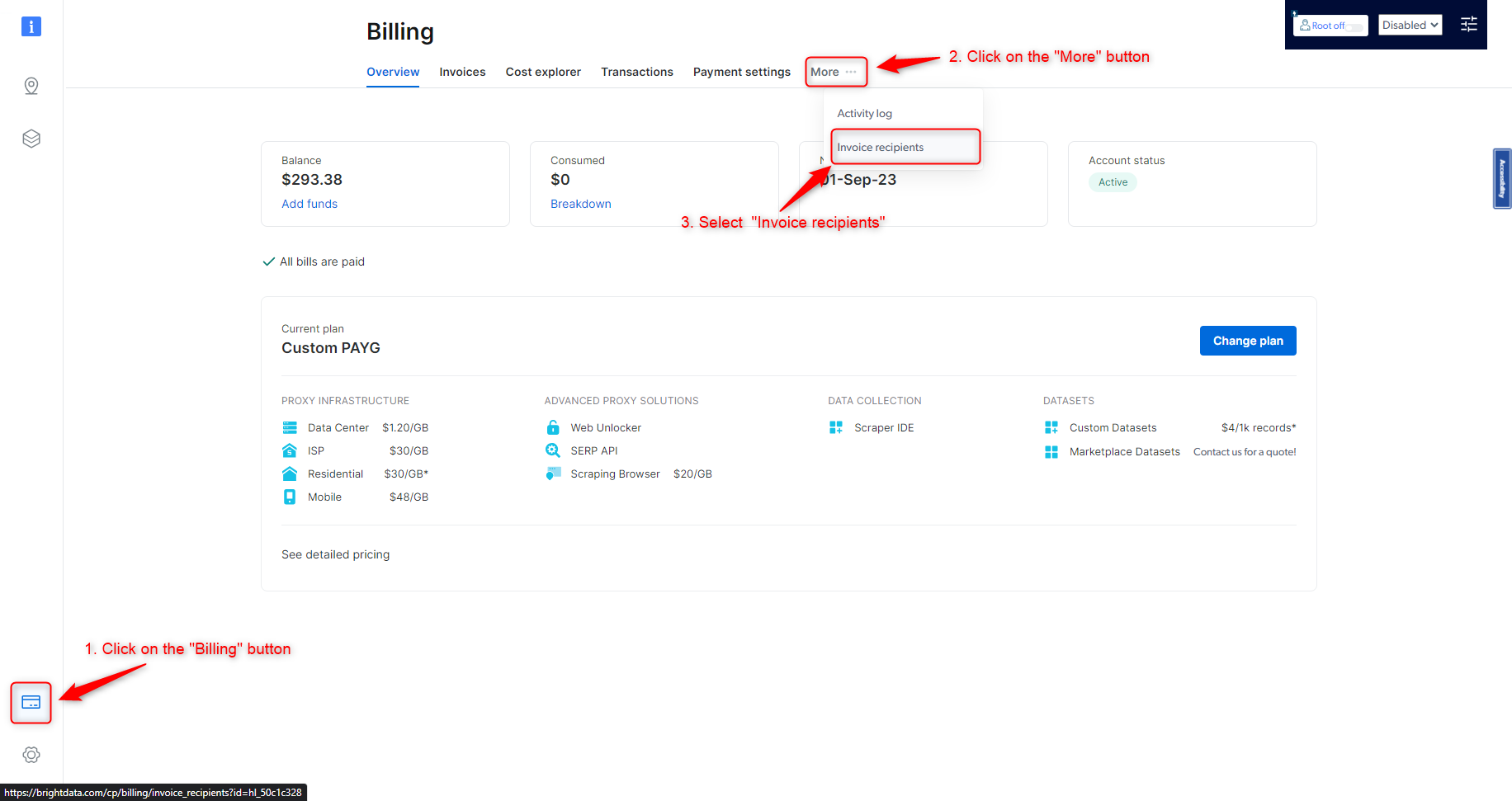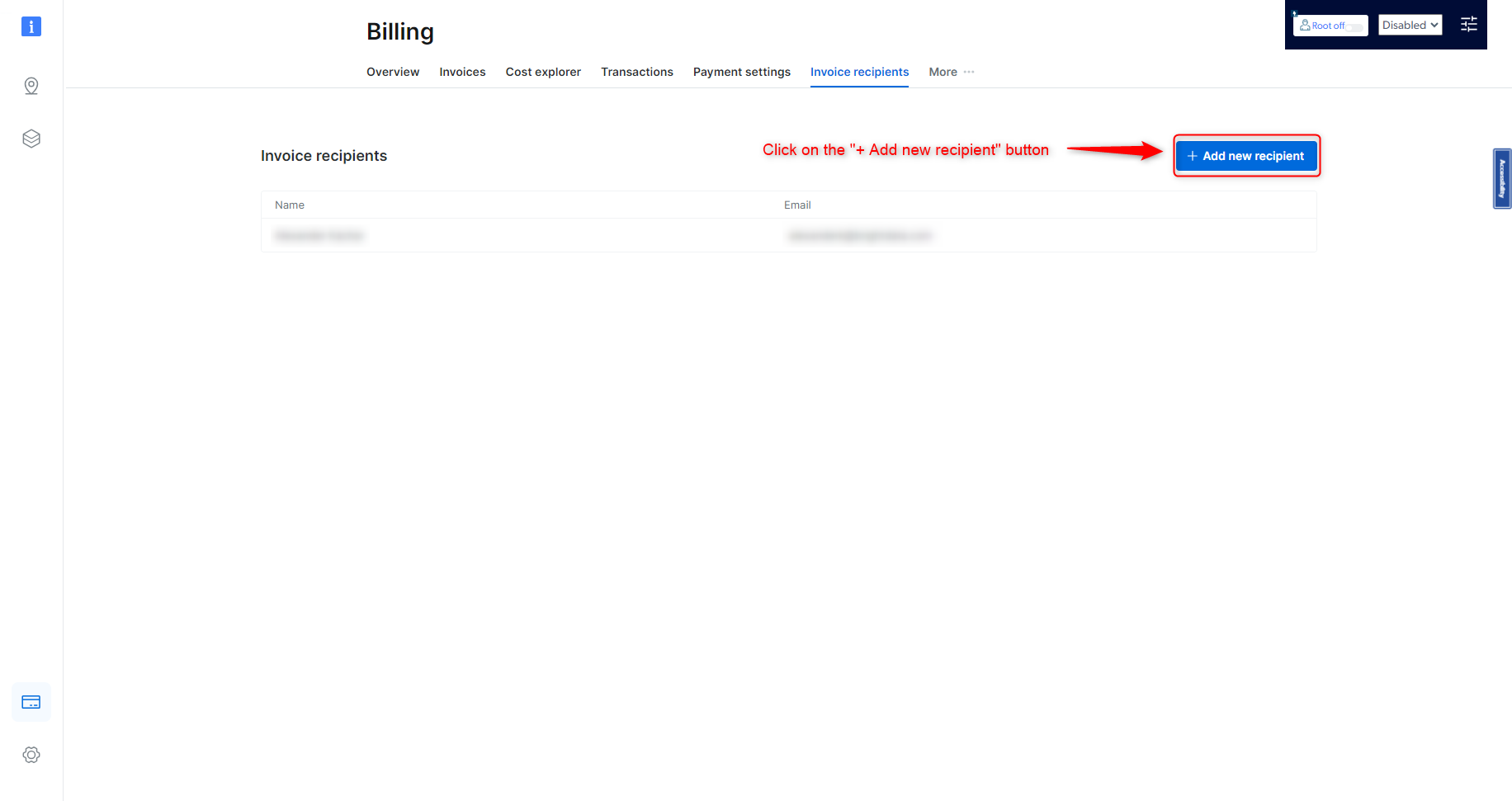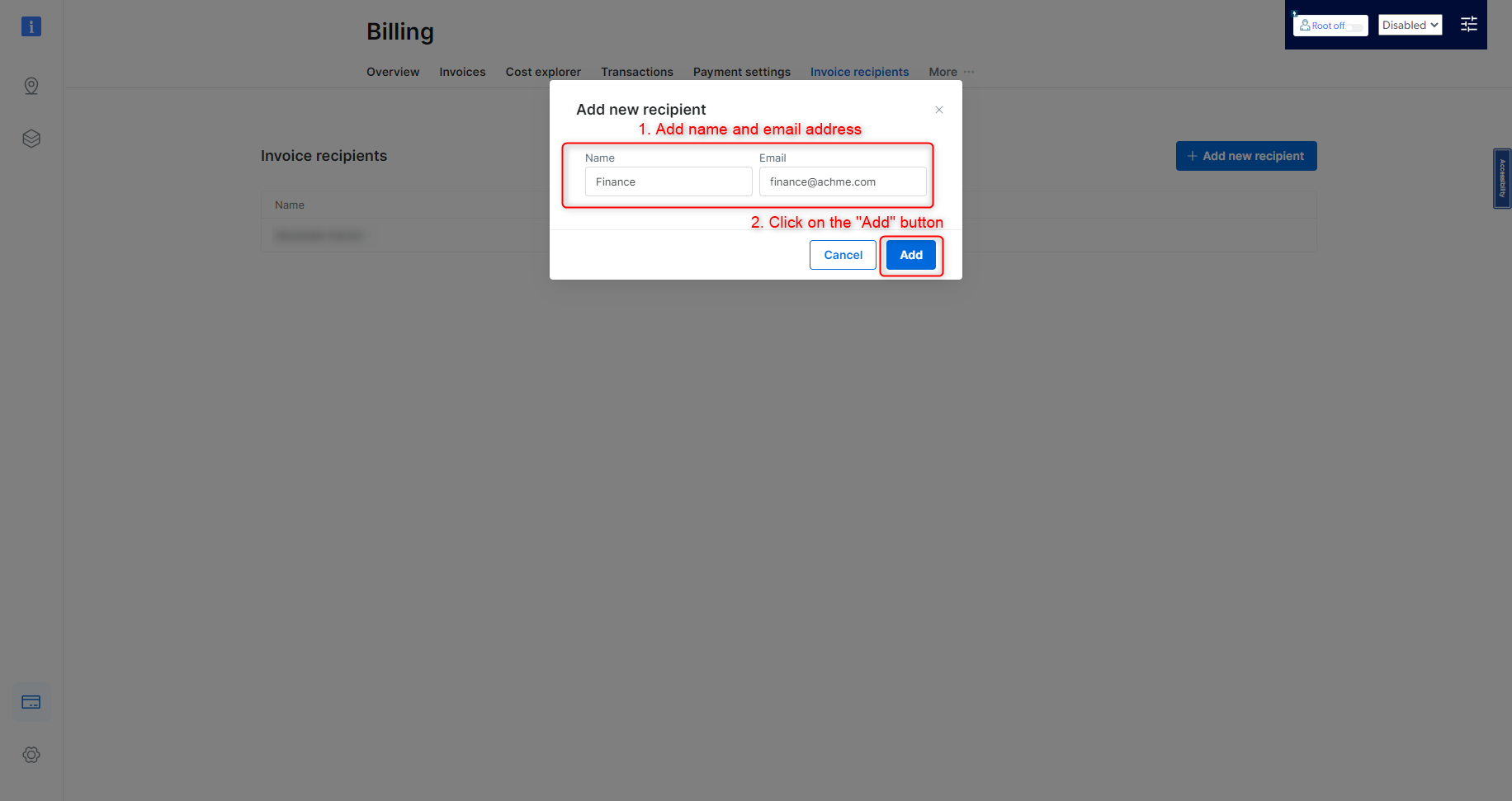How Bright Data billing works?
How Bright Data billing works?
How do I re-verify my account to clear a billing issue?
How do I re-verify my account to clear a billing issue?
- Registered Companies
- Non Registered Companies
- A company registration form
- A photo of the flagged payment method
How does the Bright Data billing cycle work if I am only using data-center IPs?
How does the Bright Data billing cycle work if I am only using data-center IPs?
You will be billed for the costs described above on the 1st of every month. The balance remaining in your account will reflect the amount available for future use.
How does the Bright Data billing cycle works?
How does the Bright Data billing cycle works?
What happens if I join Bright Data in the middle of the billing cycle (in the middle of the month)?
What happens if I join Bright Data in the middle of the billing cycle (in the middle of the month)?
- Our system will see your account was active for only 6 days during June which are 20% of the month, so the relative part of the minimum monthly commitment will be $100. Unless the cost of your usage was higher than that, $100 will be your cost for June.
- We will send you an invoice and take $100 from your balance against June cost, leaving your balance with $400.
- Since on the 1st of every month your balance needs to comply with your minimum monthly commitment, we will now charge your credit card for $100 in order to top it back to $500 to comply with your minimum monthly commitment for July.
Will I receive an invoice?
Will I receive an invoice?
What is the time zone used for my billing cycle?
What is the time zone used for my billing cycle?
I will not be using Bright Data on a daily basis but on a per-project basis. Do I still need to pay the entire minimum monthly commitment?
I will not be using Bright Data on a daily basis but on a per-project basis. Do I still need to pay the entire minimum monthly commitment?
Proxy services billing
Proxy services are either prepaid per amount of proxies (IP addresses) or per usage.| Network type | Proxy type | Payment type | Notes |
|---|---|---|---|
| Datacenter | Shared pool | per GB | No usage: no payment. |
| Datacenter | Shared unlimited | Prepaid per IP | Resumes monthly by default |
| Datacenter | Dedicated unlimited | Prepaid per IP | Resumes monthly by default |
| ISP | Shared pool | per GB | No usage: no payment. |
| ISP | Shared unlimited | Prepaid per IP | Resumes monthly by default |
| ISP | Dedicated unlimited | Prepaid per IP | Resumes monthly by default |
| Residential shared | All: IPv4,IPv4+IPv6, IPv6 | per GB | No usage, no payment |
| Residential dedicated | Dedicated gIPs | Fixed charge per gIP + per GB | gIP charges resume monthly by default, charged on the 1st, prorated |
Non proxy services
During time periods where you are not using our service, you can turn off your Zones. Billing for service will only apply for the relative part of the month when the service was active. All billing calculations are made according to our dashboard timezone which is UTC+0. How this can effect your billing? You have the option to enable and disable your Zones. The time of enabling/disabling will be in UTC time therefore the daily charges will be applied accordingly.What happens if I process a chargeback dispute?
What happens if I process a chargeback dispute?
Why was my account blocked due to billing issues?
Why was my account blocked due to billing issues?
- A discrepancy between payment method and personal details
- The user has logged in from a country that differs from where the credit card is from
- Too many attempts to process a declined payment
- Failure to authenticate a credit card payment using 3D secure
How to add users to the invoice recipients list?
How to add users to the invoice recipients list?
What if my account is not in “active” status for the entire month?
What if my account is not in “active” status for the entire month?
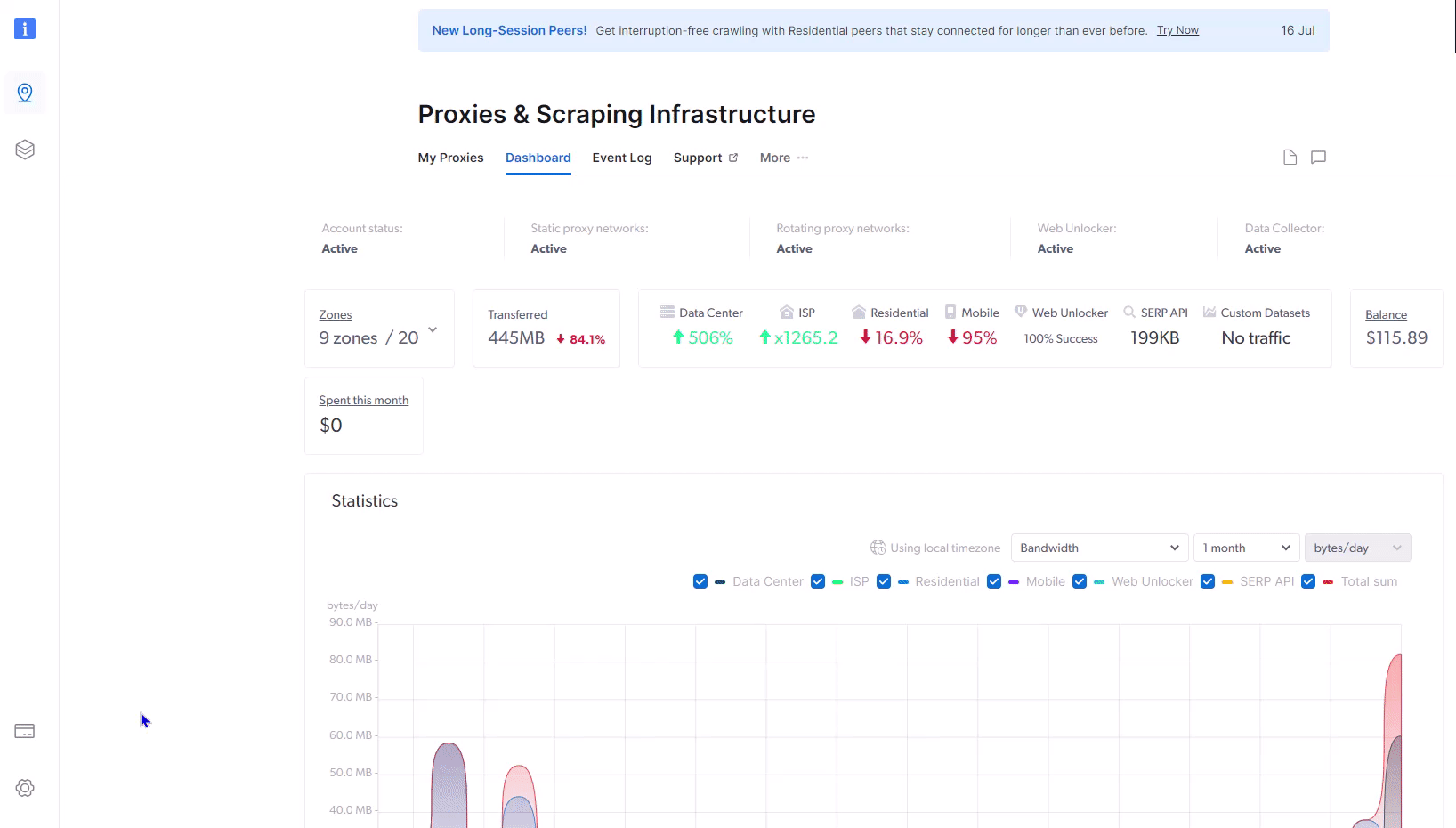
How can I prevent suspension of my account?
How can I prevent suspension of my account?
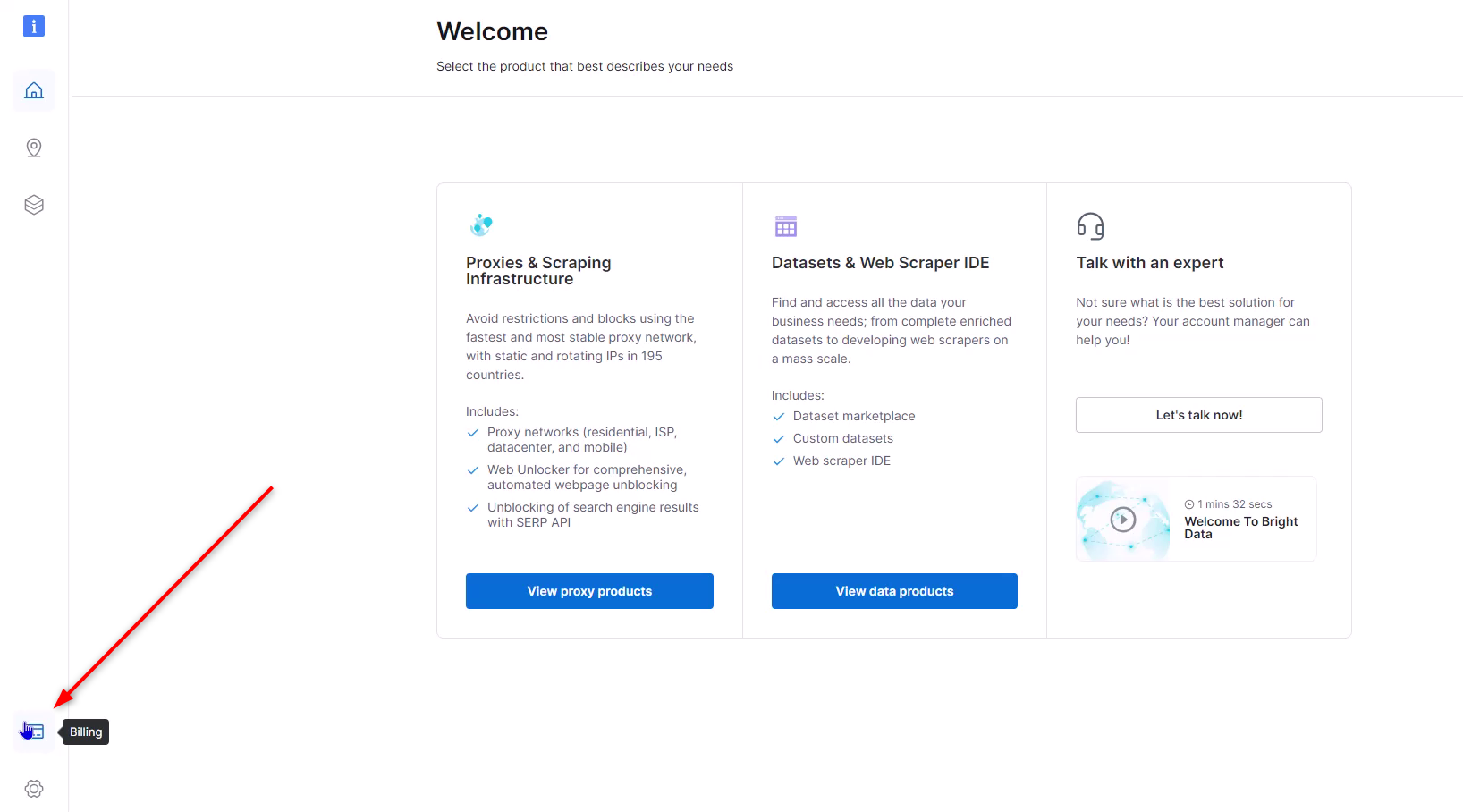
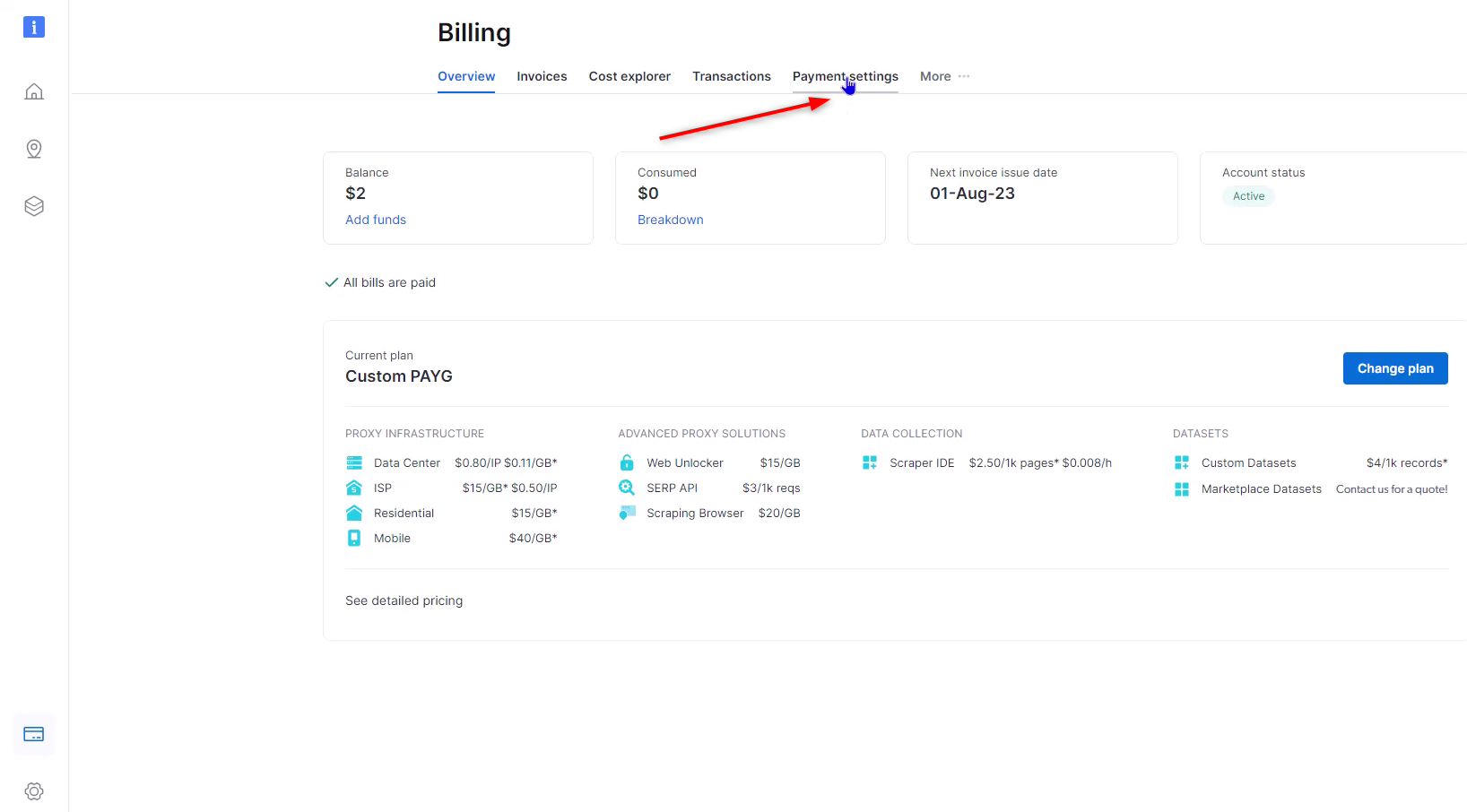
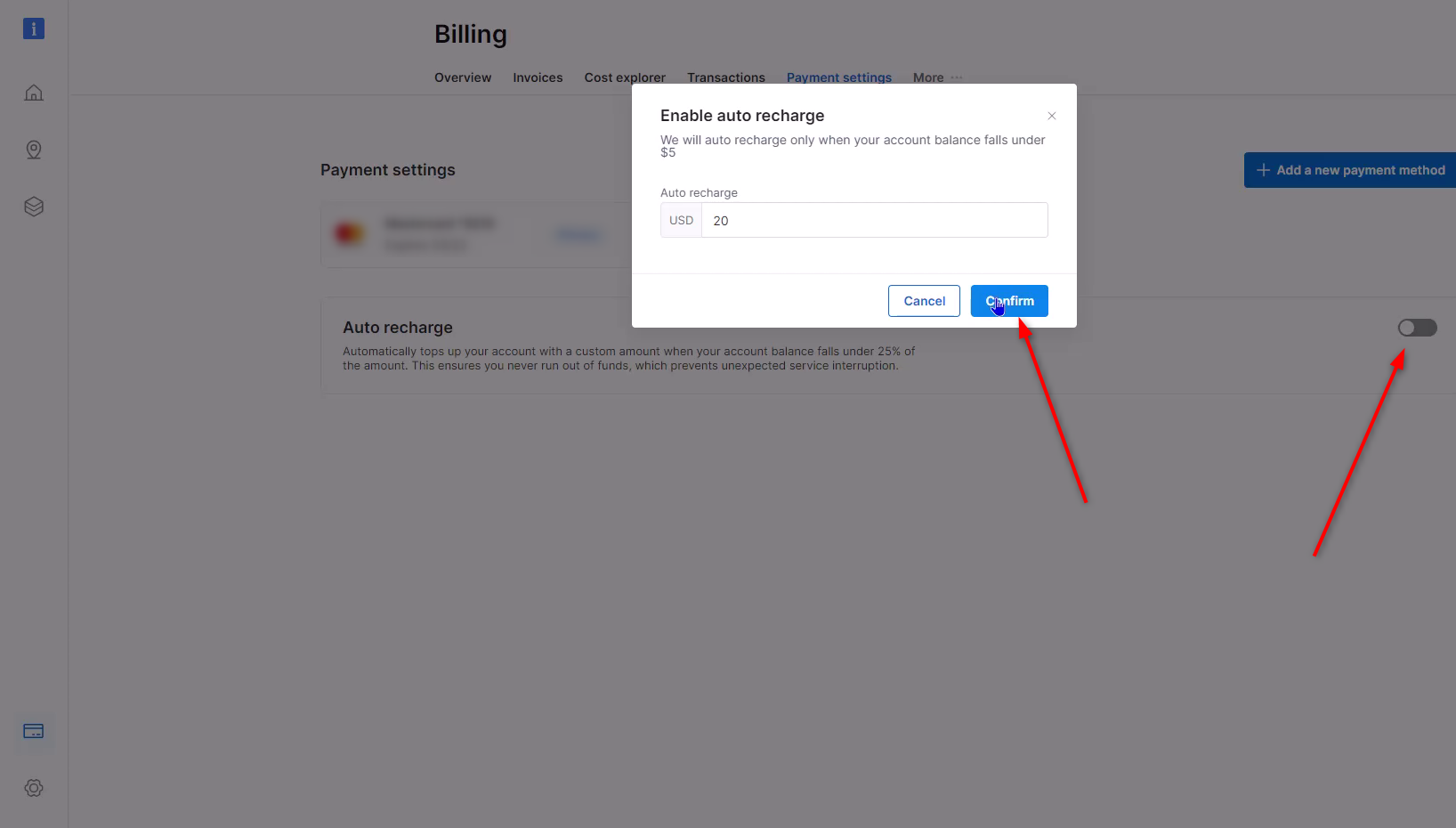
How does the first deposit matching offer work?
How does the first deposit matching offer work?
What is the maximum bonus I can receive?
What is the maximum bonus I can receive?
Is there a time limit to use the bonus credits?
Is there a time limit to use the bonus credits?
Are there any requirements to keep the bonus credits active?
Are there any requirements to keep the bonus credits active?