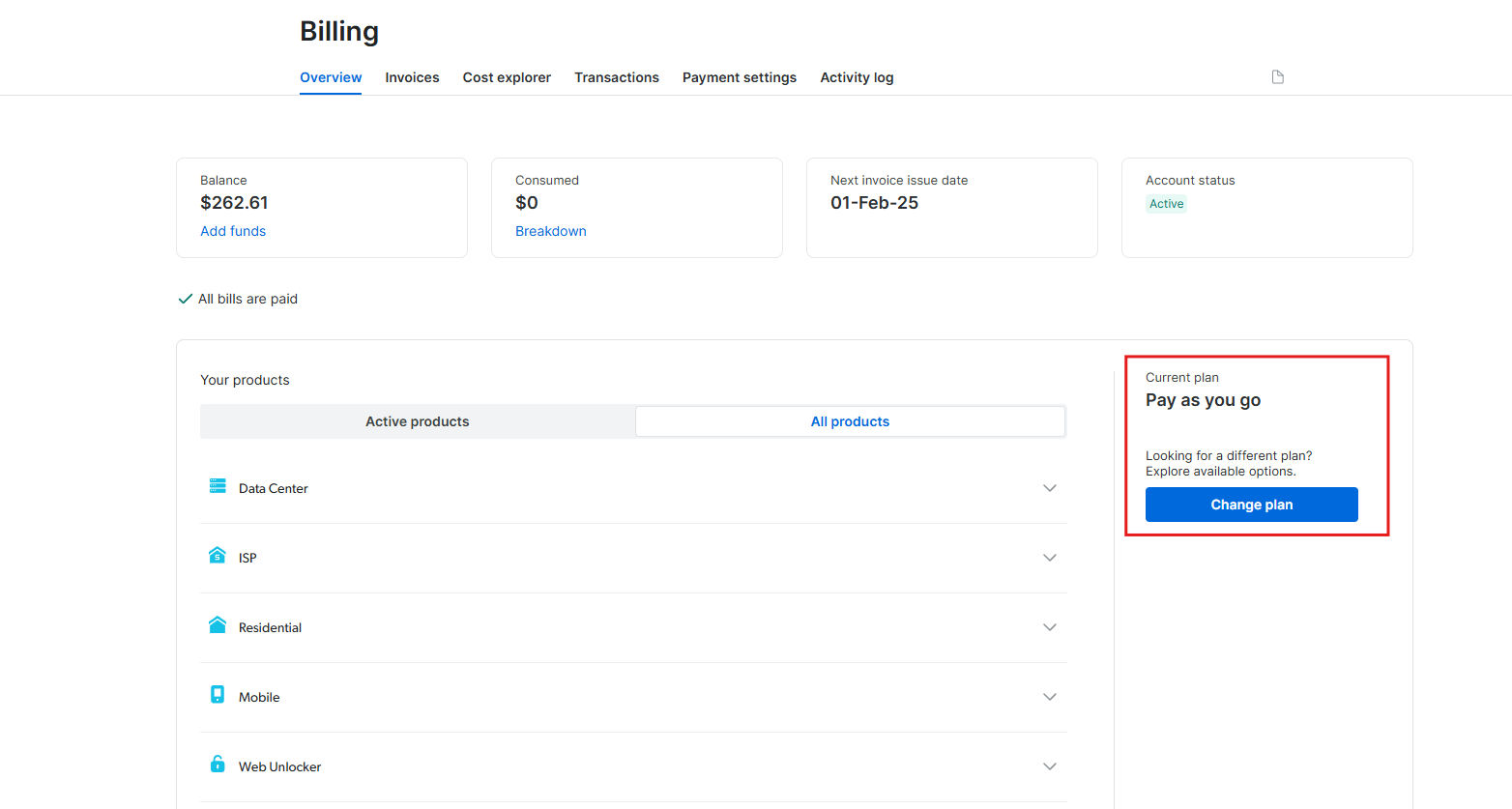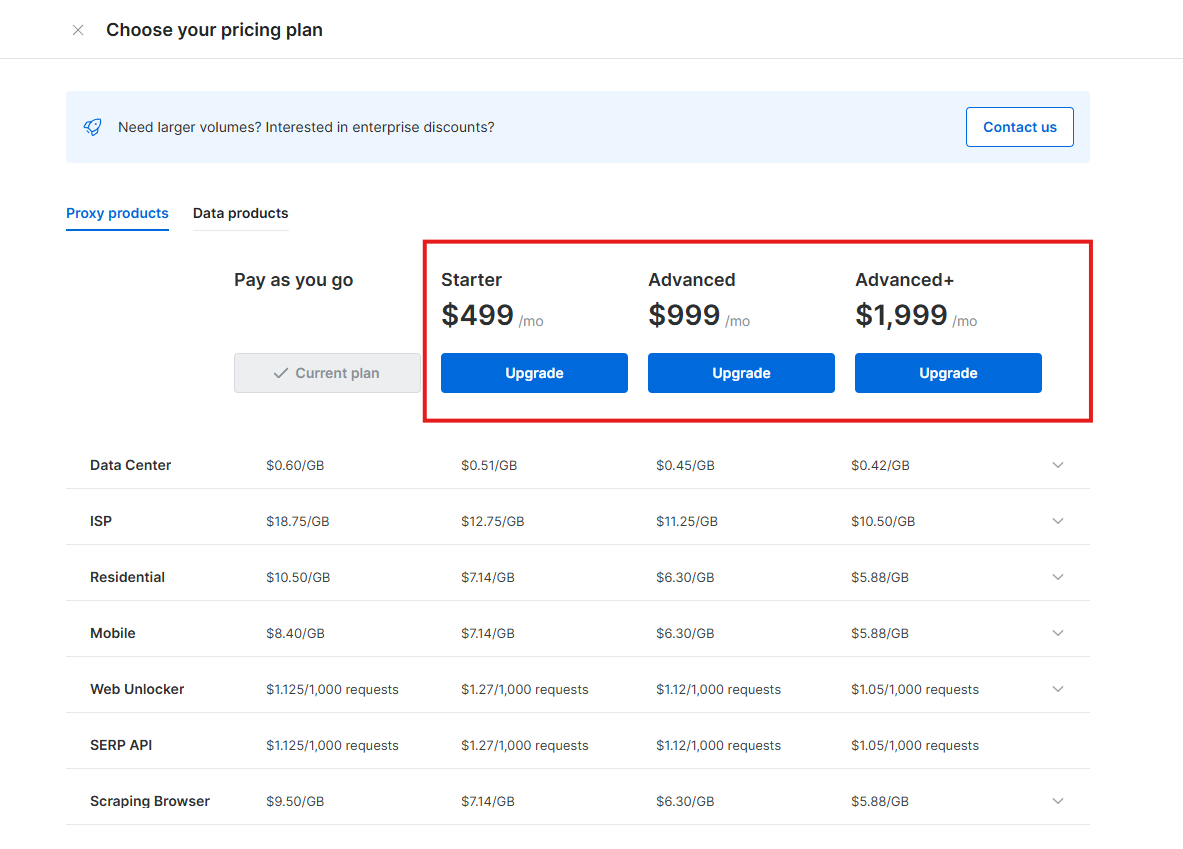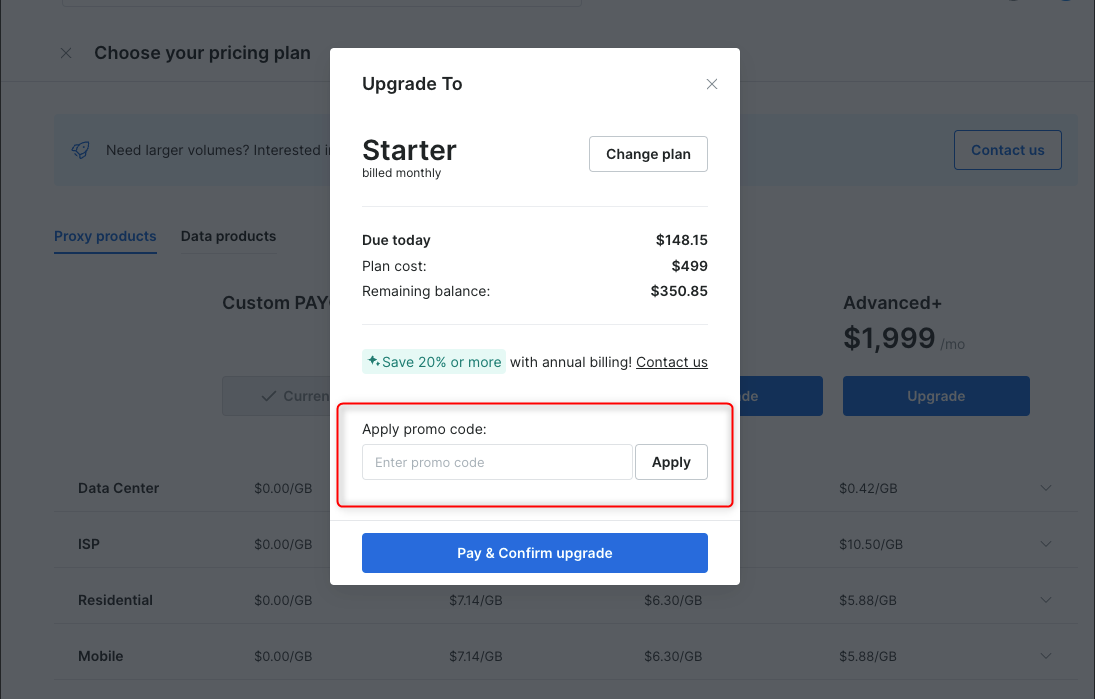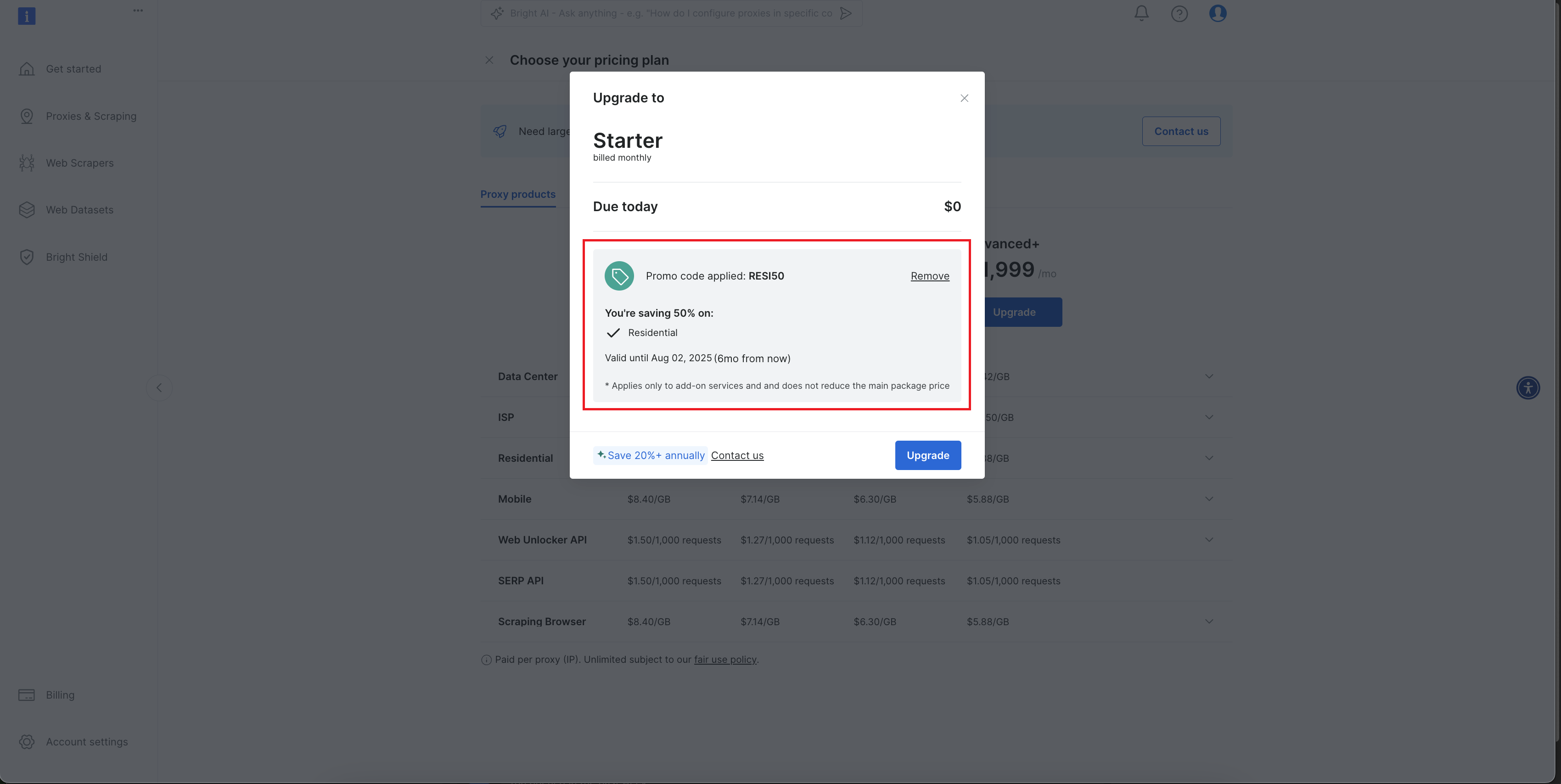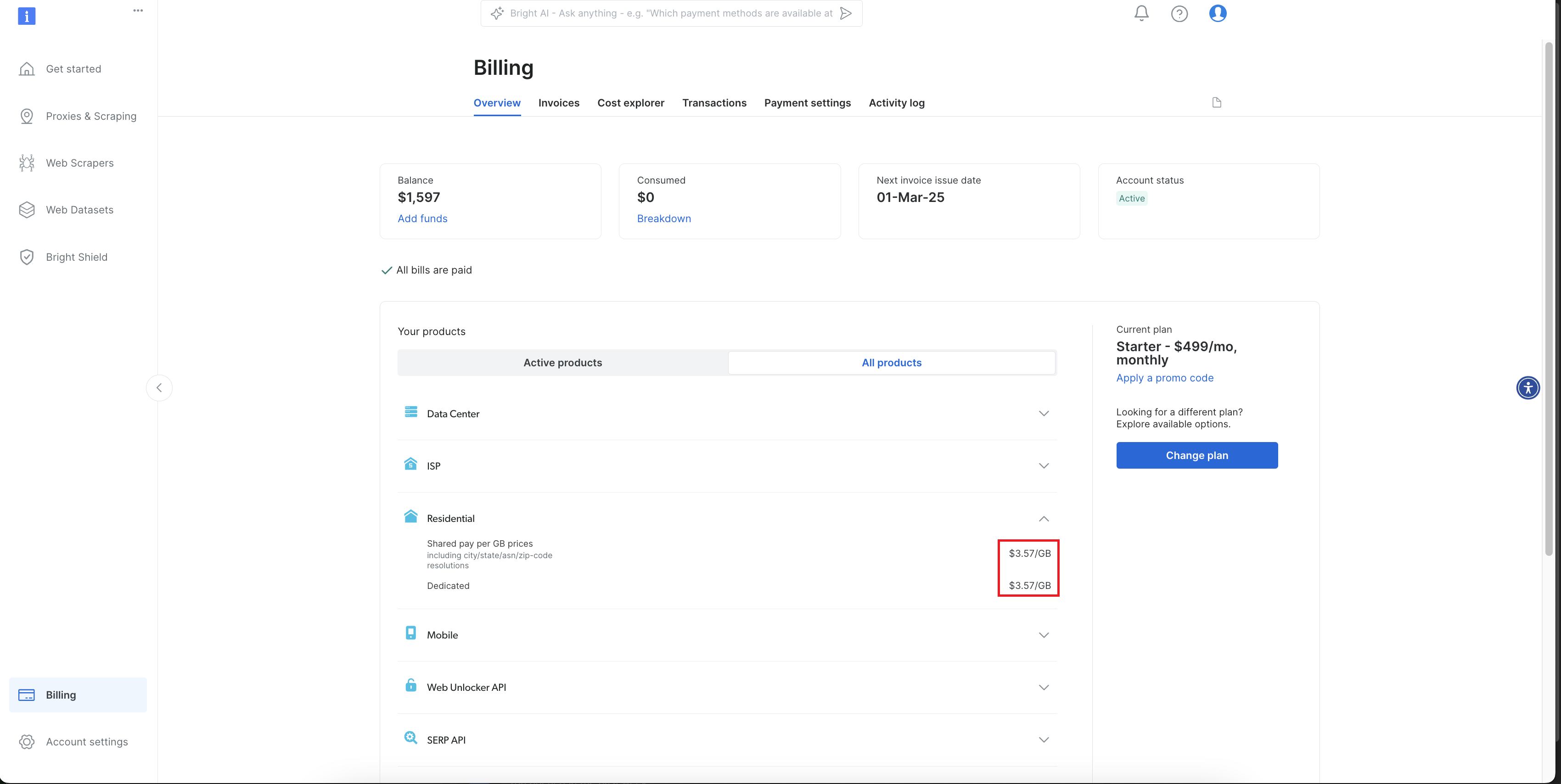How to Apply a Promo Code
To apply a promo code to your subscription plan, follow the steps below:Step 1. Go to the Billing page
1
Go to the Bright Data website
Visit Bright Data page and sign in to your account.
2
Go to the "Billing" page
Click on the Billing page on the left navigation bar.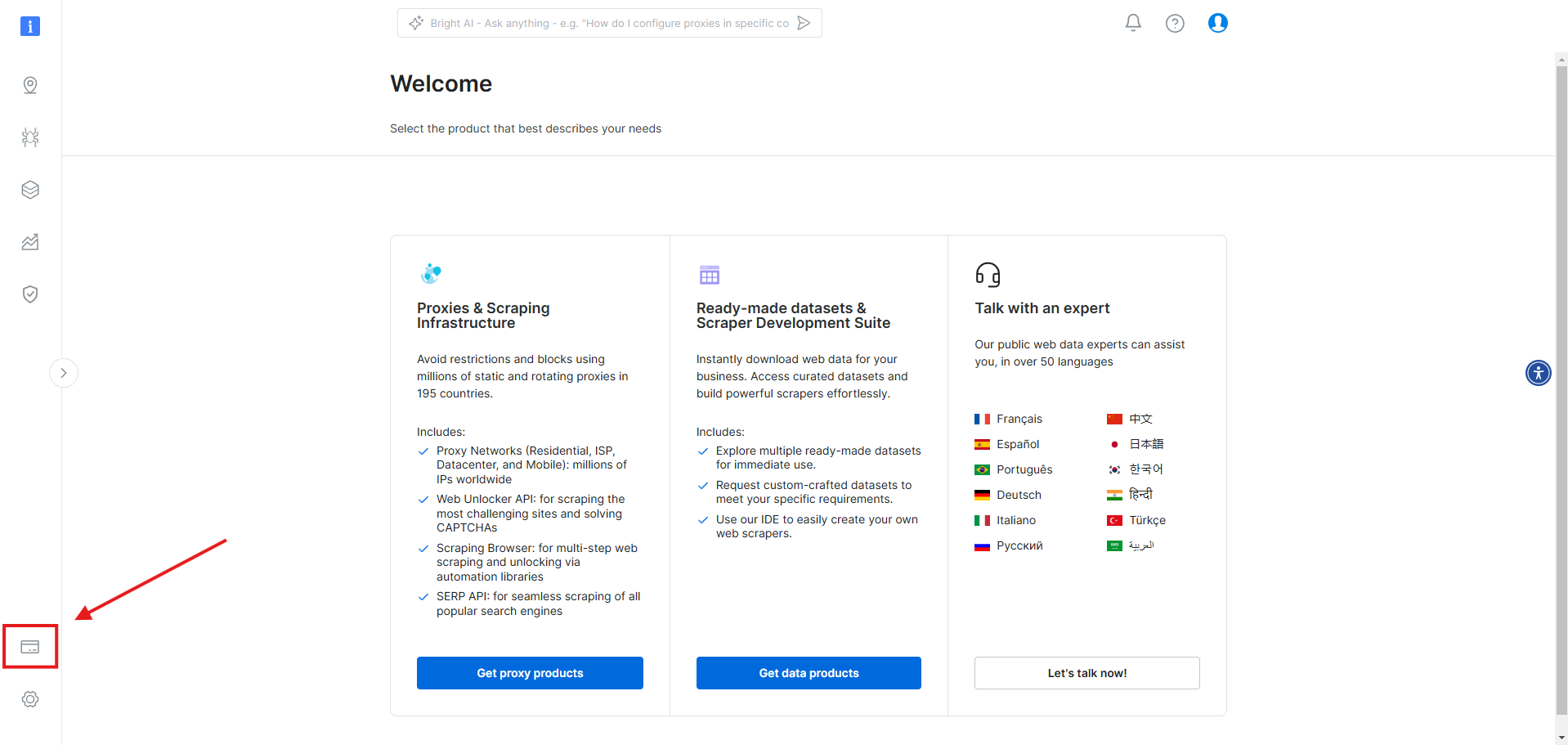
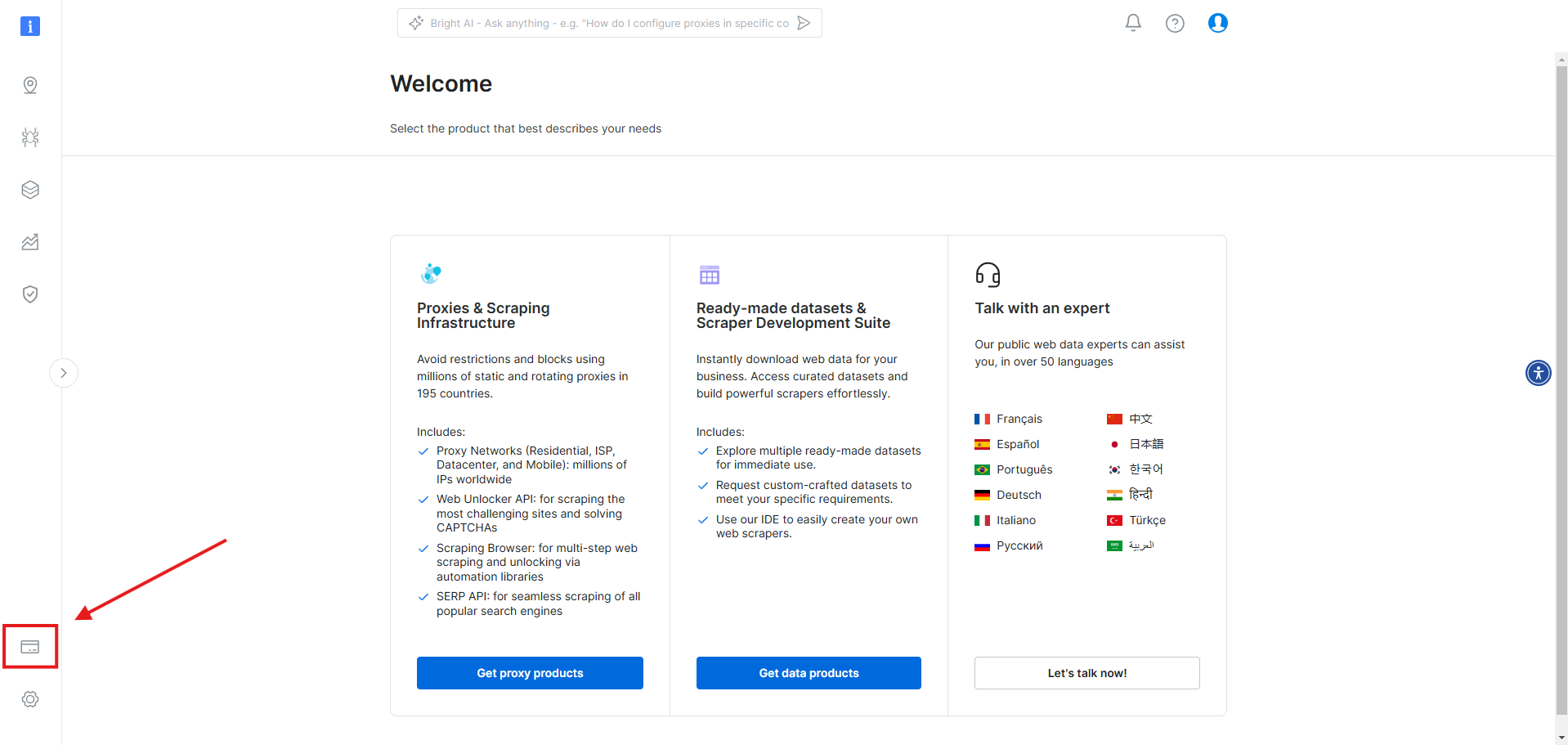
Step 2. Apply the Promo Code
You can choose to apply the promo code in one of two ways:- Pay as you go plan
- Subscription plan
1
Click on "Apply a promo code"
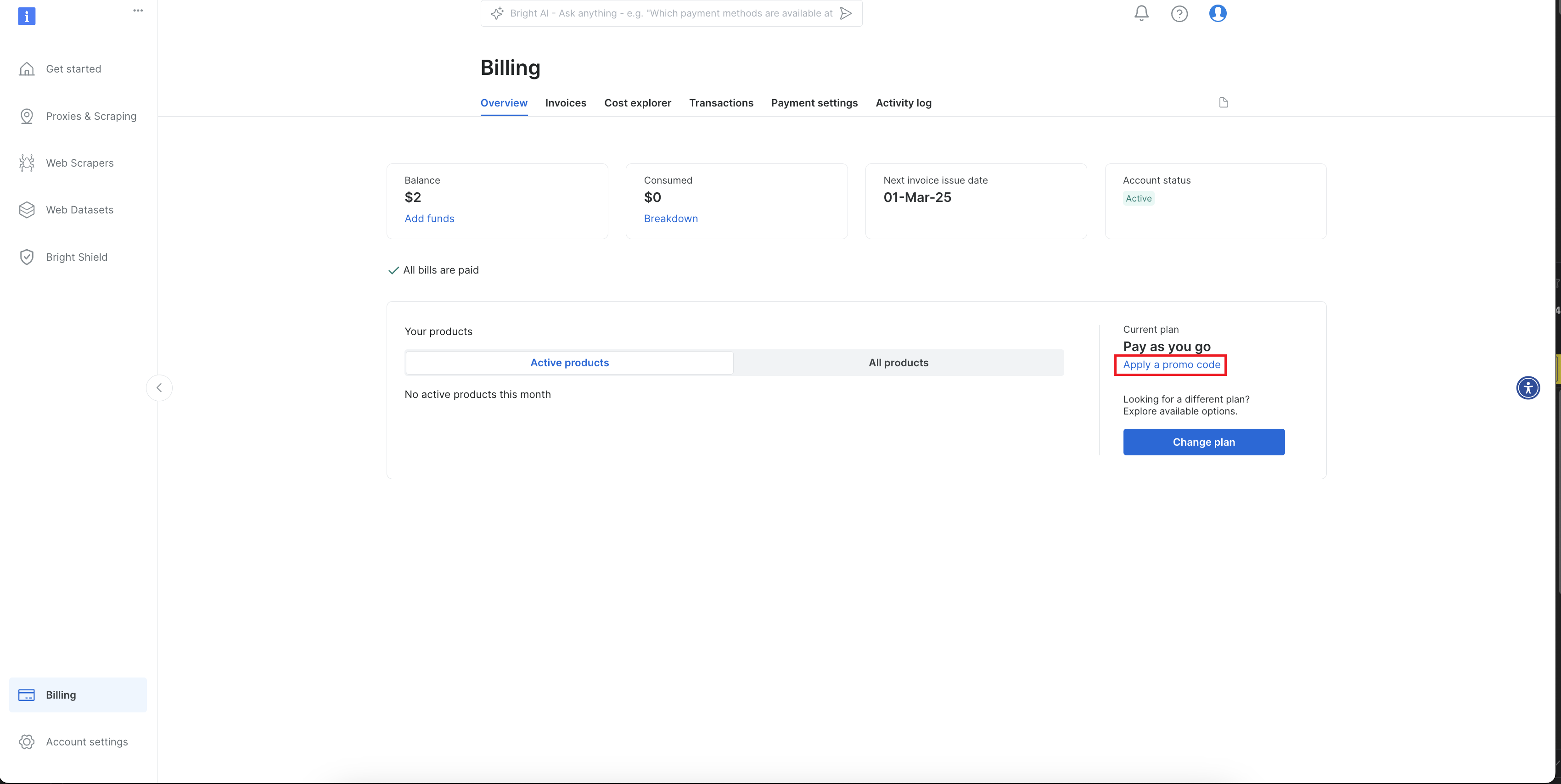
2
Enter the Promo Code
To activate the promotion, enter your code in the “Enter promo code” field, then click “Apply.”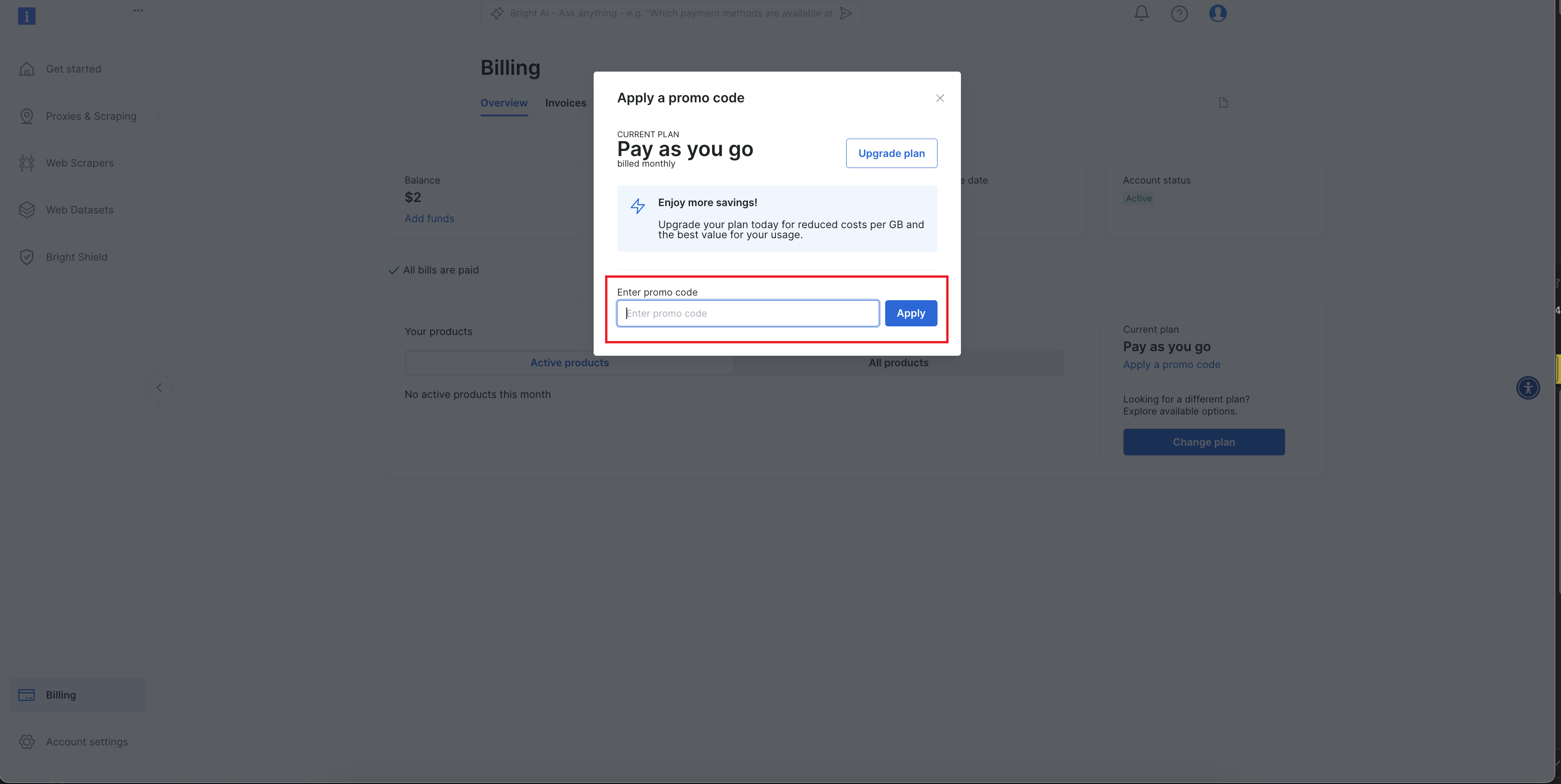
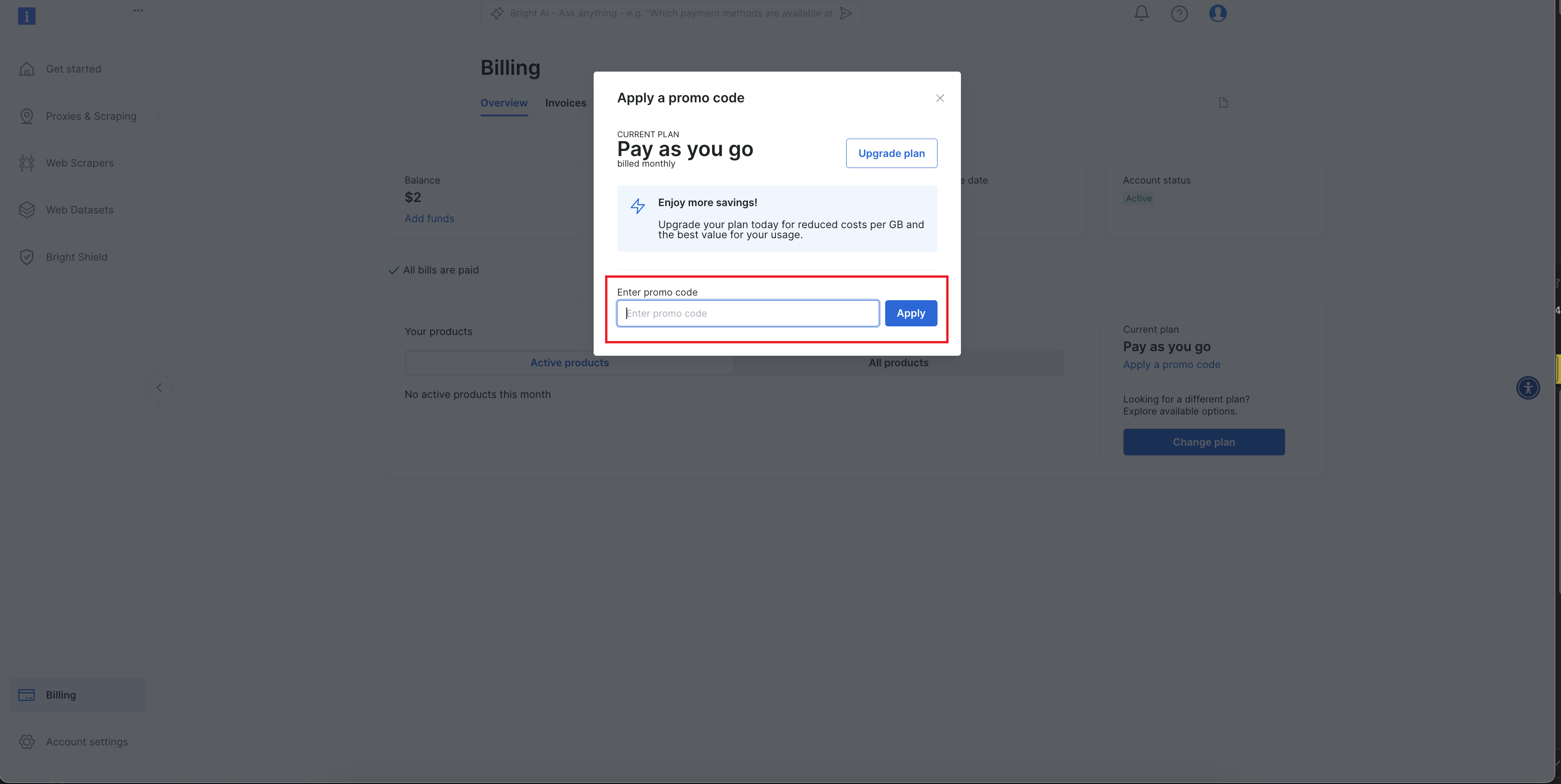
3
Congratulations 🎉
You have successfully activated the promo code, and your new discounted rates have been applied to your plan.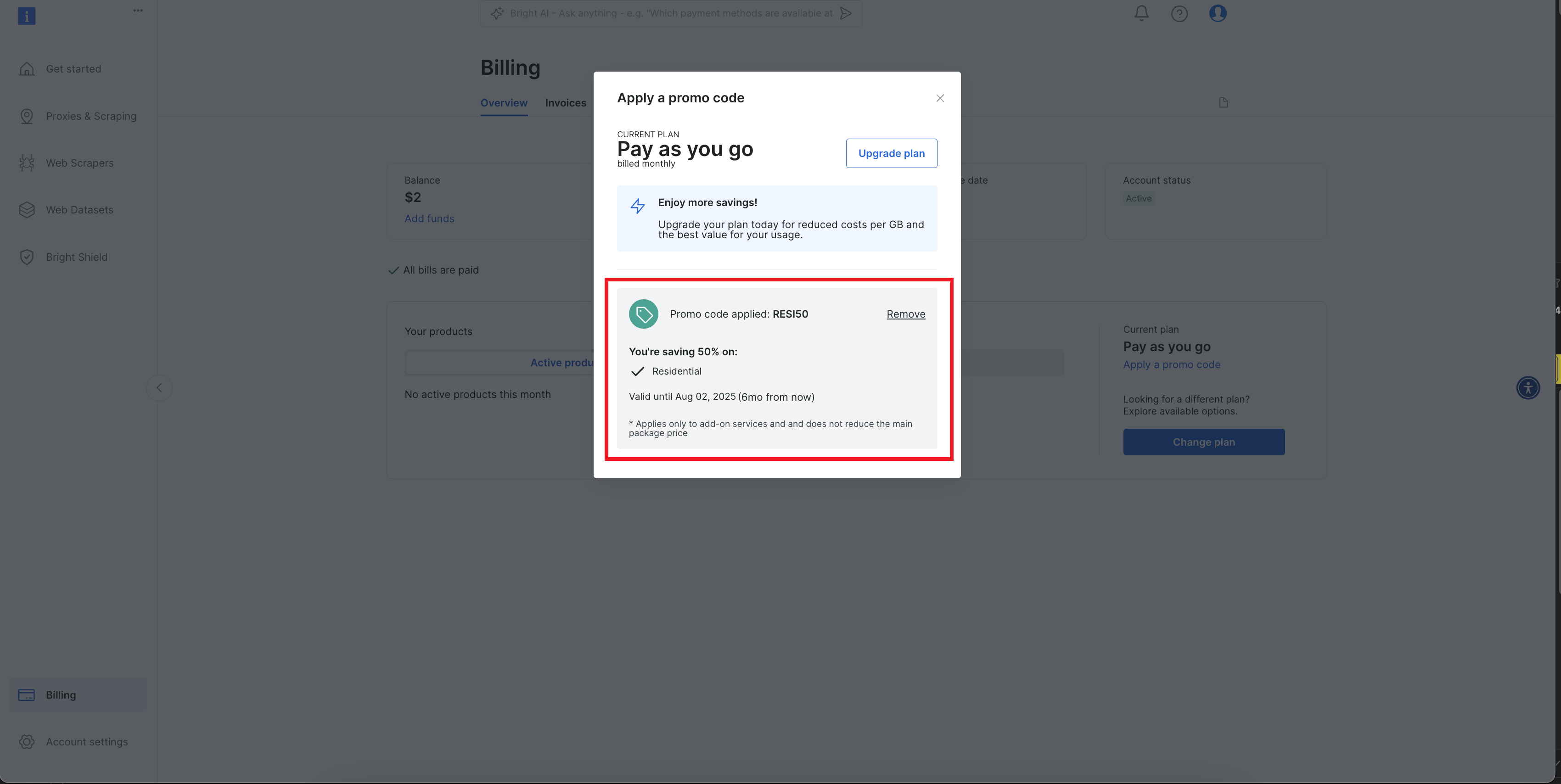
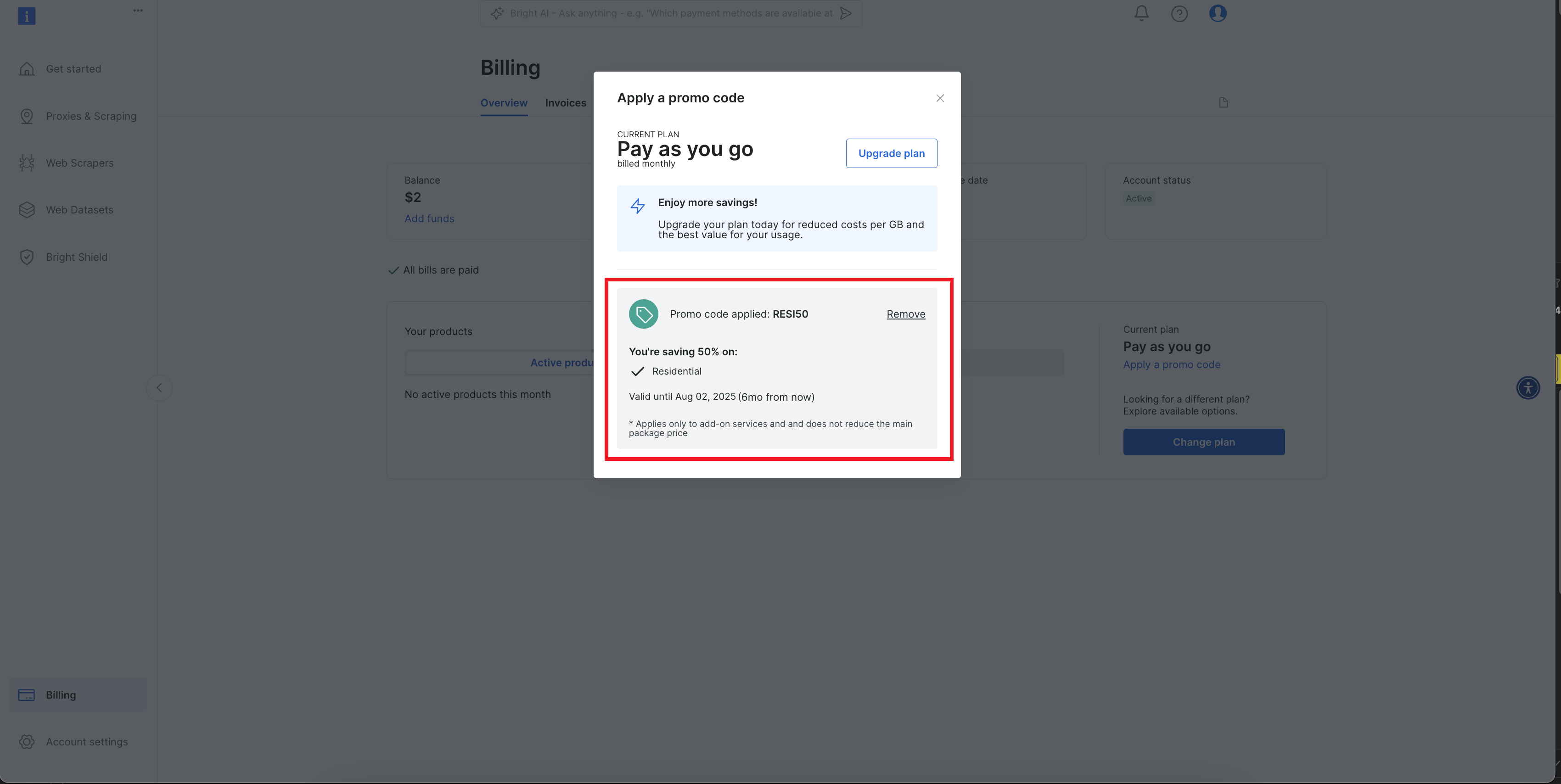
4
View Updated Pricing
You can confirm the changes by going to the “Overview” tab on the “Billing” page, under “Your products” > “All Products,” to view the discounted prices for the relevant product(s). Or you can simply open a zone and get started!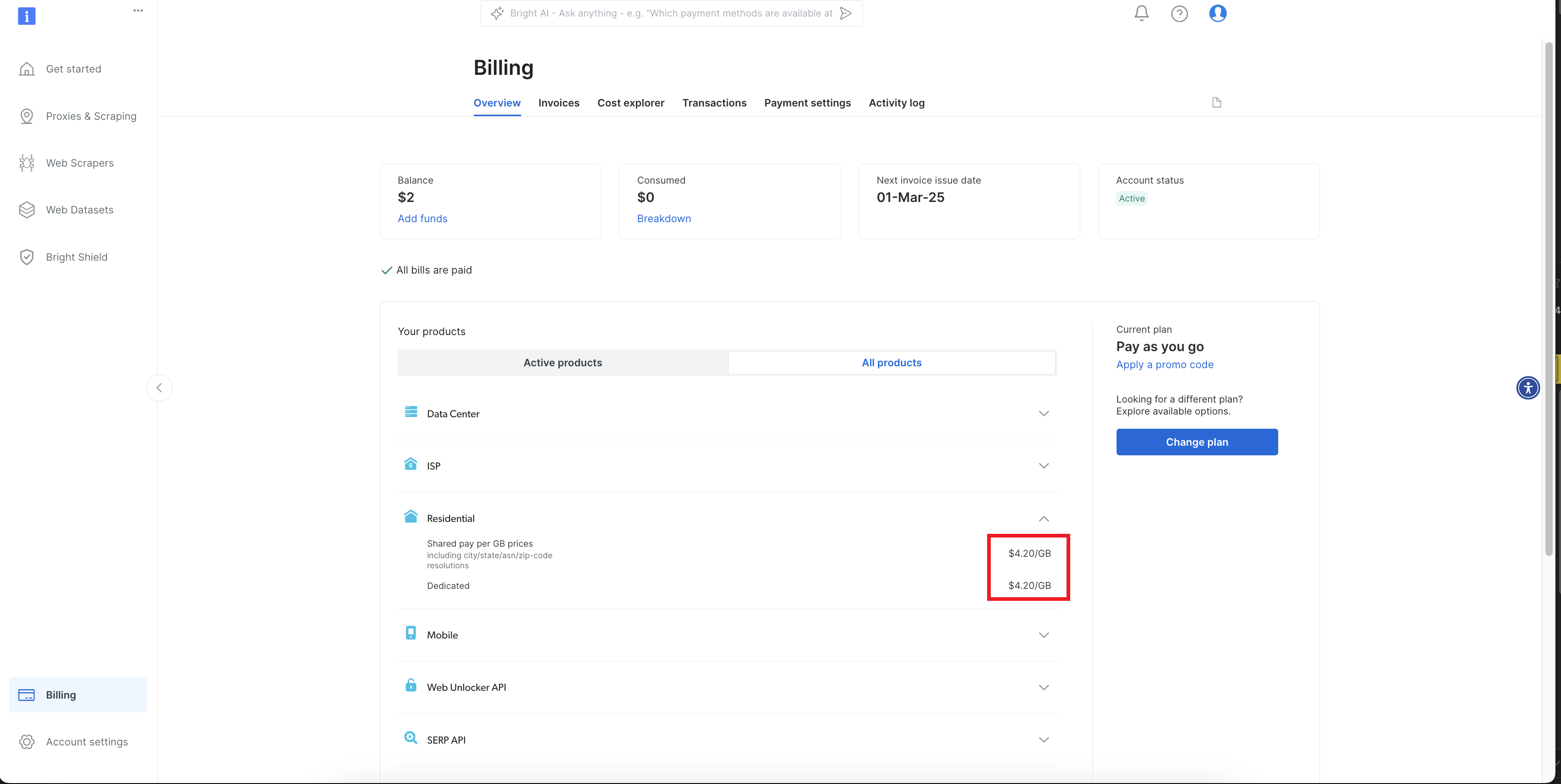
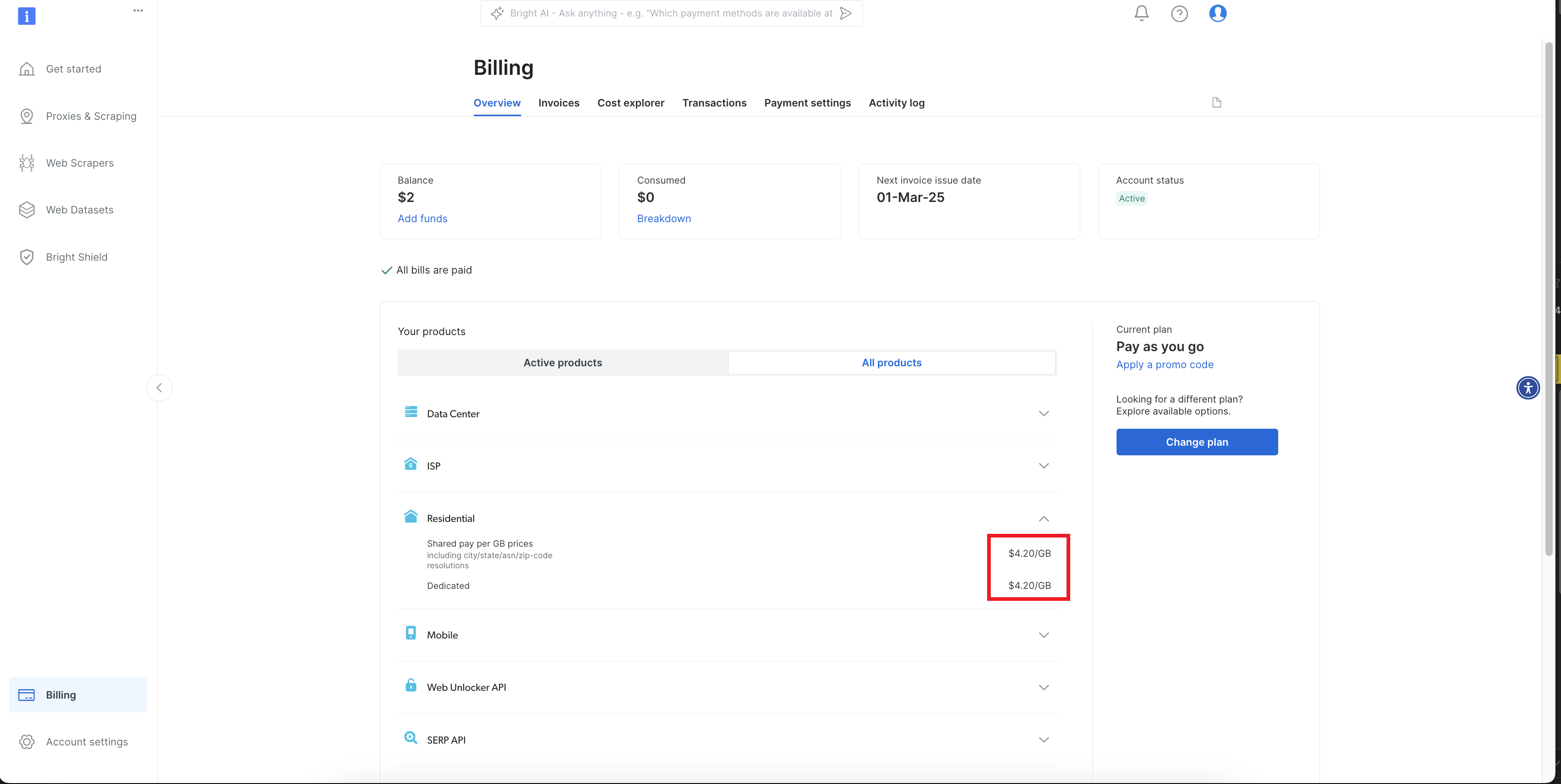
FAQs
Do the promo codes work with the 'dollar-for-dollar' first deposit matching promo?
Do the promo codes work with the 'dollar-for-dollar' first deposit matching promo?
Yes, you can use both a promo code and the dollar-for-dollar matching promotion together.The promo code will be applied directly to your subscription plan, reducing the cost of your plan. Additionally, we will match your first deposit dollar-for-dollar, up to $500. The matched promotional credits are valid for 90 days. To maintain the bonus, a minimum monthly usage of $5 is required.
The matching dollar for dollar credit works for the first deposit only.