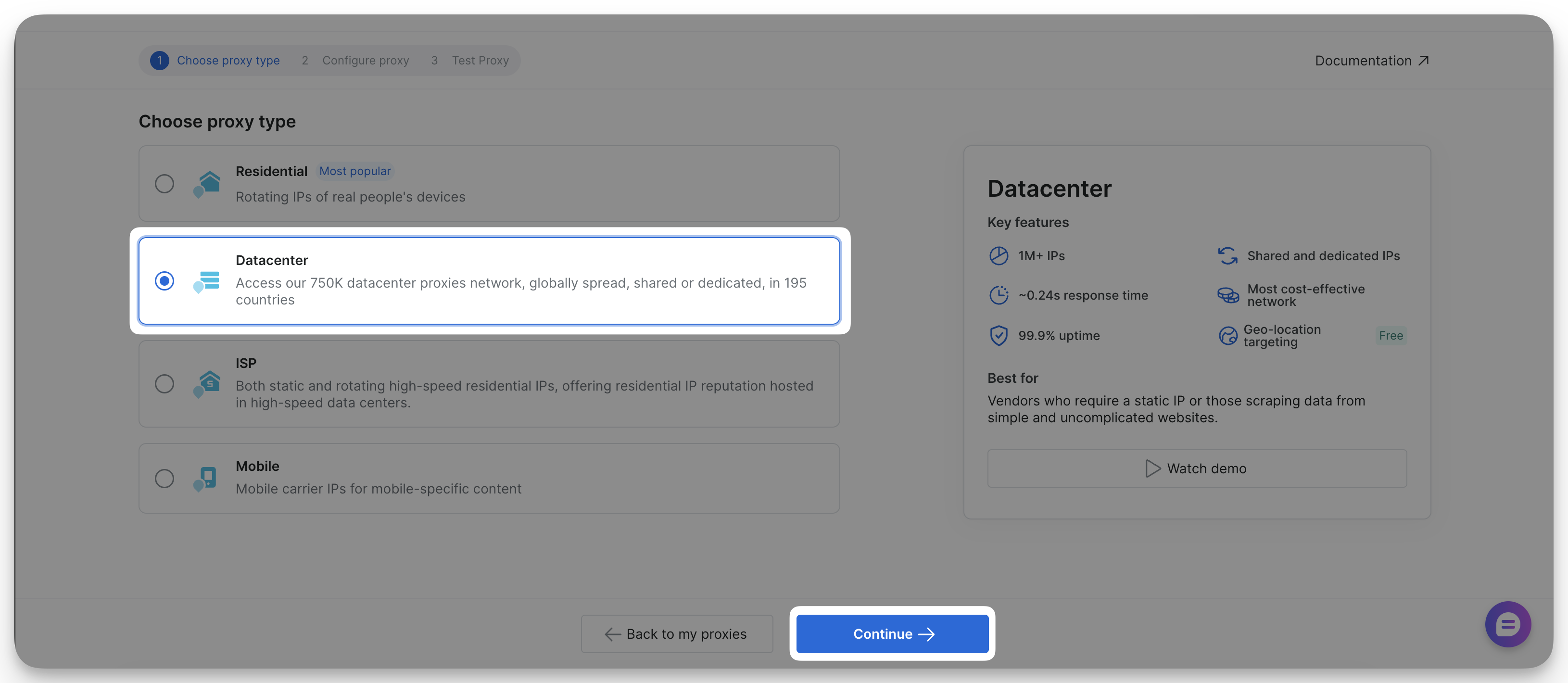Verify your account and get $5 creditAdd a payment method to verify your account and receive a $5 credit. You won’t be charged at this stage.
Data Center Proxies
Create Your First Data Center Proxy
Follow these steps to set up your Data Center Proxy with Bright Data. Sign in, create a proxy zone, and verify your account to start.