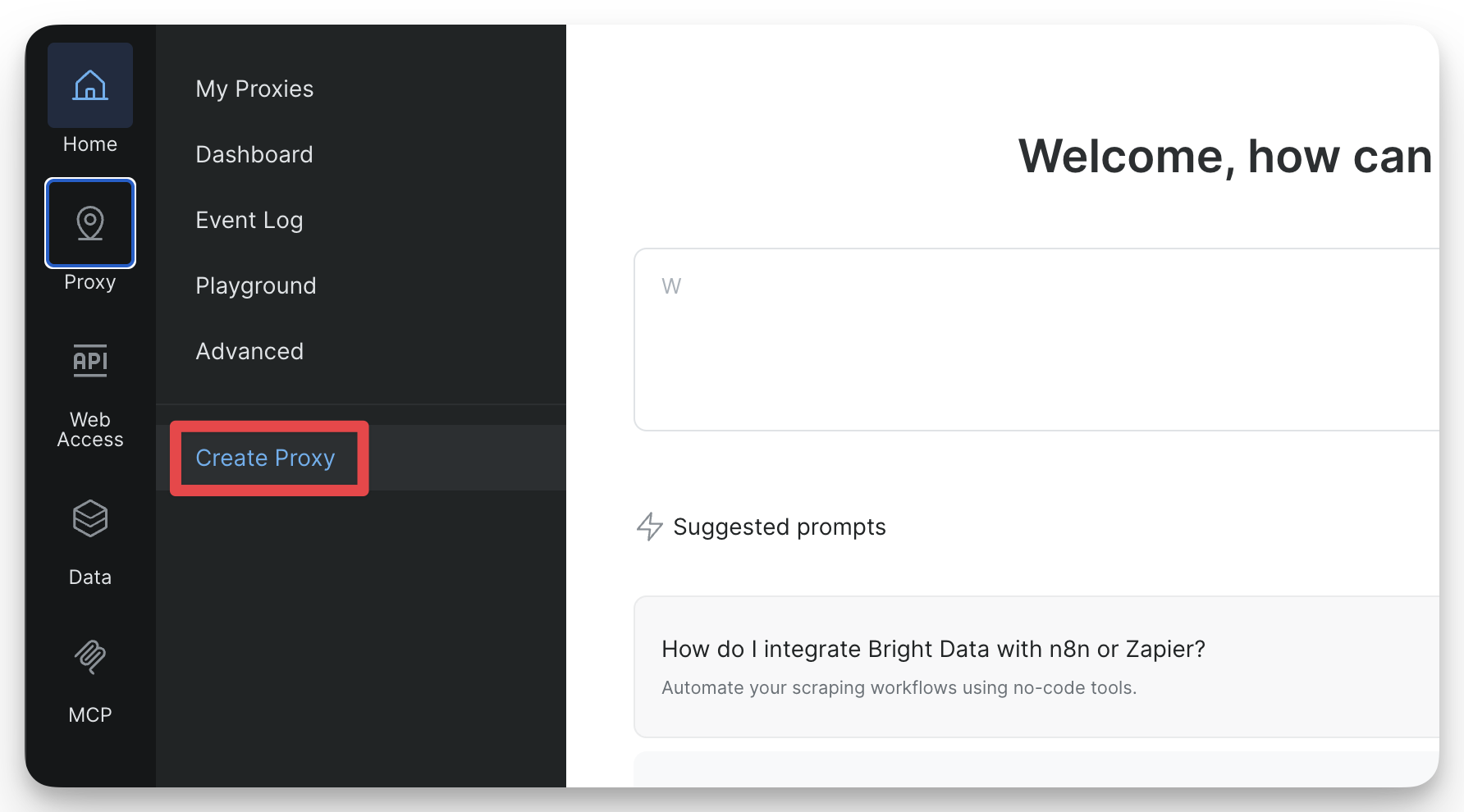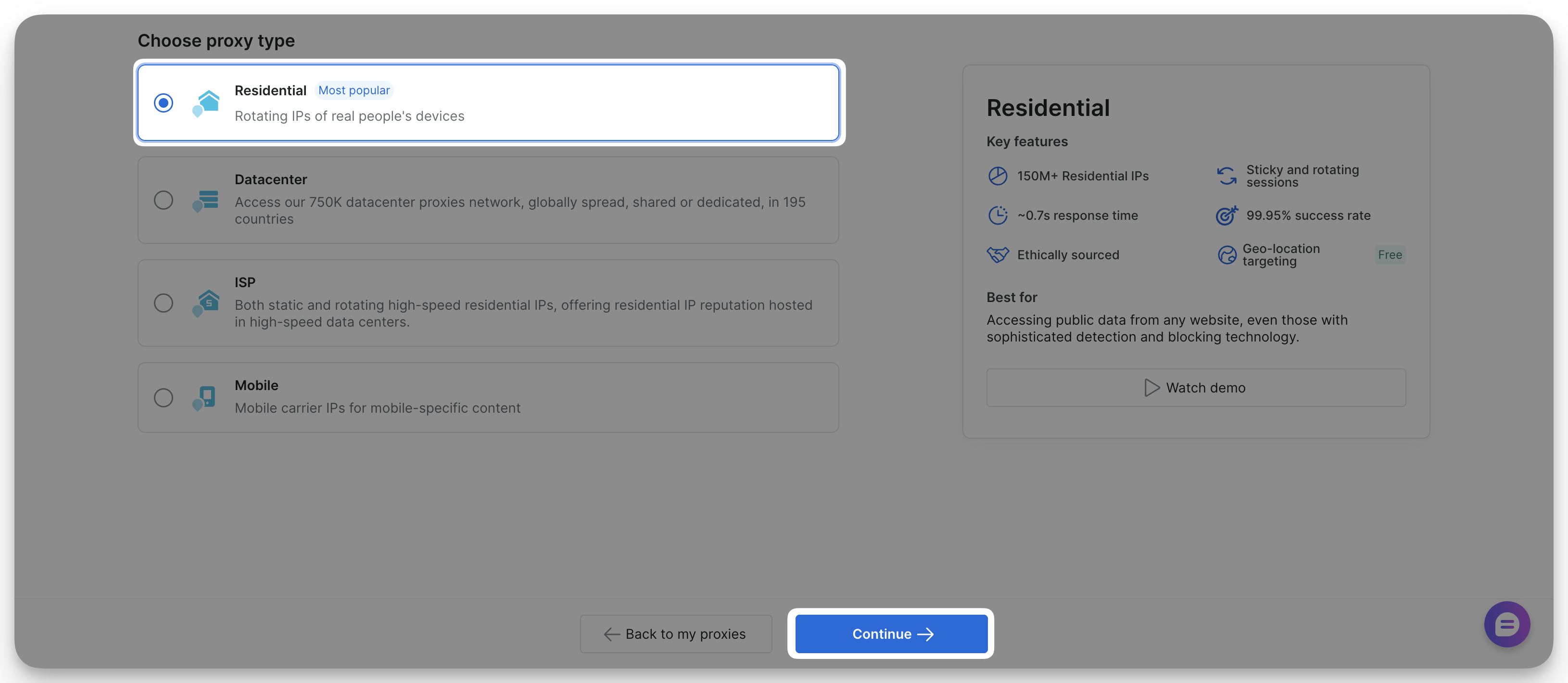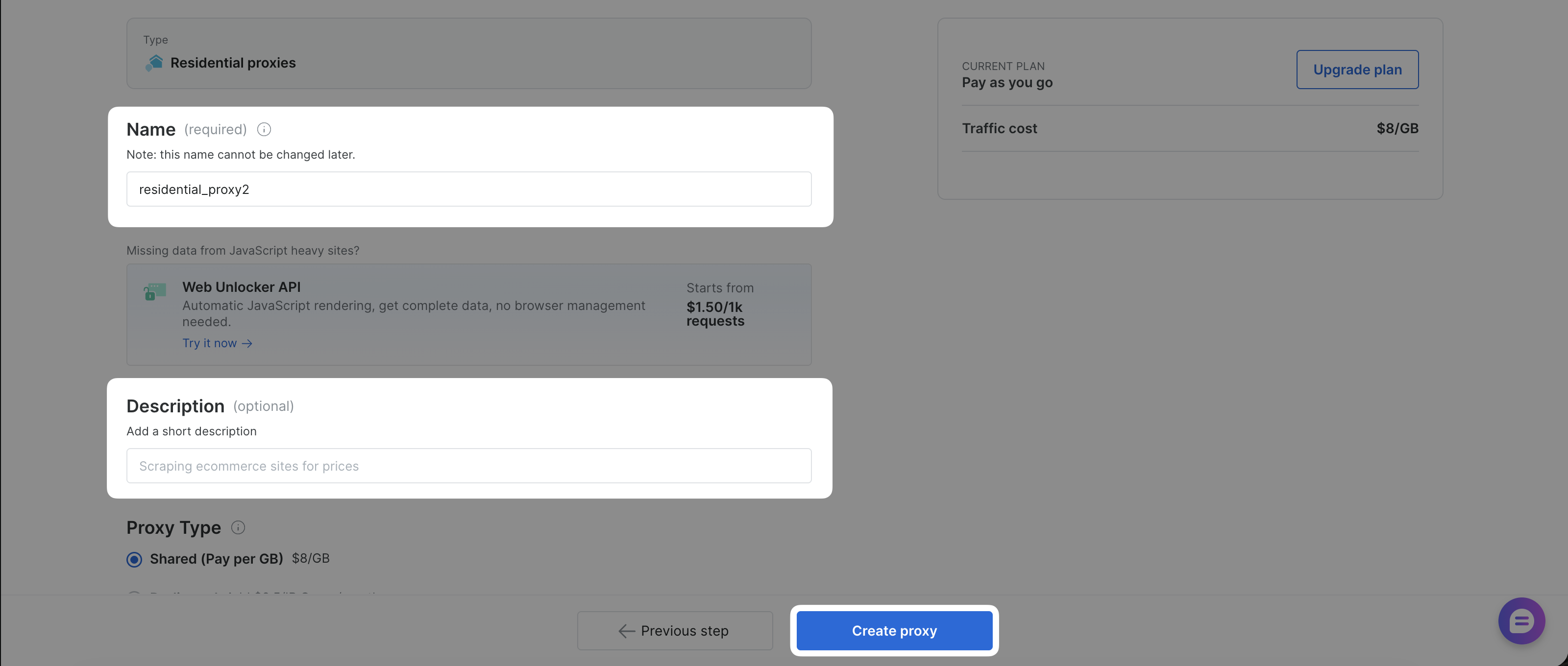Verify your account and get $5 creditAdd a payment method to verify your account and receive a $5 credit. You won’t be charged at this stage.
Residential Proxies
Create Your First Residential Proxy
Follow these steps to set up your Residential Proxy with Bright Data. Sign in, create a proxy zone, and verify your account to start.