Expand to get your Bright Data Proxy Access Information
Expand to get your Bright Data Proxy Access Information
Your proxy access information
Bright Data proxies are grouped in “Proxy zones”. Each zone holds the configuration for the proxies it holds.To get access to the proxy zone:- Login to Bright Data control panel
- Select the proxy zone or setup a new one
- Click on the new zone name, and select the Overview tab.
- In the overview tab, under Access details you can find the proxy access details, and copy them to clipboard on click.
- You will need: Proxy Host, Proxy Port, Proxy Zone username and Proxy Zone password.
- Click on the copy icons to copy the text to your clipboard and paste in your tool’s proxy configuration.
Access Details Section Example
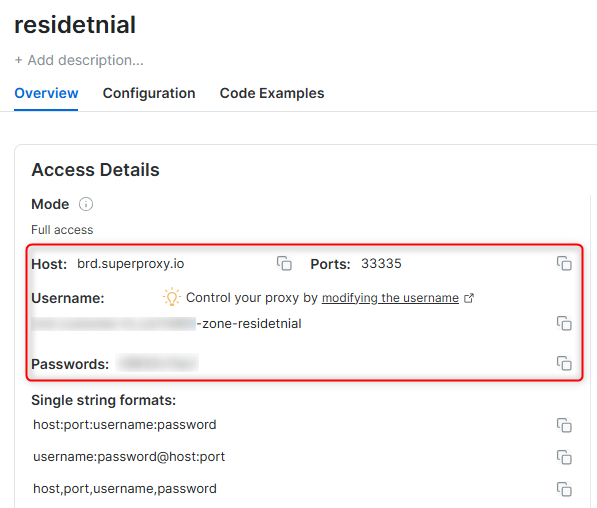
Residential proxy access
To access Bright Data’s Residential Proxies you will need to either get verified by our compliance team, or install a certificate. Read more…Targeting search engines?
If you target a search engine like google, bing or yandex, you need a special Search Engine Results Page (SERP) proxy API. Use Bright Data SERP API to target search engines. Click here to read more about Bright Data SERP proxy API.Correct setup of proxy test to avoid “PROXY ERROR”
In many tools you will see a “test proxy” function, which performs a conncectivity test to your proxy, and some add a geolocation test as well, to identify the location of the proxy. To correctly test your proxy you should target those search queries to:https://geo.brdtest.com/welcome.txt .Some tools use popular search engines (like google.com) as a default test target. Bright Data will block those requests and you tool will show proxy error although your proxy is perfectly fine.If your proxy test fails, this is probably the reason. Make sure that your test domain is not a search engine (this is done in the tool configuration, and not controlled by Bright Data).What is Playwright?
Playwright is a versatile Node.js toolkit for automating popular browsers in one go. Whether you’re scraping data, testing applications, or building seamless automation flows, Playwright’s unified interface and robust features help you get more done in less time—without compromising quality.How to Integrate Bright Data With Playwright
Prerequisites
- Node.js: Download and install the latest version from nodejs.org.
- Playwright Package: Add Playwright to your project:
-
Bright Data Account: You must have an active Bright Data account with at least one enabled proxy zone.
For browser automation use cases, ISP or Data Center proxies are recommended for better stability. - Proxy Access Permissions: Ensure your IP is allowlisted in the Bright Data dashboard (if IP whitelisting is enabled) and that your proxy zone is active.
-
Supported Operating System: Playwright is supported on the following operating systems:
- macOS
- Linux
- Windows
-
Basic JavaScript Knowledge: Familiarity with JavaScript, Node.js, and
async/awaitsyntax is recommended to correctly configure and manage Playwright scripts. - Network Stability: A stable internet connection is required to download browser binaries and maintain proxy connections during automation tasks.
Get Your Bright Data Credentials
Log in to your Bright Data dashboard and note the following details:- Host: http://brd.superproxy.io/
- Port:
33335 - Username: Enter your Bright Data
username. - Password: Enter your Bright Data
password.
Configure Playwright to Use Bright Data
If you want to use Playwright with Bright Data’s Browser API, please refer to the Browser API documentation for correct setup and code examples. Proxy Integration guides below are for direct proxy integration, not for Browser API.
- Set the Proxy Server: Include your Bright Data host and port in the browser launch options. Use the format
host:port. - Add Authentication: Provide your Bright Data username and password to ensure secure access.
Ignoring SSL Errors
If you get SSL errors working our residential proxies or Unlocker API set:ignoreHTTPSErrors: True in your JS code. Alternatively - you can setup our certificate on your system or import it into your code. More access information can be found here.