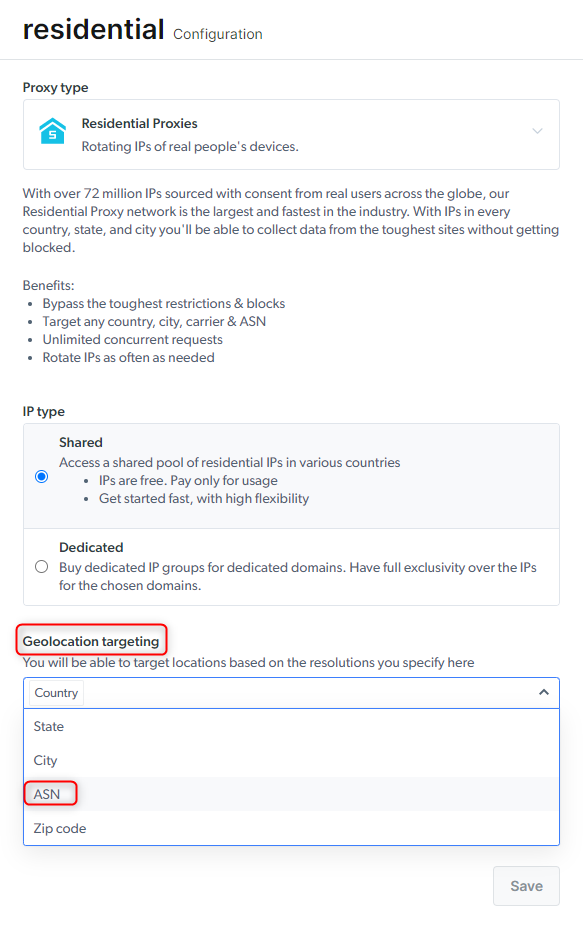如何将新的代理集成到您的代码中?
如何将新的代理集成到您的代码中?
要将代理集成到您的代码中,请访问 API 示例页面,可通过您的 Zone 设置中的 “access parameters” 进入: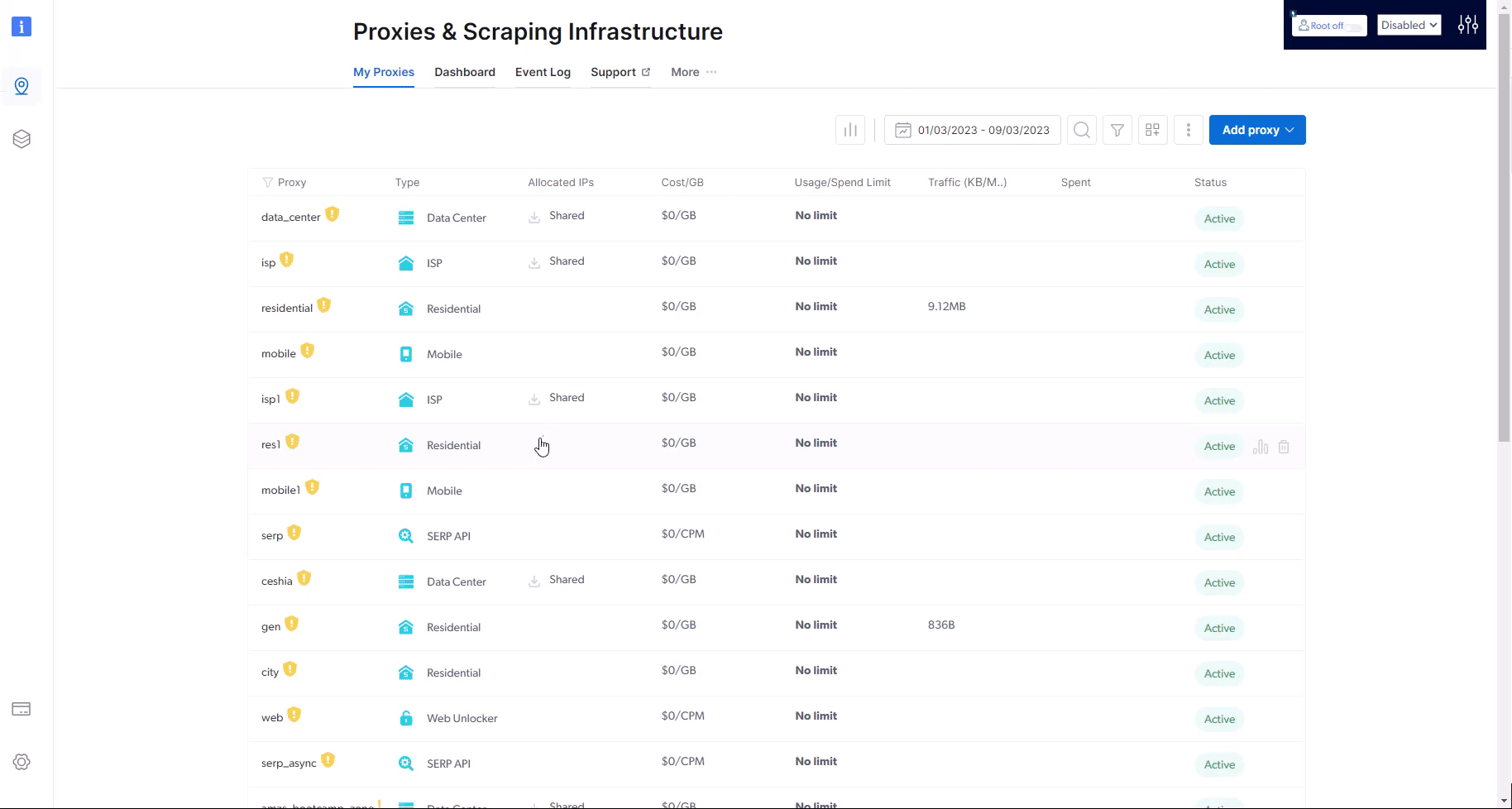
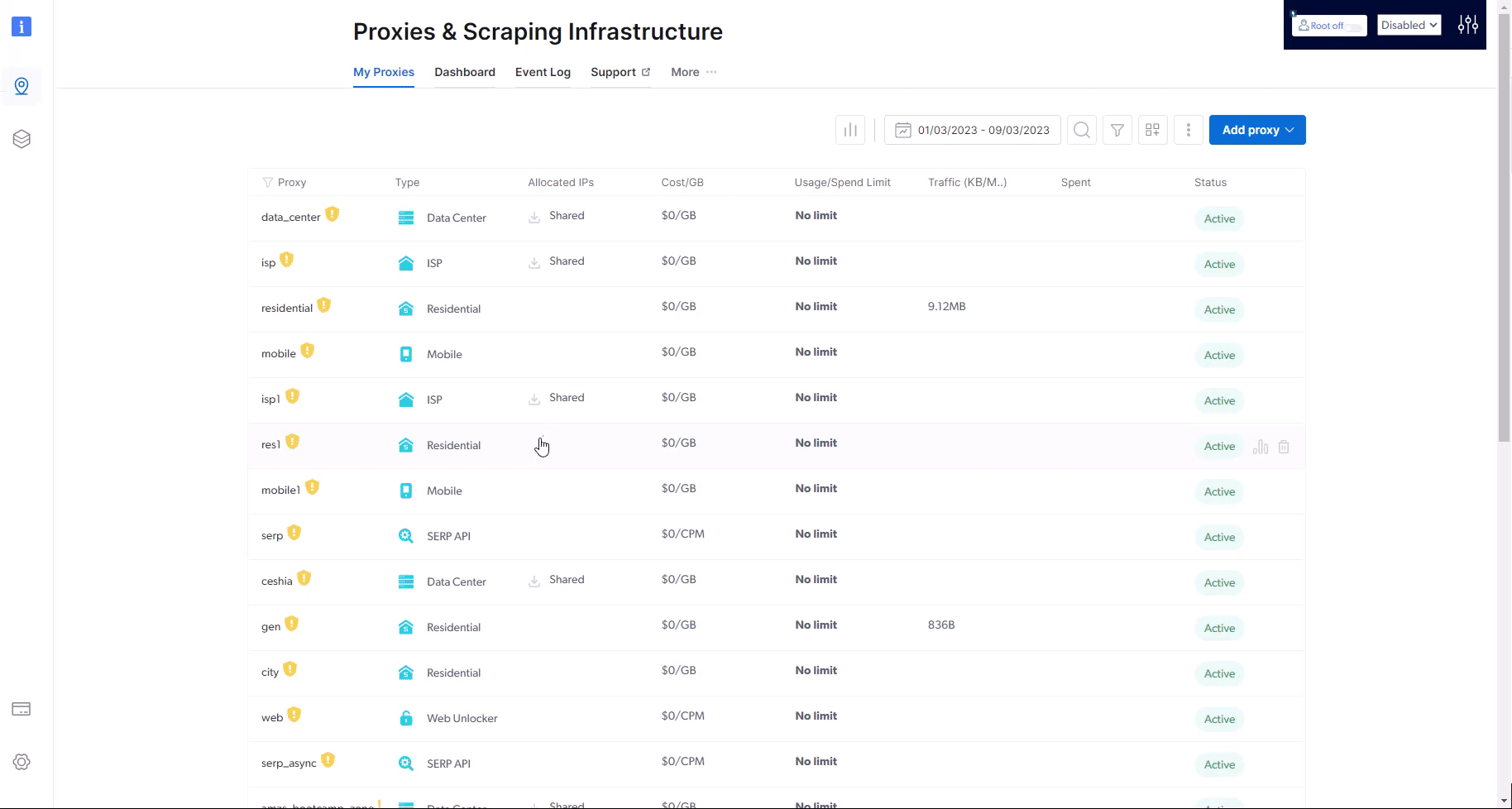
如何将代理集成到第三方软件?
如何将代理集成到第三方软件?
查看上面提到的 API 示例 页面中的一些示例(在 “language” 下拉菜单中选择 “other software”),或访问我们的 集成页面,其中包含最流行工具的代理集成指南。重要说明:如果您使用 Bright Data 的 Unlocker API、住宅代理或 SERP API,则可能需要使用我们的 SSL 证书以启用端到端加密连接。请参阅此处的说明。我们为最常用的工具准备了详细指南。以下是链接列表:BrowserScan http://docs.brightdata.com/cn/integrations/browserscan
XLogin http://docs.brightdata.com/cn/integrations/xlogin
GeeLark http://docs.brightdata.com/cn/integrations/geelark
Puppeteer http://docs.brightdata.com/cn/integrations/puppeteer
Playwright http://docs.brightdata.com/cn/integrations/playwright
Selenium http://docs.brightdata.com/cn/integrations/selenium
AdsPower http://docs.brightdata.com/cn/integrations/adspower
Dolphin Anty http://docs.brightdata.com/cn/integrations/dolphin-anty
Incogniton http://docs.brightdata.com/cn/integrations/incogniton
Marketerbrowser http://docs.brightdata.com/cn/integrations/marketerbrowser
SMLOGIN http://docs.brightdata.com/cn/integrations/smlogin
Hidemyacc http://docs.brightdata.com/cn/integrations/hidemyacc
OpenBullet http://docs.brightdata.com/cn/integrations/openbullet
Switchyomega http://docs.brightdata.com/cn/integrations/switchyomega
PhantomBuster http://docs.brightdata.com/cn/integrations/phantombuster
BitBrowser http://docs.brightdata.com/cn/integrations/bitbrowser
Maskfog http://docs.brightdata.com/cn/integrations/maskfog
Ghost Browser http://docs.brightdata.com/cn/integrations/ghost-browser
Postman http://docs.brightdata.com/cn/integrations/postman
NGINX http://docs.brightdata.com/cn/integrations/nginx
StablerSOLO http://docs.brightdata.com/cn/integrations/stablersolo
VMLogin http://docs.brightdata.com/cn/integrations/vmlogin
GoLogin http://docs.brightdata.com/cn/integrations/gologin
Windows http://docs.brightdata.com/cn/integrations/windows
Scrapy http://docs.brightdata.com/cn/integrations/scrapy
AEZAKMI http://docs.brightdata.com/cn/integrations/aezakmi
Beautifulsoup http://docs.brightdata.com/cn/integrations/beautifulsoup
WebHarvy http://docs.brightdata.com/cn/integrations/webharvy
Ubuntu http://docs.brightdata.com/cn/integrations/ubuntu
Lalicat http://docs.brightdata.com/cn/integrations/lalicat
Multilogin http://docs.brightdata.com/cn/integrations/multilogin
Undetectable http://docs.brightdata.com/cn/integrations/undetectable
Apify http://docs.brightdata.com/cn/integrations/apify
iPhone http://docs.brightdata.com/cn/integrations/ios
MuLogin http://docs.brightdata.com/cn/integrations/mulogin
Changedetection http://docs.brightdata.com/cn/integrations/changedetection
Morelogin http://docs.brightdata.com/cn/integrations/morelogin
Proxifier http://docs.brightdata.com/cn/integrations/proxifier
Texau http://docs.brightdata.com/cn/integrations/texau
Android http://docs.brightdata.com/cn/integrations/android
Kameleo http://docs.brightdata.com/cn/integrations/kameleo
Screaming Frog http://docs.brightdata.com/cn/integrations/screaming-frog
Foxy http://docs.brightdata.com/cn/integrations/foxyproxy
SessionBox http://docs.brightdata.com/cn/integrations/sessionbox
Insomniac http://docs.brightdata.com/cn/integrations/insomniac
Helium Scraper http://docs.brightdata.com/cn/integrations/helium-scraper
SaleFreaks http://docs.brightdata.com/cn/integrations/salefreaks
Postern http://docs.brightdata.com/cn/integrations/postern
Antik http://docs.brightdata.com/cn/integrations/antik
Easync http://docs.brightdata.com/cn/integrations/easync
ParseHub http://docs.brightdata.com/cn/integrations/parsehub
Sphere Browser http://docs.brightdata.com/cn/integrations/sphere-browser
Octoparse http://docs.brightdata.com/cn/integrations/octoparse
ixBrowser http://docs.brightdata.com/cn/integrations/ixbrowser
Shadowrocket http://docs.brightdata.com/cn/integrations/shadowrocket
Firefox http://docs.brightdata.com/cn/integrations/firefox
Chrome http://docs.brightdata.com/cn/integrations/chrome
MacOS http://docs.brightdata.com/cn/integrations/macos
ClonBrowser http://docs.brightdata.com/cn/integrations/clonbrowser
Octo Browser http://docs.brightdata.com/cn/integrations/octobrowser
Genlogin http://docs.brightdata.com/cn/integrations/genlogin
Web Scraper http://docs.brightdata.com/cn/integrations/webscraper如果您使用的工具未出现在列表中,并需要相关指南,请联系我们!
XLogin http://docs.brightdata.com/cn/integrations/xlogin
GeeLark http://docs.brightdata.com/cn/integrations/geelark
Puppeteer http://docs.brightdata.com/cn/integrations/puppeteer
Playwright http://docs.brightdata.com/cn/integrations/playwright
Selenium http://docs.brightdata.com/cn/integrations/selenium
AdsPower http://docs.brightdata.com/cn/integrations/adspower
Dolphin Anty http://docs.brightdata.com/cn/integrations/dolphin-anty
Incogniton http://docs.brightdata.com/cn/integrations/incogniton
Marketerbrowser http://docs.brightdata.com/cn/integrations/marketerbrowser
SMLOGIN http://docs.brightdata.com/cn/integrations/smlogin
Hidemyacc http://docs.brightdata.com/cn/integrations/hidemyacc
OpenBullet http://docs.brightdata.com/cn/integrations/openbullet
Switchyomega http://docs.brightdata.com/cn/integrations/switchyomega
PhantomBuster http://docs.brightdata.com/cn/integrations/phantombuster
BitBrowser http://docs.brightdata.com/cn/integrations/bitbrowser
Maskfog http://docs.brightdata.com/cn/integrations/maskfog
Ghost Browser http://docs.brightdata.com/cn/integrations/ghost-browser
Postman http://docs.brightdata.com/cn/integrations/postman
NGINX http://docs.brightdata.com/cn/integrations/nginx
StablerSOLO http://docs.brightdata.com/cn/integrations/stablersolo
VMLogin http://docs.brightdata.com/cn/integrations/vmlogin
GoLogin http://docs.brightdata.com/cn/integrations/gologin
Windows http://docs.brightdata.com/cn/integrations/windows
Scrapy http://docs.brightdata.com/cn/integrations/scrapy
AEZAKMI http://docs.brightdata.com/cn/integrations/aezakmi
Beautifulsoup http://docs.brightdata.com/cn/integrations/beautifulsoup
WebHarvy http://docs.brightdata.com/cn/integrations/webharvy
Ubuntu http://docs.brightdata.com/cn/integrations/ubuntu
Lalicat http://docs.brightdata.com/cn/integrations/lalicat
Multilogin http://docs.brightdata.com/cn/integrations/multilogin
Undetectable http://docs.brightdata.com/cn/integrations/undetectable
Apify http://docs.brightdata.com/cn/integrations/apify
iPhone http://docs.brightdata.com/cn/integrations/ios
MuLogin http://docs.brightdata.com/cn/integrations/mulogin
Changedetection http://docs.brightdata.com/cn/integrations/changedetection
Morelogin http://docs.brightdata.com/cn/integrations/morelogin
Proxifier http://docs.brightdata.com/cn/integrations/proxifier
Texau http://docs.brightdata.com/cn/integrations/texau
Android http://docs.brightdata.com/cn/integrations/android
Kameleo http://docs.brightdata.com/cn/integrations/kameleo
Screaming Frog http://docs.brightdata.com/cn/integrations/screaming-frog
Foxy http://docs.brightdata.com/cn/integrations/foxyproxy
SessionBox http://docs.brightdata.com/cn/integrations/sessionbox
Insomniac http://docs.brightdata.com/cn/integrations/insomniac
Helium Scraper http://docs.brightdata.com/cn/integrations/helium-scraper
SaleFreaks http://docs.brightdata.com/cn/integrations/salefreaks
Postern http://docs.brightdata.com/cn/integrations/postern
Antik http://docs.brightdata.com/cn/integrations/antik
Easync http://docs.brightdata.com/cn/integrations/easync
ParseHub http://docs.brightdata.com/cn/integrations/parsehub
Sphere Browser http://docs.brightdata.com/cn/integrations/sphere-browser
Octoparse http://docs.brightdata.com/cn/integrations/octoparse
ixBrowser http://docs.brightdata.com/cn/integrations/ixbrowser
Shadowrocket http://docs.brightdata.com/cn/integrations/shadowrocket
Firefox http://docs.brightdata.com/cn/integrations/firefox
Chrome http://docs.brightdata.com/cn/integrations/chrome
MacOS http://docs.brightdata.com/cn/integrations/macos
ClonBrowser http://docs.brightdata.com/cn/integrations/clonbrowser
Octo Browser http://docs.brightdata.com/cn/integrations/octobrowser
Genlogin http://docs.brightdata.com/cn/integrations/genlogin
Web Scraper http://docs.brightdata.com/cn/integrations/webscraper如果您使用的工具未出现在列表中,并需要相关指南,请联系我们!
如何定位特定国家?
如何定位特定国家?
在发送请求时,在请求中您的 Zone 名称之后添加
-country 标志,并跟上该国家的两个字母的 ISO 代码。在下面的示例中:我们添加了 -country-us,因此请求将从美国(“us”)发出。如何定位欧盟地区
如何定位欧盟地区
欧盟国家的分配是随机的。
适用于 DC、ISP 和 Unlocker/SERP API
-country-eu 来定位整个欧盟地区。使用 -country-eu 的请求将使用以下任一国家的 IP(这些国家自动包含在 “eu” 中):如何定位特定城市?
如何定位特定城市?
若要定位特定城市,您需要使用 共享(按 IP 计费) 或 专用 代理网络。在配置代理 Zone 时,选择国家后可以添加城市,以进一步细化地理位置定位。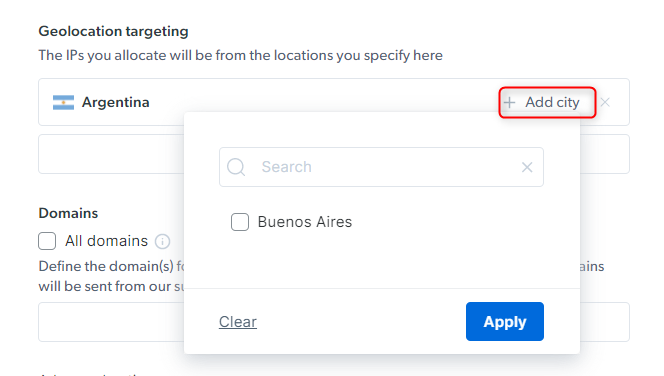
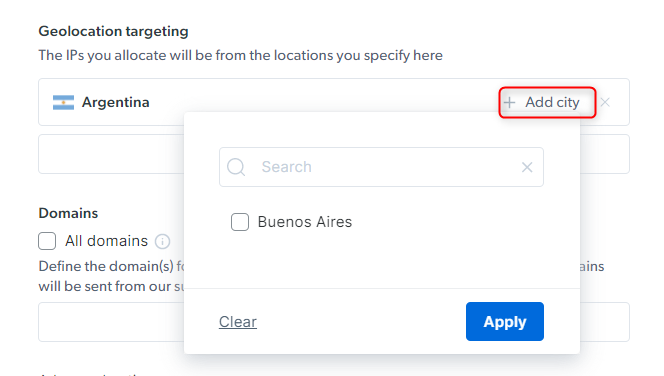
当选择双词城市时,其名称将在语法中写作一个单词。例如:定位 Buenos Aires 时,应写为:
-country-ar-city-buenosairesBright Data 在哪些国家提供代理?
Bright Data 在哪些国家提供代理?
Bright Data 在全球所有国家提供代理,但以下国家除外:
- 伊朗
- 伊拉克
- 叙利亚
- 黎巴嫩
- 巴勒斯坦
- 朝鲜
- 古巴
- 苏丹
- 俄罗斯克里米亚地区
如何查看代理事件日志?
如何查看代理事件日志?
事件日志将显示您账户中任意 Zone 的最近最多 200 条请求。在 Bright Data 控制面板的代理页面:https://brightdata.com/cp/zones转到 “Event Log” 标签: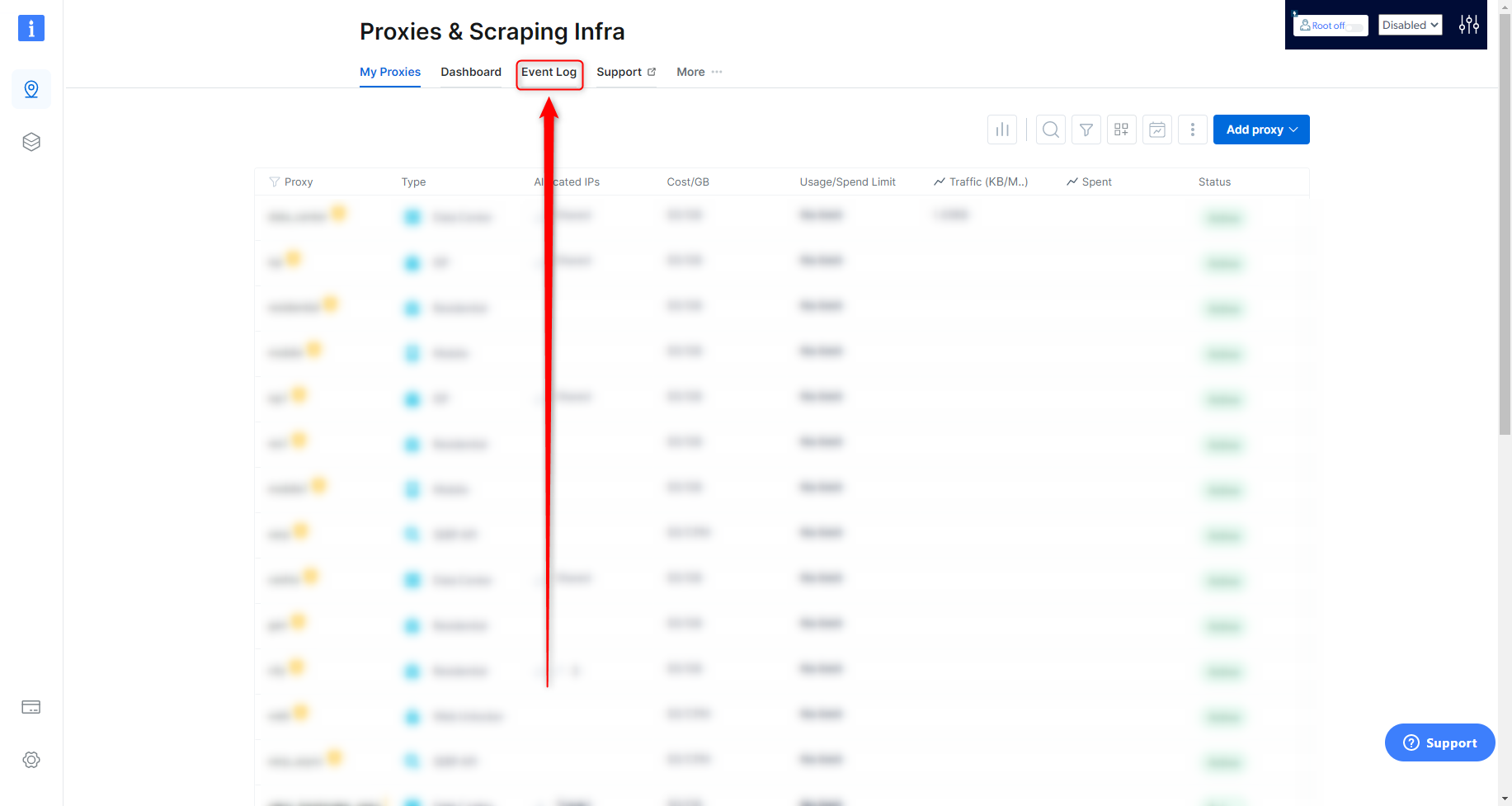
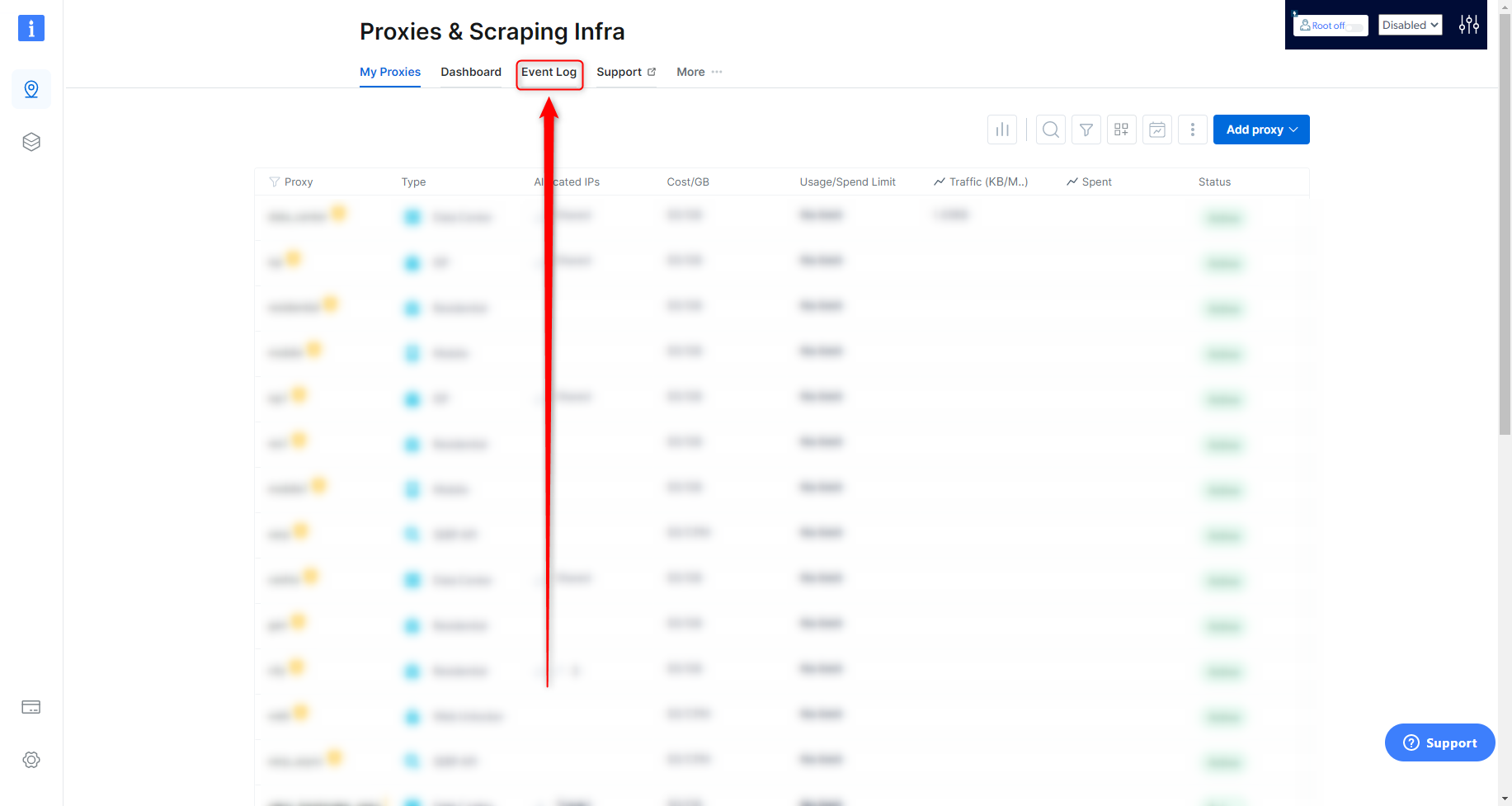
- Date: 请求的时间
- Zone: 使用的 Zone
- Source IP: 请求发出的源 IP
- URL: 请求访问的网站
-
Result: 请求成功或失败
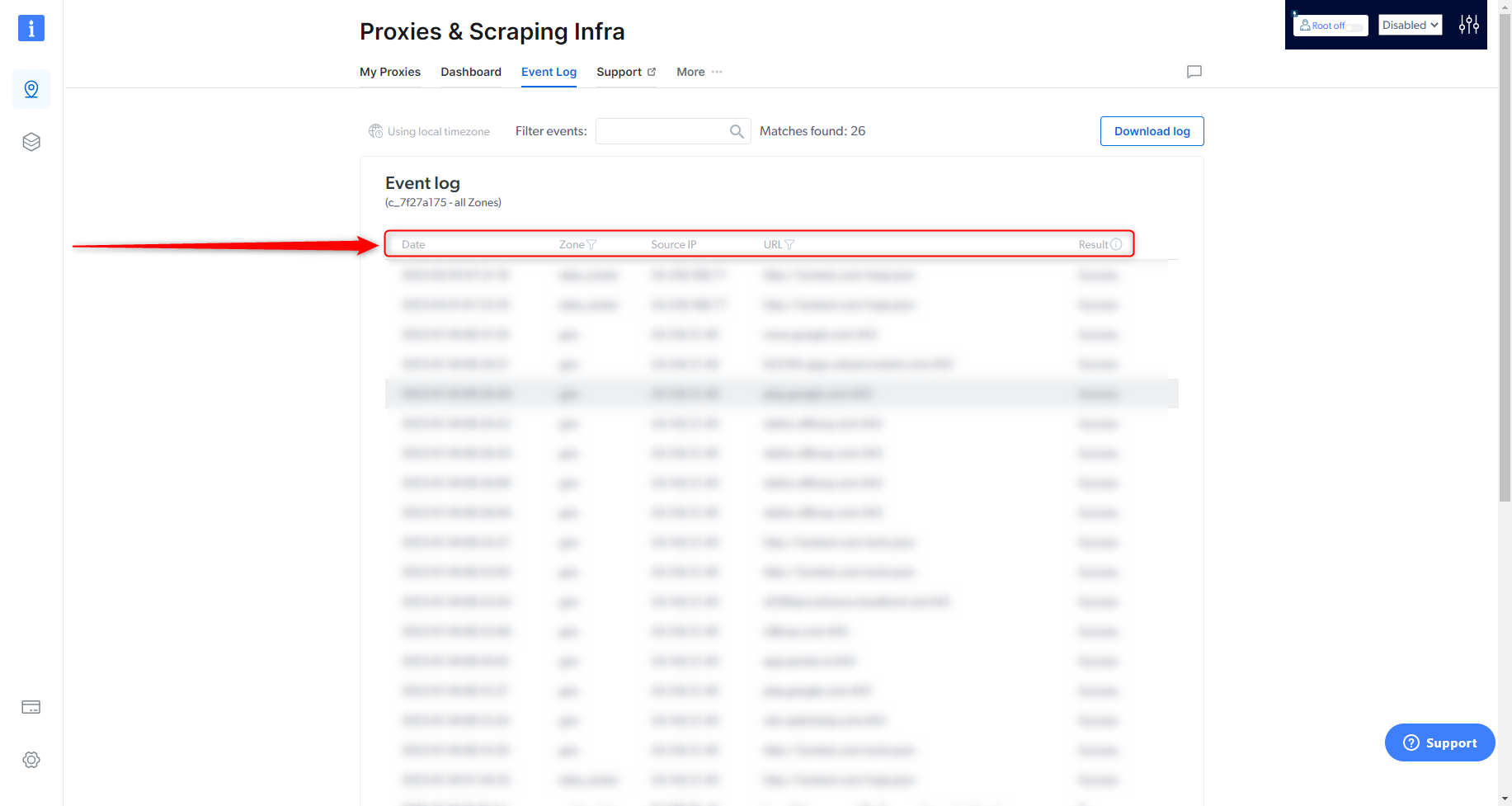
如何在多个请求中保持相同 IP?
如何在多个请求中保持相同 IP?
-
您可以在代理用户名中添加
session参数来实现此功能:在线程启动时生成一个随机数,并在需要更换该线程连接所分配的 Proxy Peer(代理节点)时更改它。 - Session ID 可以是任意随机字符串或计数器: 使用相同 Session 字符串的请求将尽可能使用同一个 Proxy Peer; 使用不同 Session 字符串的请求将分配不同的 Proxy Peers。
- 若要强制更换 IP,只需修改 Session ID 即可。
- 如果当前分配的 Proxy Peer(出口节点 IP)不可用,Super Proxy 会在第一次请求时返回错误 “502 - No peers available”;第二次请求时,即使您没有更改 Session ID,它也会为您分配一个新的 peer。
-
Session IP 在空闲状态下可保持最长 5 分钟。若超过 5 分钟无请求,该 IP 将被释放回资源池。
若您希望保持更长时间,请每 30 秒发送一个小型的 keep-alive 请求,以防该 Session 的空闲时间超过 1 分钟。
此请求可以非常小,例如
/favicon.ico,甚至是返回 404 的请求(只要该 Web 服务器不会因为此请求而断开连接)。
如何定位特定操作系统?
如何定位特定操作系统?
Bright Data 允许定位以下 操作系统:
如何使用特定 IP?
如何使用特定 IP?
当使用 Bright Data 住宅代理网络时,有时您可能需要使用分配给您 Zone 的特定 IP。我们建议使用 https://lumtest.com/myip.json 作为测试域,以检查您的 IP 凭证。
- 发送测试请求,加入
--verbose或-v选项以查看详细日志:
-
找到 x-brd-ip 响应头,并复制其值

- 添加 -ip- 标志,并使用复制的 hashed IP 值
- 发送测试请求并 检查响应
如何定位特定 ASN 的 IP?
如何定位特定 ASN 的 IP?
如何使用组 IP(gIPs)定位住宅代理?
如何使用组 IP(gIPs)定位住宅代理?
专用住宅 IP 可以 gIPs 的形式使用。它们可在 Zone 配置页面中通过选择 “Dedicated” IP 类型并配置数量进行分配,同时需要绑定特定域名。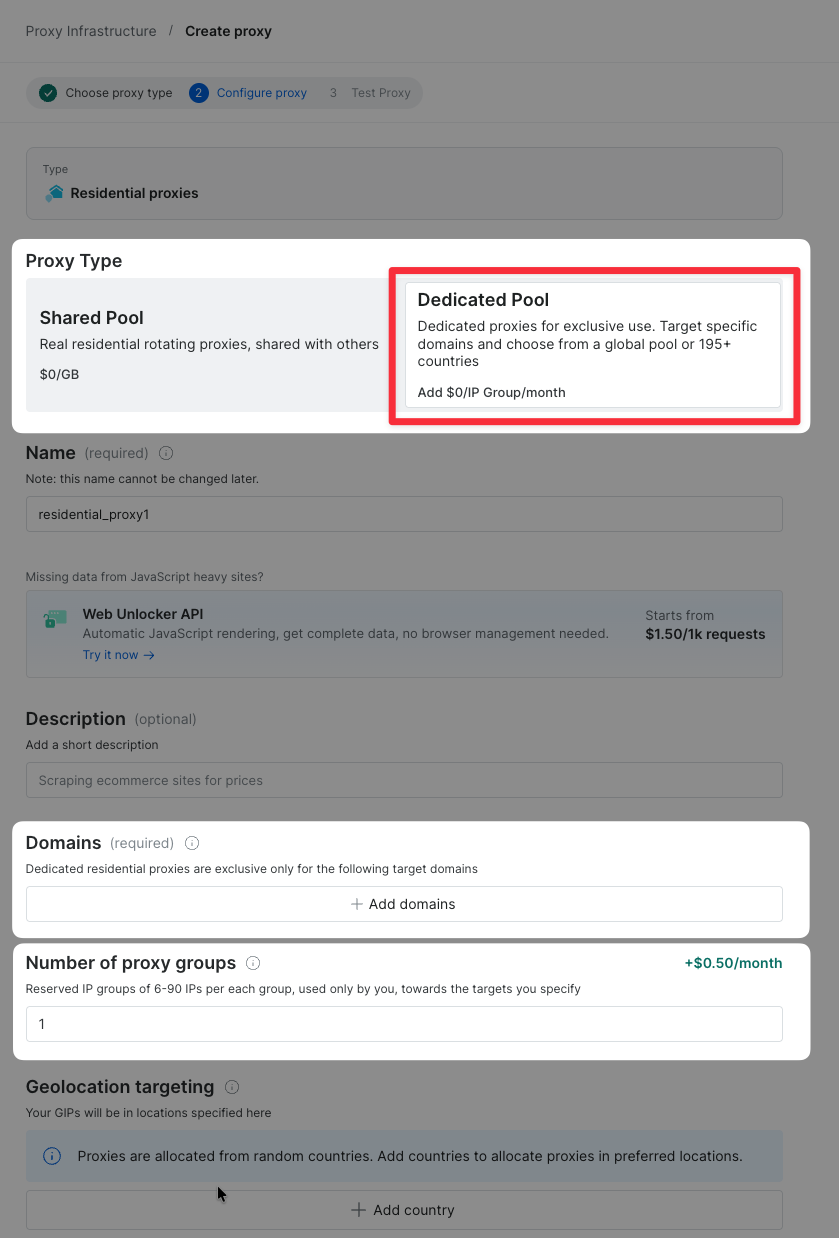
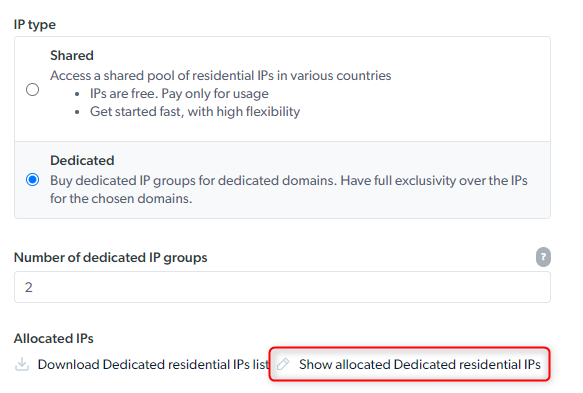
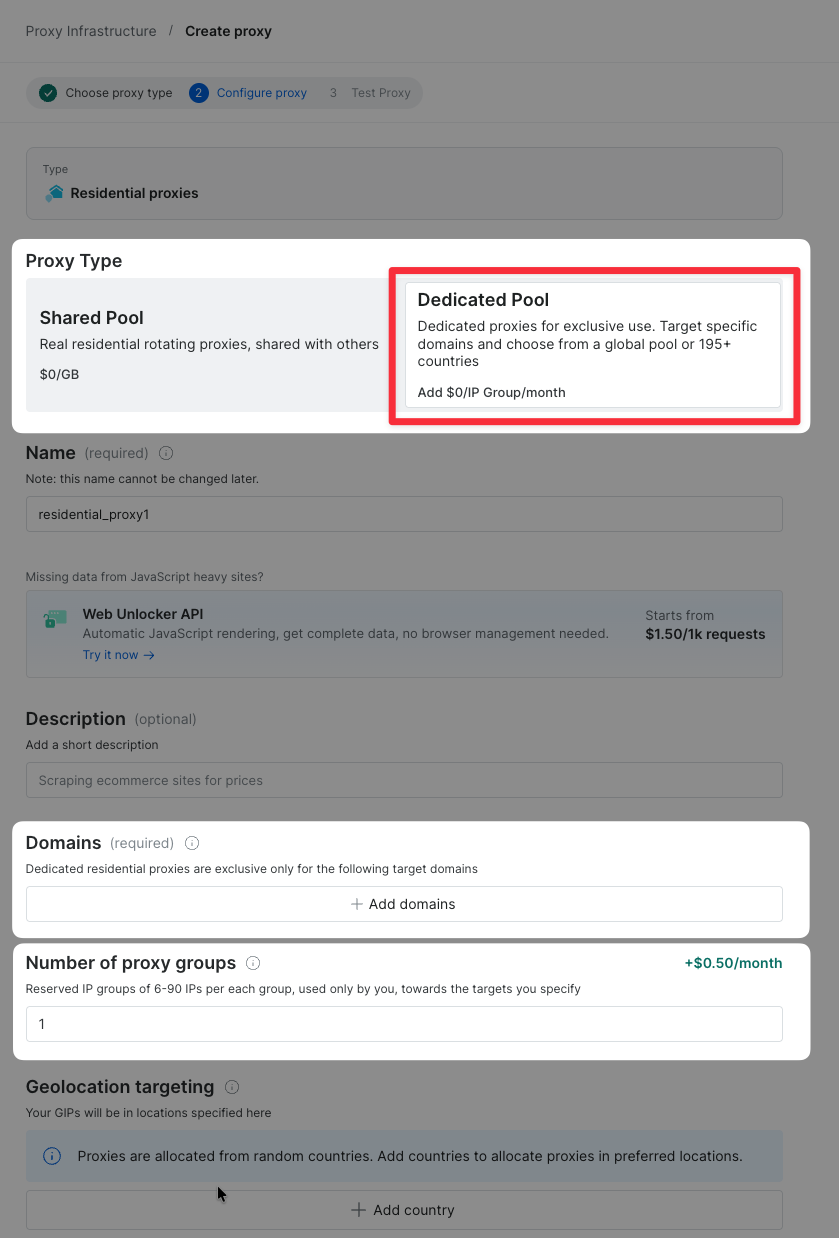
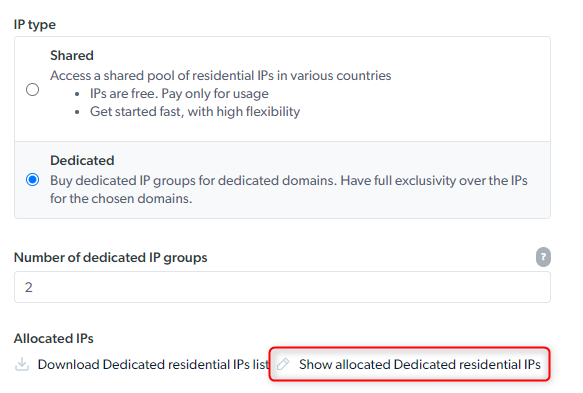
如何使用中国住宅 IP 浏览中国网站
如何使用中国住宅 IP 浏览中国网站
当您在中国境外时
只需定位中国住宅代理即可:
只需定位中国住宅代理即可:
运营商专用代理节点 IP(Carrier-specific Proxy peer IP)
运营商专用代理节点 IP(Carrier-specific Proxy peer IP)
- 您可以从以下列表中选择特定的运营商:
- 示例:
哪些 Bright Data 产品最适合抓取搜索引擎(SERPs)?
哪些 Bright Data 产品最适合抓取搜索引擎(SERPs)?
对于单步骤抓取:
SERP API 是专为抓取 SERPs 而设计的理想产品,具有保证成功率(仅为成功付费)、主动解封、自动选择最佳代理、自定义请求头、指纹、CAPTCHA 解决等功能。对于多步骤抓取(playwright/puppeteer/selenium):
Browser API 是最佳选择,它是完全云托管的浏览器,可让您专注于多步骤数据采集,而我们负责完整的代理与解封基础设施,包括 CAPTCHA 解决等。我可以使用 Residential、Datacenter 或 ISP Proxy 网络来抓取 Google SERPs 吗?
我可以使用 Residential、Datacenter 或 ISP Proxy 网络来抓取 Google SERPs 吗?
Residential Proxy —— 不能。SERP API 是抓取 SERPs 的理想产品,具有保证成功率(仅为成功付费)、主动解封、自动选择最佳代理、自定义请求头、指纹、CAPTCHA 解决等功能。
从 Residential 网络抓取 Google SERPs 会触发 Super-proxy bypass,这会导致请求通过 Bright Data 服务器发送,而不是通过 peer 节点。Datacenter & ISP Proxies —— 不能。 当尝试通过这些代理网络抓取 Google 时,请求会被拒绝,并收到以下响应头中的错误信息:
从 Residential 网络抓取 Google SERPs 会触发 Super-proxy bypass,这会导致请求通过 Bright Data 服务器发送,而不是通过 peer 节点。Datacenter & ISP Proxies —— 不能。 当尝试通过这些代理网络抓取 Google 时,请求会被拒绝,并收到以下响应头中的错误信息:
通过 Bright Data Residential 与 Mobile 网络抓取搜索引擎
通过 Bright Data Residential 与 Mobile 网络抓取搜索引擎
当通过 Residential 或 Mobile 网络抓取搜索引擎时,请求不会通过 Residential 或 Mobile peer,而是直接通过 super proxy。
这样做的原因是为了支持浏览器环境中的 Residential 和 Mobile 网络集成,因为浏览器可能需要加载来自目标站点的搜索引擎资源端点。如果您在 Residential 或 Mobile 网络中访问搜索引擎域名,请求将直接通过 super proxy,并会出现以下响应头作为指示:
这样做的原因是为了支持浏览器环境中的 Residential 和 Mobile 网络集成,因为浏览器可能需要加载来自目标站点的搜索引擎资源端点。如果您在 Residential 或 Mobile 网络中访问搜索引擎域名,请求将直接通过 super proxy,并会出现以下响应头作为指示:
我如何查看我的 Residential 代理的 IP 地址?
我如何查看我的 Residential 代理的 IP 地址?
Bright Data 不允许以明文形式查看 Residential 和 Mobile 的 IP 地址。Datacenter 和 ISP Proxy 的 IP 则可以以明文形式查看。当您发送请求时,在响应头中会看到
x-brd-ip。该响应头包含一个唯一的哈希值,用于表示您在此次请求中实际使用的 IP 地址。